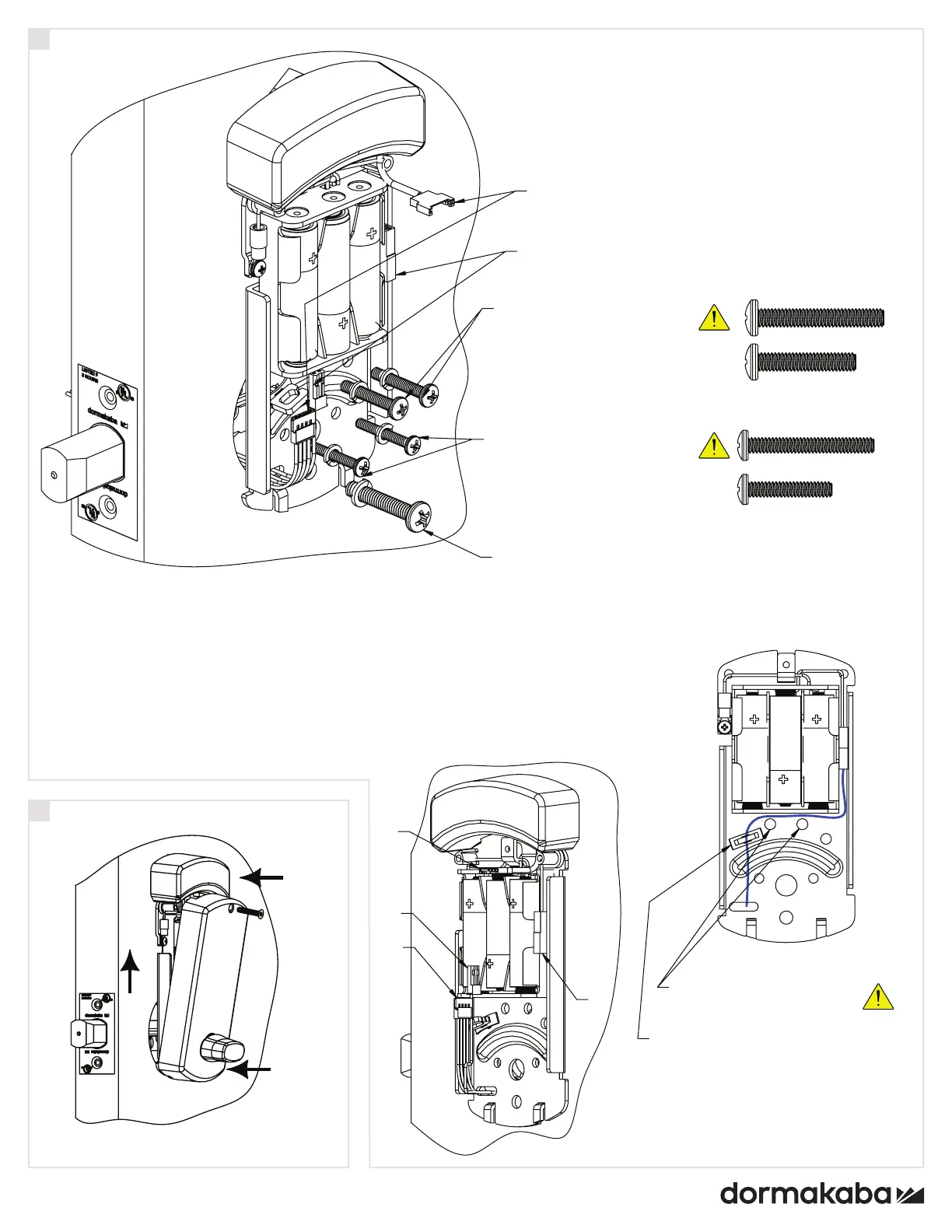PK3700 2023-05-01
Use short 6-32 screws on door
thickness 1 3/8" up to 1 21/32".
Use long 6-32 screws on door
thickness 1 21/32 up to 2.0"
Use short 8-32 screws on door
thickness 1 3/8" up to 1 21/32".
Use long 8-32 screws on door
thickness 1 21/32 up to 2.0"
Use 12-24 screw
Connect w1 to w2
(communication
if applicable)
Connect v1 to v2
(power)
V1
V2
W1
W2
After connecting the cables
route the cable through the clip
Harness must not interfere with
hole when inserting screw 8-32
Install inside trim assembly
Install inside cover
9
10
1. Before tightening the screws verify functionality by extracting and retracting the
Deadbolt. The dead bolt should move smoothly.
2. All screws shall be thighten properly.
3. Connect batteries, v1 to v2, after tightening all screws and wiring w1 & w2.
4. Longer screw available for door over 2” to 2.5” Please order hardware kit 062-
515743.
5. Warning: using the long screw for door below 1 21/32” will damage the mechanism.
