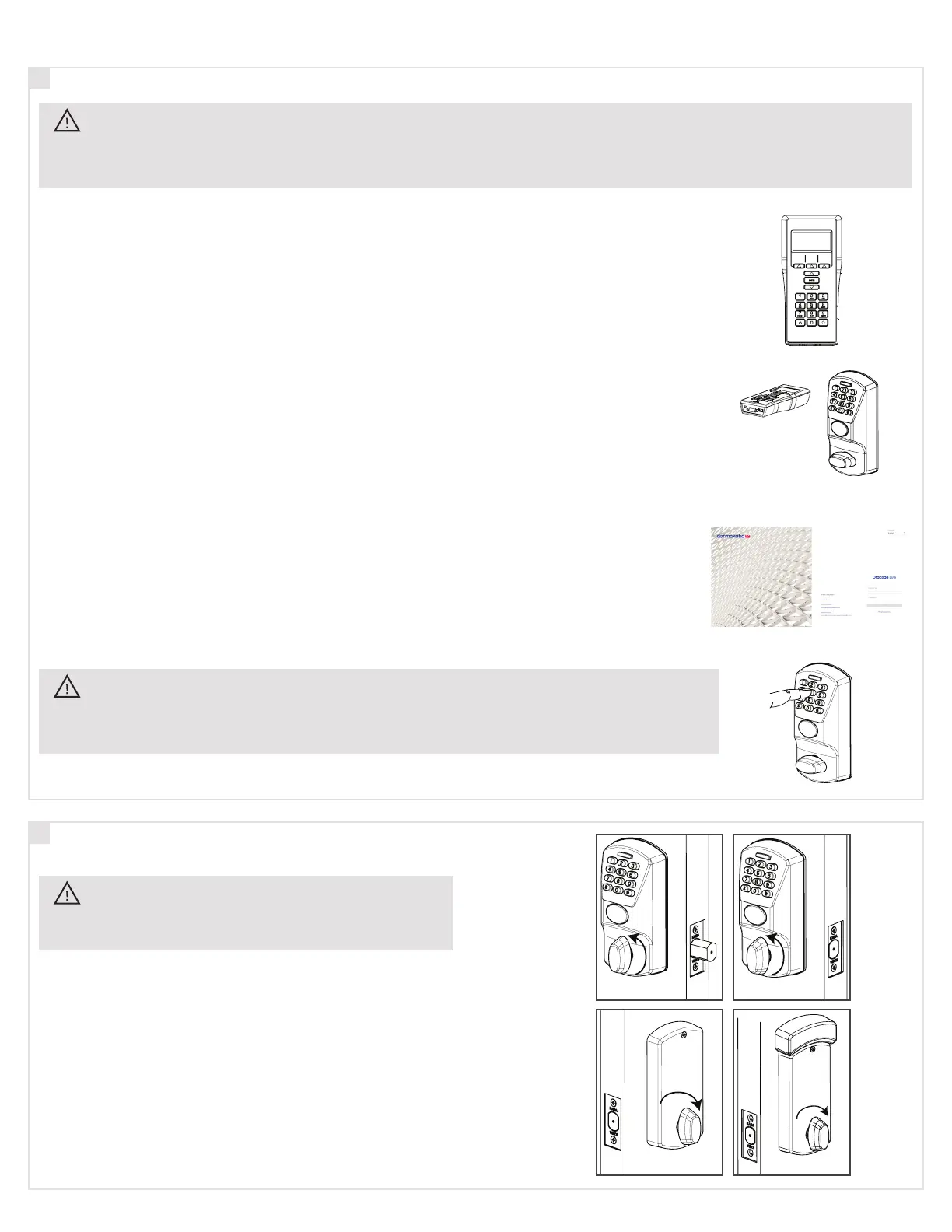PK3700 2023-05-01
Fig. 1
Fig. 2
Fig. 3 Fig. 4
Lock Programming
Testing the operation of the lock
11
12
1. Project the dead bolt if it is not projected.
2. Turn outside thumbturn, the deadbolt must not retract. See Fig. 1.
3. Enter code.
4. Retract dead bolt from outside. See Fig. 2.
5. Wait 15 seconds.
6. Rotate outside thumbturn to project the dead bolt.
7. Rotate inside thumbturn to retract the dead bolt. See Fig. 3 & Fig. 4.
1. Maintenance unit
To program the lock, you will need a Maintenance Unit running the Oracode
application and the correct door configuration. You will need to login on the
dormakaba e-code website (www.kaba-ecode.com) with a valid Username and
Password in order to create the door and download it to the Maintenance Unit. If
necessary, contact the dormakaba Technical Support Hotline (1-888-217-5654 US &
Canada), (1-514-340-9025 International) or contact your Oracode representative
for assistance.
2. Lock programming
Program the lock using the Oracode Maintenance Unit.
3. Code generation
Generate a valid code for this door on the www.kabaecodewireless.com website. You
will need to login with a valid Username and Password in order to generate codes
4. Code entry and access
Enter the valid code on the lock keypad. A short beep can be heard and the green LED
flashes for each key pressed. You will hear a longer beep and see a longer green LED
flash when the code is accepted. The outside turn knob is then engaged for several
seconds (5 to 15seconds, depending on the configuration). If a red LED flashes and
a low-pitch beep is heard when the code is entered, this indicates that the code is
refused.
1
2
3
4
ORACODE 480i SERIES - Lock Programming with M-Unit
WARNING
Perform all the following with the door open.
IMPORTANT
If your lock is already pre-programmed, you can go directly to section 3 below. Otherwise, follow the in-
structions in sections 1 and 2 below to program the lock.
IMPORTANT
Make sure that the door is programmed properly and a valid code is accepted. If
a valid code is not accepted, contact the dormakaba Technical Support Hotline.
