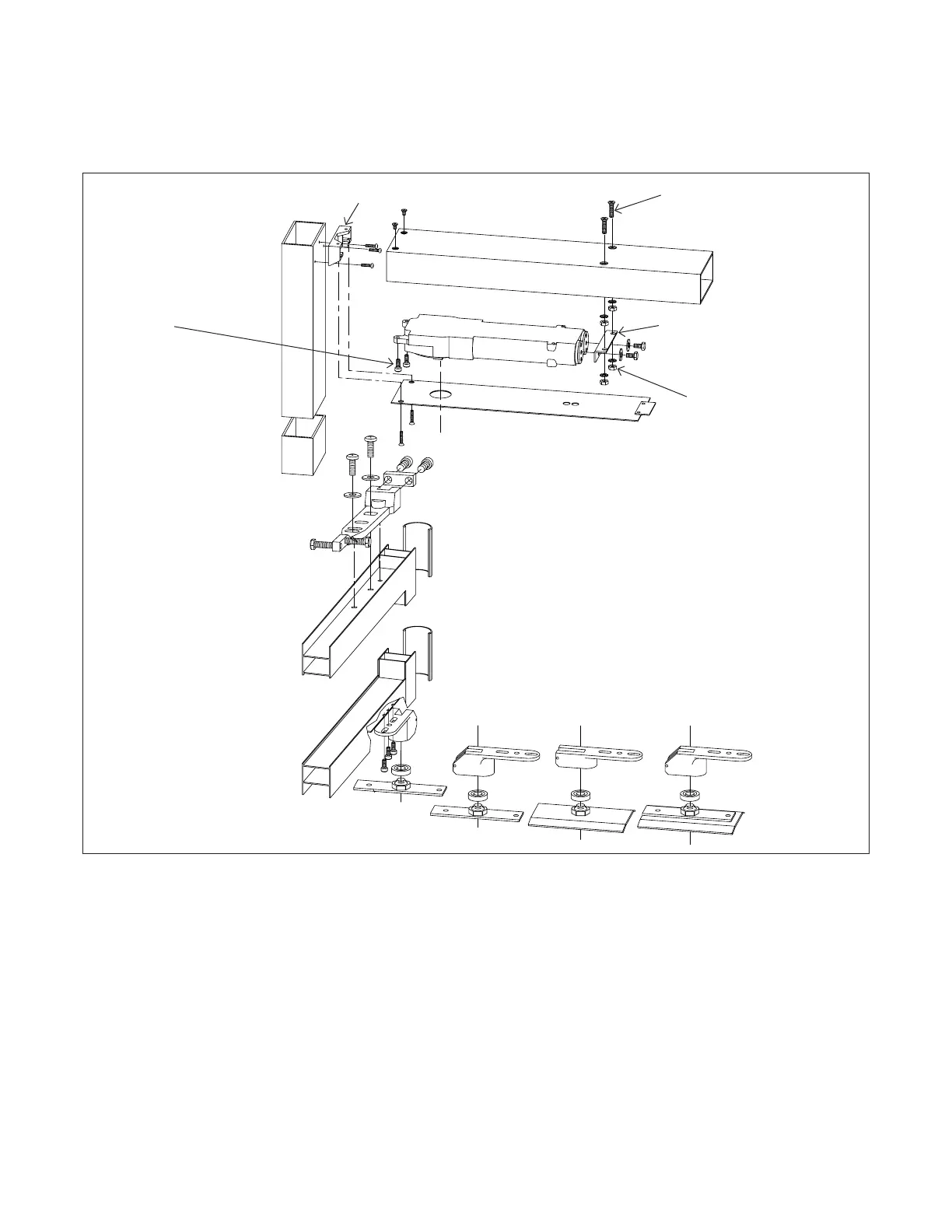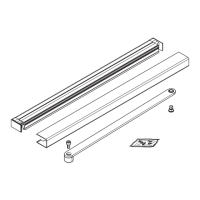dormakaba RTS88 Package 07-22 Installation Instructions
08280311 02-2020RTS88 Closers
3
Frame
Closer
. Prepare frame and install closer
1 Installation instructions
Fig.
1.1.1 Prepare header and side jamb according to
template.
1.1.2 Fasten mounting bracket to side jamb with
three No. 8-32 pan head machine screws.
1.1.3 Fasten header to side jamb with two No. 10-32
flat head machine screws.
1.1.4 Fasten two 1/4-20 flat head machine screws to
header with lock washers and nuts.
1.1.5 Fasten angle bracker to closer with two hex
head machine screws and flat washers.
1.1.6 Install 2 fillister head machine screws into
mounting tabs on closer; make approximately 3
turns.
NOTE: For RTS88 models only - do not remove spacer
washers in mounting tabs.
1.1.7 Install closer into header by inserting
mounting tabs into mounting bracket.
1.1.8 Raise end of closer with angle bracket onto
the two 1/4-20 screws.
1.1.9 Fasten angle bracket with the 2 remaining
1/4-20 nuts and lock washers.
1.1.10 Tighten the 2 fillister head machine screws
securely.
1.1.11 Install cover plate by sliding tab into frame.
1.1.12 Fasten opposite end to mounting bracket with
two No. 8-32 flat head machine screws
provided.
8852
8853
8855
8857
Header
Side
jamb
Mounting
bracket
1/4-20 flat
head machine
screws
Angle bracket
Fillister head
machine
screws
Closer
Cover plate
1/4-20 nuts
and lock
washers
