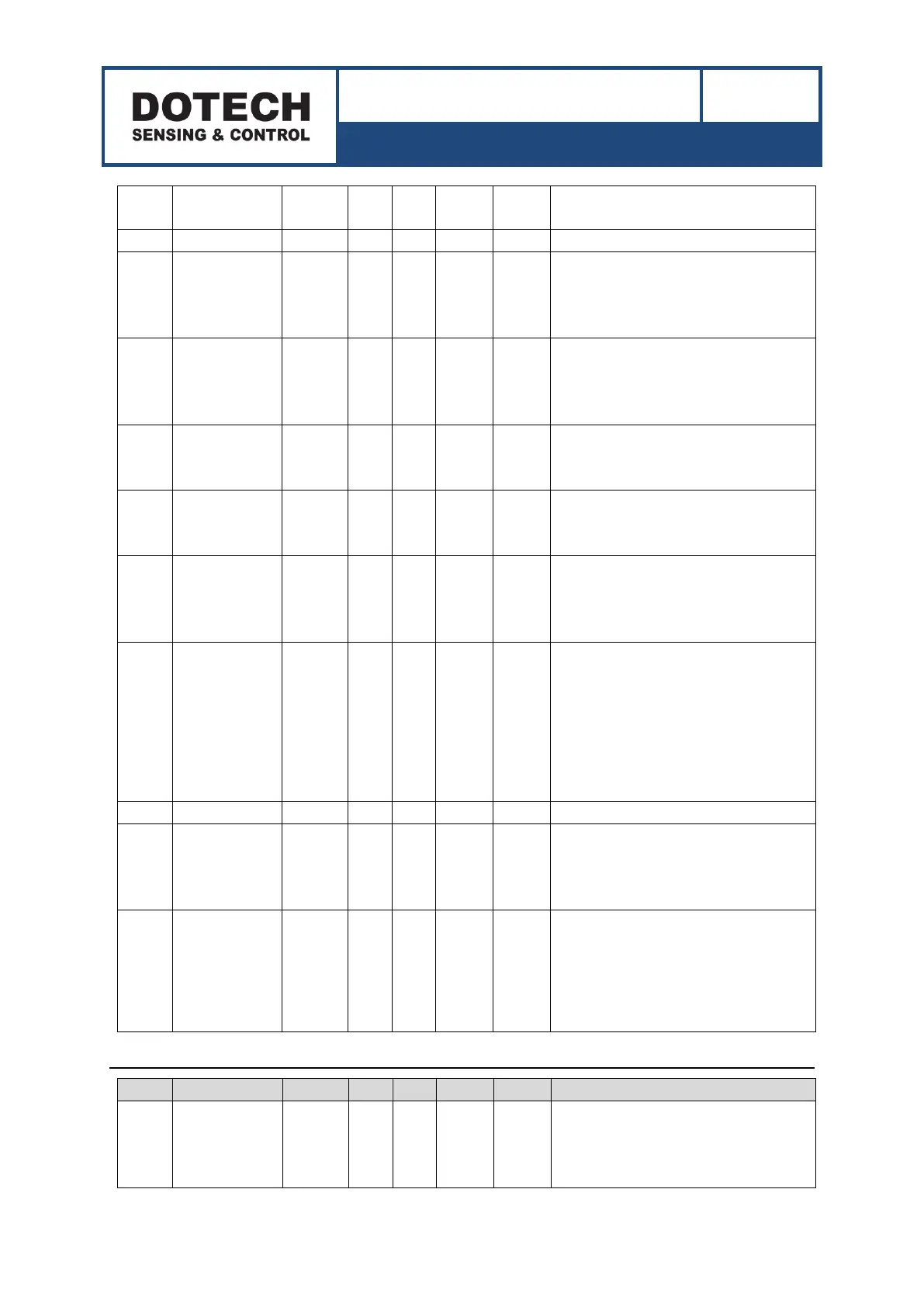CX9230
Recipro/Scroll(Chiller) Controller
[1104], ], input the lower limit of low
pressure reset.
Input low pressure alarm delay time.
If low pressure alarm signal detects during
low pressure alarm delay time continuously,
LP ALARM will occur. (Comp. stops
immediately)
0=Unuse
1=Auto-Reset
2=Checkd-Reset
3=Forced-Reset:
In case of setting USE in HI-PRESS. SENSOR
[1105], input the upper limit of high pressure
detection.
In case of setting USE in HI-PRESS. SENSOR
[1105], input the upper limit of high pressure
reset.
0=Unuse
1=Auto-Reset
2=Checkd-Reset
3=Forced-Reset:
If discharge gas temperature is less than
DSCHRG-LO ALARM and maintain continuous
status during low temperature alarm delay time,
DSCHRG-LO ALARM will occur.
(Comp. runs normally, but in case of setting auto
reset or Checkd-Reset in DSCHRG-LO ALARM,
Comp. stops immediately). Deviation of DSCHRG-
LO ALARM release is +5K
0=Unuse
1=Auto-Reset
2=Checkd-Reset
3=Forced-Reset:
If discharge gas temperature is higher than
DSCHRG-HI ALARM and maintain it during
discharge gas high temperature alarm delay,
DSCHRG-HI ALARM will occur. (Comp. stops
immediately)
Deviation of DSCHRG-HI ALARM is -20K.
0=Unuse
1=Auto-Reset
2=Checkd-Reset
3=Forced-Reset
