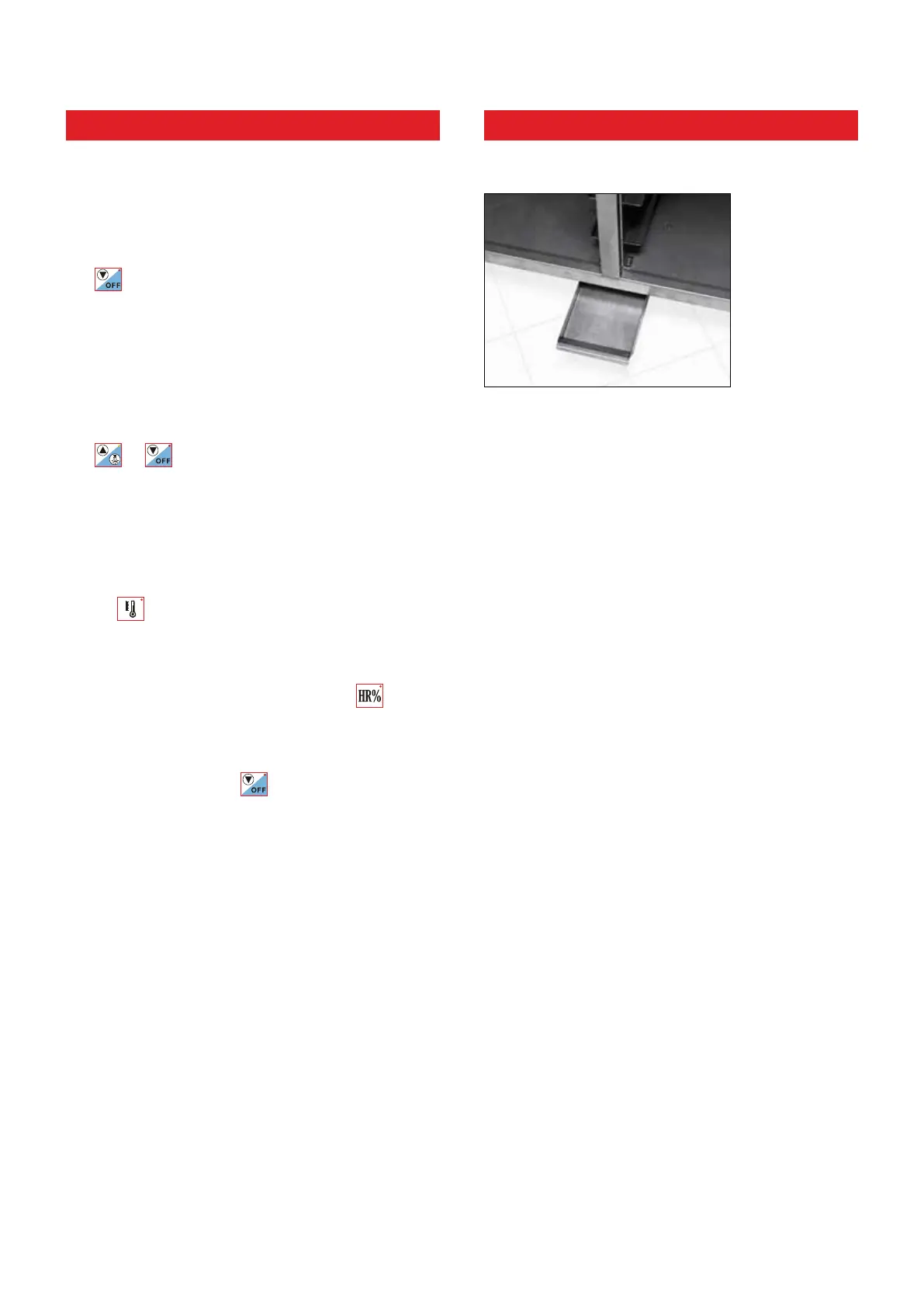MODULRAM DIGITAL | Edition A - Revision 0
Instruction Manual | 17
6.1 PROGRAMMING THE CONTROL PANEL OF THE PROVER
6.2 MAINTENANCE OF THE PROVER
With the control panel ON, select the desired temperature
and humidity levels. The control panel will maintain these pa-
rameters until they have been changed by the user.
· ON: If the control panel is turned o (OFF), press the
button for 2 seconds or more to turn it on. It will
assume the previously programmed temperature and
humidity levels.
· INCREASE OR DECREASE value: To modify the param-
eters for humidity or temperature, briey press the
corresponding button and the value will appear on
the display. In order to alter this value use the buttons
or to increase or decrease the respective val-
ue. To validate the selected value, briey press the but-
ton corresponding to the value that was altered once
again.
· REGULATING THE PROVER TEMPERATURE: To turn
the temperature regulator ON or OFF, press the but-
ton for 2 seconds. If the led light is on, the tempera-
ture regulator is turned on.
· REGULATING THE HUMIDITY: The humidity can only be
regulated when the led light of the button is turned
on. To turn the humidity control panel ON or OFF, press
this button for 2 seconds.
· OFF: When the button is pressed for 2 seconds or
more, the control panel goes from ON to OFF. When OFF,
the led light of the button remains on. In this situation,
the displays, outputs and buttons are turned o with the
exception of the light that can be turned on to allow for
its cleaning.
Remove the water from the container on a monthly basis.
CLEANING THE SEPTIC BOX