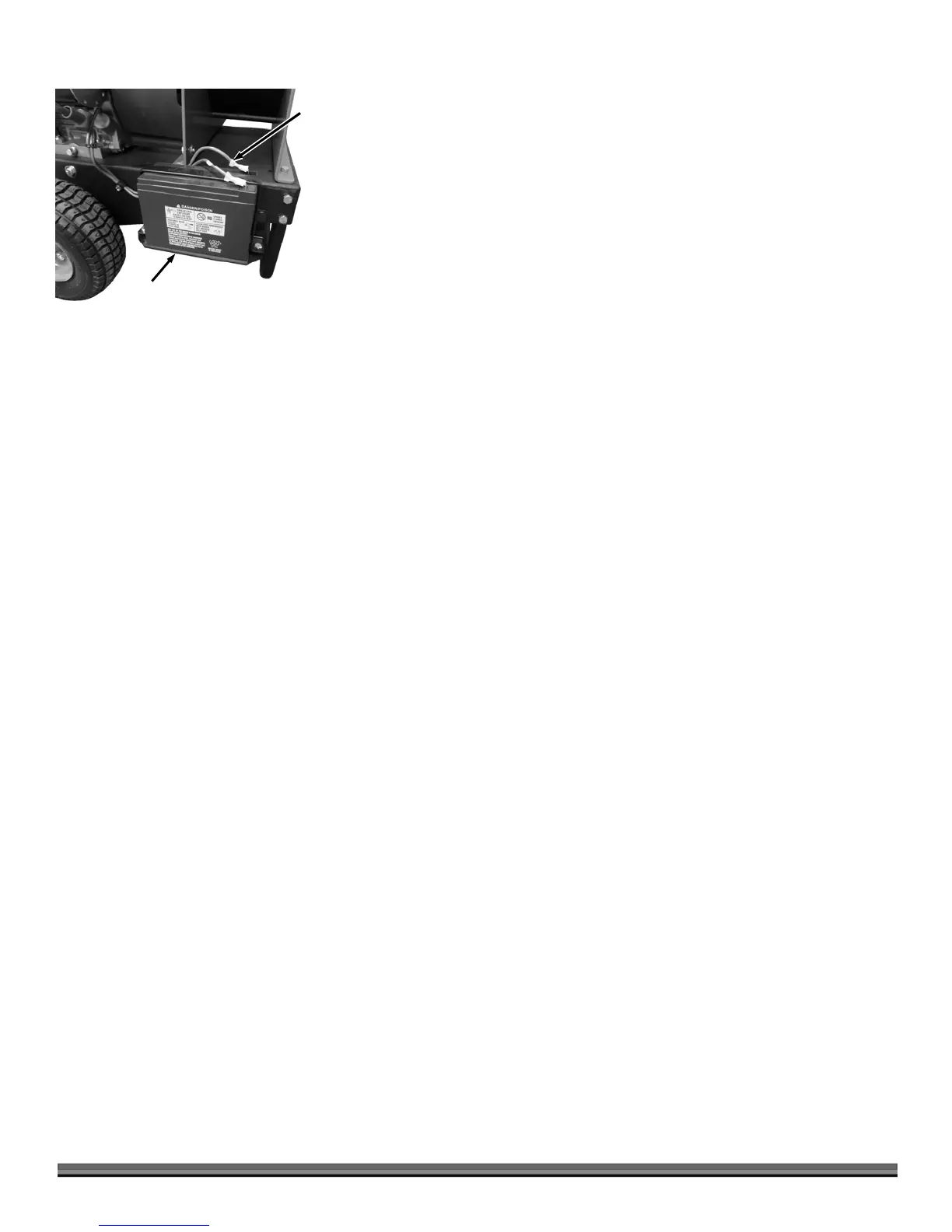12 DR
®
11.5 CHIPPER SHREDDER
Connecting the Battery Wire (Electric Start Models)
We ship all Electric Start DR CHIPPER SHREDDERS with the green negative
terminal Battery Wire disconnected. This prevents the Battery from discharging
during shipment. Before using your DR CHIPPER SHREDDER, you must
connect the Battery Wire.
1. Remove the Protective Cap from the Negative Battery Terminal if one is
installed (Figure 6).
2. Insert the Negative Wire Connector onto the Negative Terminal of the
Battery.
Figure 6
Battery
Connect
Negative
Battery
Wire
