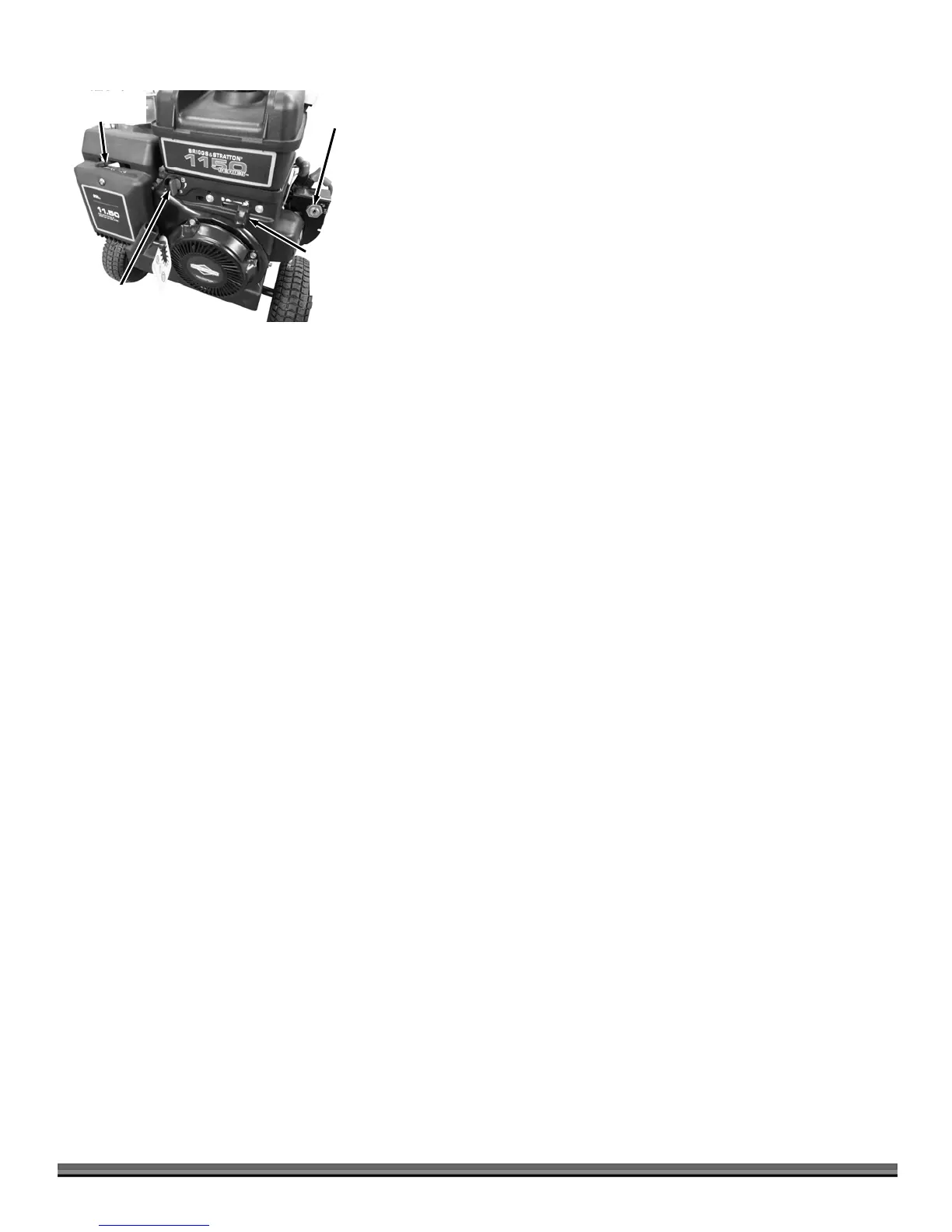14 DR
®
11.5 CHIPPER SHREDDER
Starting the Engine (Electric Start)
1. Check the Oil and Fuel level every time you use the DR 11.5 CHIPPER
SHREDDER.
2. Check Inlet Hoppers and Discharge Chute and remove any debris buildup
from the machine by following the instructions on page 16.
3. Rotate the Fuel Shut-Off Valve counter clockwise to its OPEN position
(Figure 9).
4. Position the Choke Control Lever to the right so it is in the Choke position
(Leave it in the RUN position to the left is the Engine is already warm).
5. Move the Throttle Control Leaver to about half way between Slow (turtle)
and Fast (rabbit) Position.
6. Turn the Key to the START position until the Engine starts, then release. The
Key will snap back to the RUN position and the Engine will continue to run
Note: Electric Start Engines can also be started with the Recoil Starter Handle as
described in the “Manual Start” section.
7. As the Engine warms up, slowly move the Choke to the left. Wait until the
Engine runs smoothly before each Choke adjustment.
8. When the Engine is warmed up and running smoothly, ensure that the
Choke is fully to the left and the Throttle Control Lever is fully to the Fast
(rabbit) Position for Chipping and Shredding.
Note: The Throttle should always be fully to the right when Chipping/Shredding.
Stopping the Engine
Move the Throttle Control Lever all the way to the left past the SLOW (Turtle)
position to the “STOP” position (manual start models) or turn the Key to the off
position (electric start models) (Figure 9).
Note: Close the Fuel Shut-Off Valve when transporting or storing the DR 11.5
CHIPPER SHREDDER.
Fuel Shut-
Off Valve
Choke
Control Lever
Throttle
Control
Lever
Key
Switch
Figure 9
