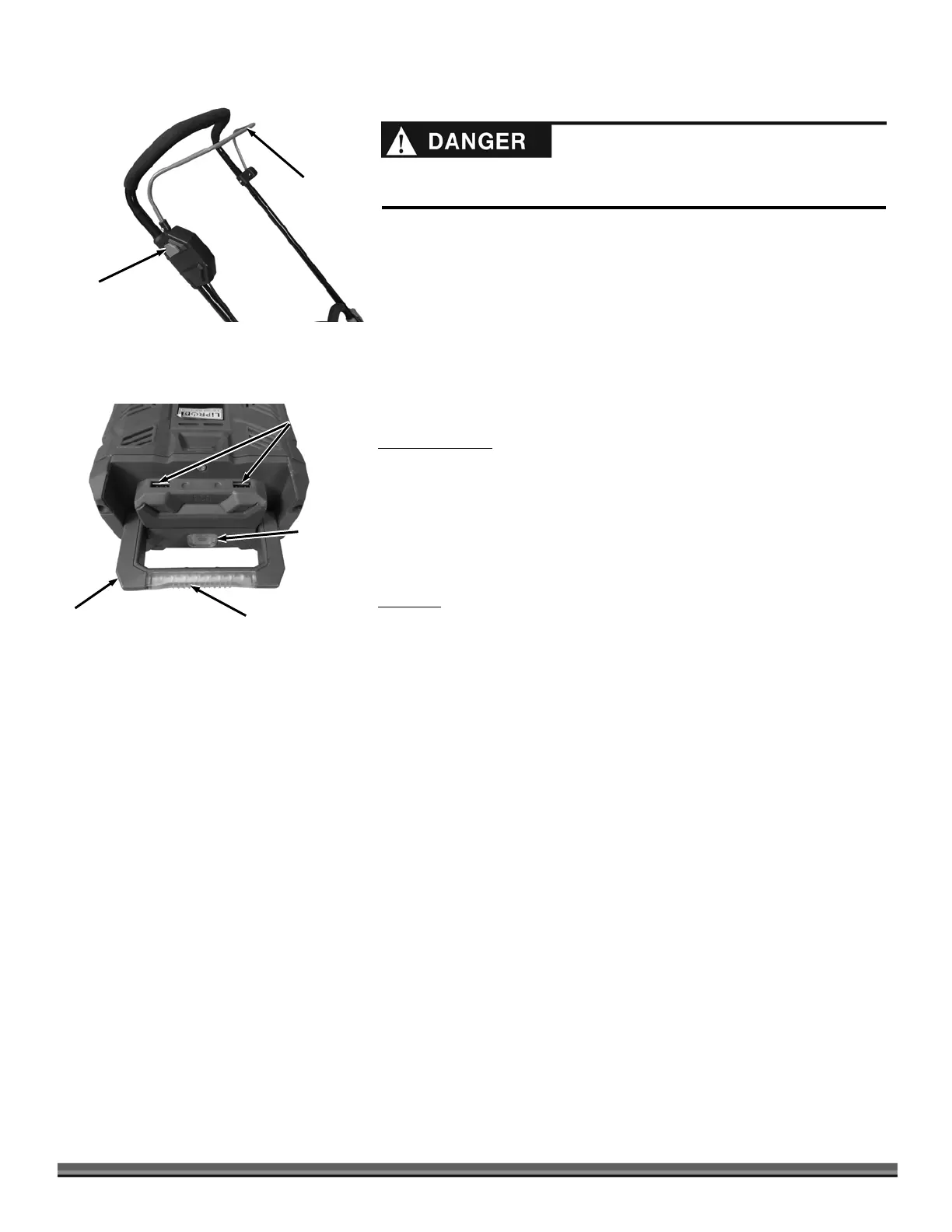14 DR
®
PRO-21 Battery Lawn Mower
8
Starting the Blade
1. Hold the Self-Locking Button down with one hand as you pull the Blade
Engage Wire Trigger to the Handlebar with the other hand (Figure 17).
2. Release the Self-Locking Button while still holding the Blade Engage Wire
Trigger to the Handlebar to keep the Blade spinning.
Stopping the Blade
1. Release the Blade Engage Wire Trigger to stop the Motor/Blade (Figure 17).
Additional features
USB Charge Ports
The Battery can be used to charge/operate phones or other electronic devices
that use a USB cord.
1. Remove the Battery from the tool.
2. Flip the Handle to the open position (Figure 18)
3. Plug the device into one of the USB Ports of the Battery.
LED Light
The Battery flip Handle LED Light is a convenient tool that can be used as a
portable light source.
1. Remove the Battery from the tool.
2. Flip the Handle to the open position (Figure 18).
3. Press and hold the Indicator Button until the light turns on.
4. When finished, press and hold the Indicator Button until the light turns off.
Blade Engage
Wire Trigger
the blade is cutting (spinning) while Motor is running.
The blade is sharp; contacting the blade can result in serious personal injury.