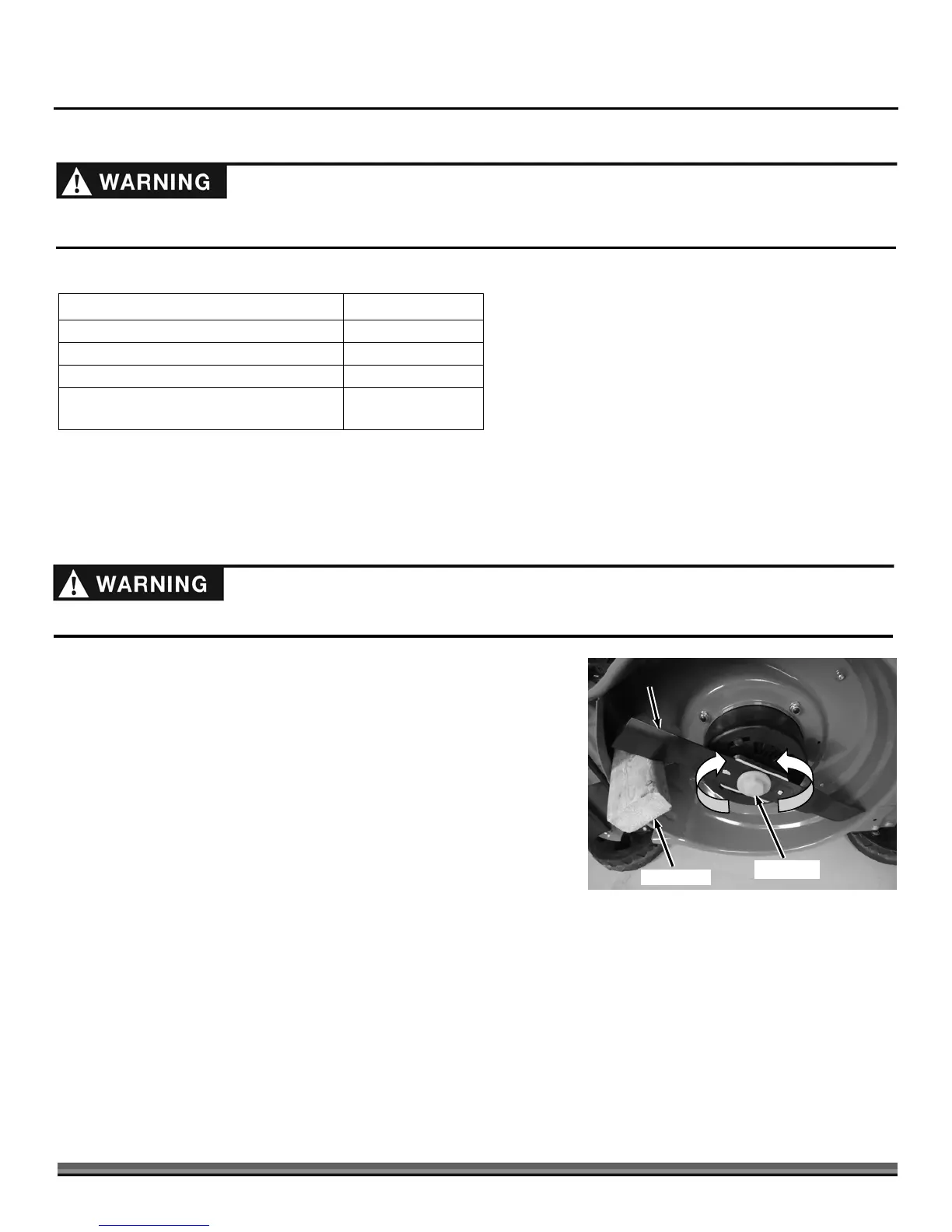CONTACT US AT www.DRpower.com 13
Chapter 4: Maintaining the DR PRO-16 Battery Lawn Mower
Regular maintenance is the way to ensure the best performance and long life of your machine. Please refer to this manual for
maintenance procedures.
Regular Maintenance Checklist
Check Battery Power*
Check General Equipment Condition
Check Blade for Sharpness
Remove grass clippings and dirt from
under the housing
Replacing the Blade
Tools and Supplies Needed:
• 27mm Wrench
• Block of Wood
• Gloves
1. Remove the Battery and tip the Mower onto its side to access the Blade
under the Deck.
2. Use a block of wood to hold the blade steady (Figure 16).
3. Remove the Blade Bolt using a 27mm Wrench.
Note: The Blade will only go onto the location Pins one way. Make sure that the
Blade is fully onto the Pins before tightening the Blade Bolt.
4. Position the new Blade with its holes aligned with the pins and secure with
the Blade Bolt using a 27mm Wrench.
Before performing any maintenance procedure or inspection on the Mower, release the
Blade Engage Wire Trigger and then
Safety Key.
The blade is sharp; contacting the blade can re
sult in serious personal injury. Wear gloves when servicing the blade.
