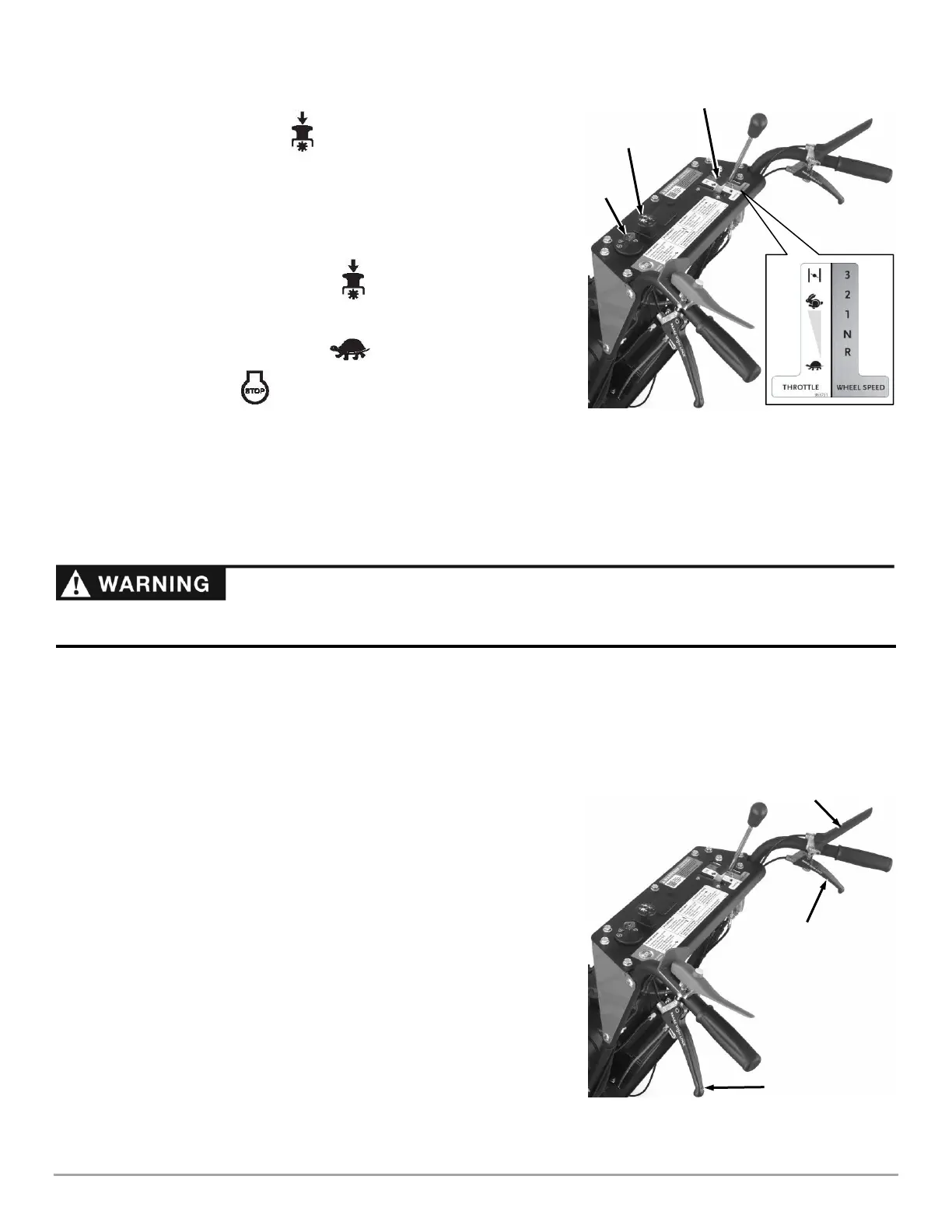CONTACT US AT www.DRpower.com 15
Stopping the Blade
1. Stop the Blade by pushing down on the Blade Control Knob (Figure 21).
Note: Releasing the Operator Presence Lever to disengage the Blade will cause the
Engine to shut off.
Stopping the Engine
1. Disengage the Blade by pushing DOWN on the Blade Control Knob
(Figure 21).
2. Move the Throttle Control to the IDLE position.
3. Turn the Key to the Stop position and remove it for safety.
Note: If your machine is equipped with a Fuel Shut-Off Valve, close it when
transporting or storing the Mower.
Obstacle Tips
Dealing with obstacles in the terrain is easy with your new DR FIELD and BRUSH MOWER. The following section explains how to
approach most common obstacles.
Always check your work area before mowing and remove any debris that might tangle or damage the machine.
If you do run into debris and the mower becomes tangled, turn off the Engine, allow the engine to cool for 5 minutes and
disconnect the Spark Plug wire(s) before attempting to untangle the machine.
Operating the Steering Brakes (if equipped):
Steering brakes can assist the operator in:
Shifting the drive power from one wheel to the other to improve traction.
Keeping the mower driving straight on side slopes.
Turning the machine left or right.
The brakes apply a stopping force to the wheel on the same side as the brake
lever. For example, when the left lever is squeezed the brake slows or stops the
left wheel and transfers transaxle power over to the right wheel.
Steering with Brake Assist:
1. Select a Gear most applicable to the situation (see “Engaging Wheel Drive”
on previous page).
2. Press down on the Traction Drive Lever to drive the machine (Figure 22).
3. Turn the machine to the left by squeezing the Left Brake Lever.
4. Turn the machine to the right by squeezing the Right Brake Lever.
Note: the machine must be driving for the brakes to assist with steering.
The mower’s blade can easily throw stones, sticks, and other debris at great velocity, which could cause personal injury or property
damage. Do not run the machine over gravel driveways or over loose stones or mulch with the mower blade spinning.