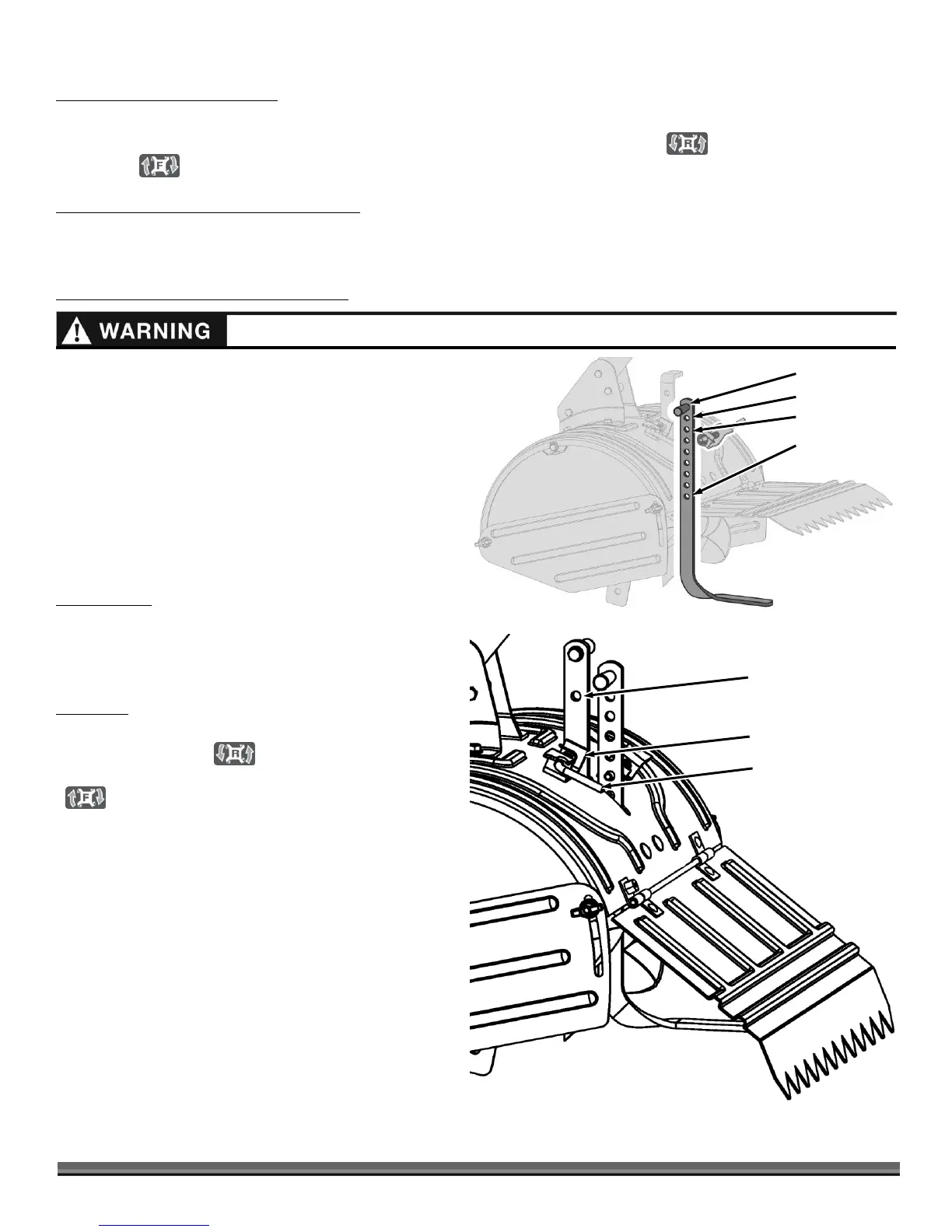18 DR
®
PRO XL-DRT
TINE OPERATION - SHIFT LEVER
Always release drive control bar before moving shift lever into another position.
Tine movement is achieved by moving shift lever to either the counter rotating till position ( ) or the forward rotating till
position ( ) and engaging drive control bar.
FORWARD - WHEELS ONLY/TINES STOPPED
Release drive control bar and move shift lever indicator to “F” (forward) position. Engage drive control bar and tiller will move
forward.
REVERSE - WHEELS ONLY/TINES STOPPED
Release the drive control bar.
Move throttle control to “SLOW” position.
Move shift lever indicator to “R” (reverse) position.
Hold drive control bar against the handle and tiller will
move backward.
If you find the shift lever difficult to move or find it hard
to shift
gears, try one of the following:
Briefly engage the drive control bar, and release, or
Rock the tiller forward and backward using the handles.
DEPTH STAKE
The depth stake (see Figure 10) can be raised or lowered to
allow you more versatile tilling and cultivating, or to more
easily transport your tiller.
DRAG BAR
The drag stake (see Figure 11) should be raised when tilling
in the counter rotating ( ) till position. The drag stake
should be lowered when tilling in the forward rotating
( ) till position.
Do not stand directly behind tiller while in reverse.
