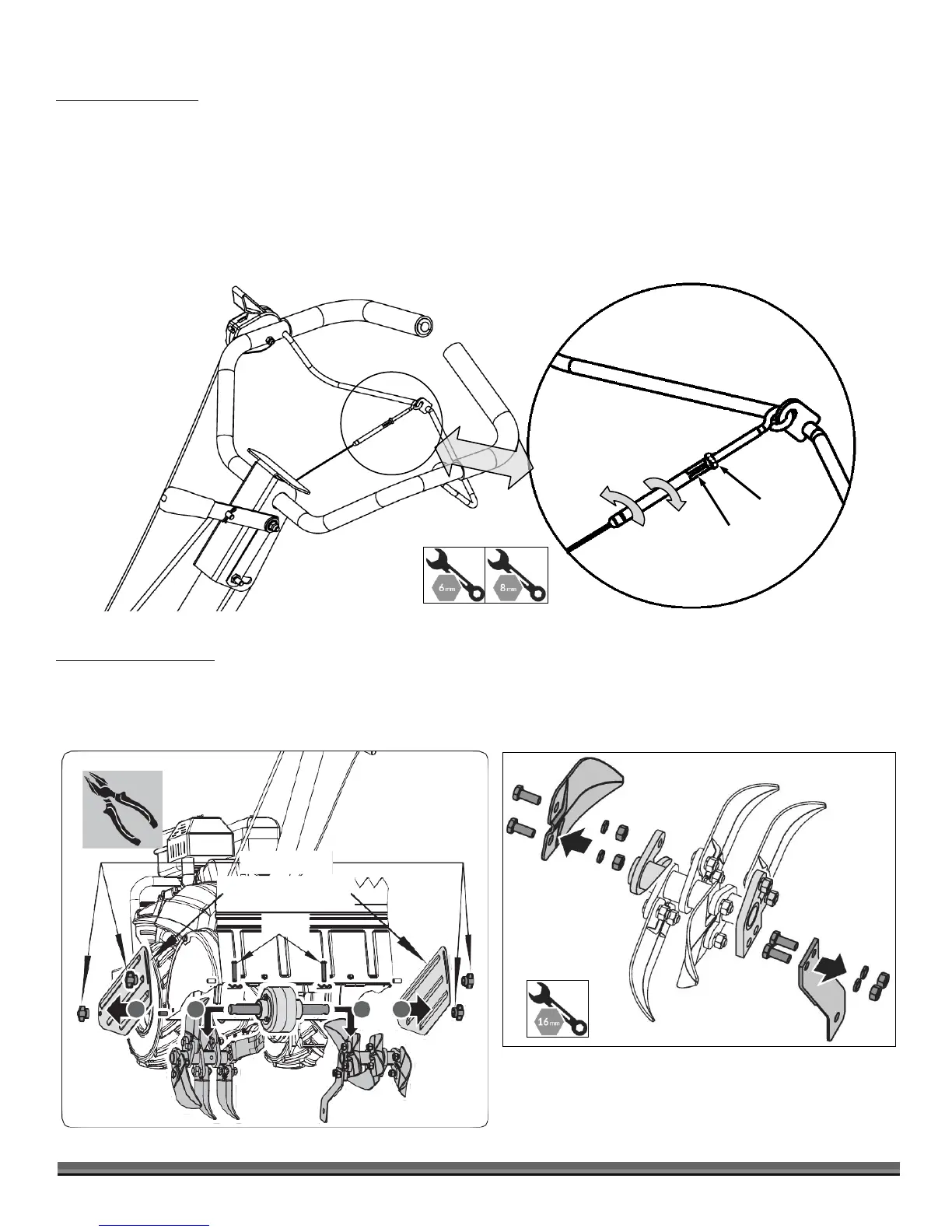22 DR
®
PRO XL-DRT
ADJUSTING CLUTCH
If clutch becomes difficult to engage follow these steps to adjust the cable tension.
1. Loosen the jam nut by turning it counter clockwise with 8mm wrench while holding the adjustment barrel in place with 6mm
wrench. (see Figure 13)
2. Tighten (or loosen) the cable by turning the cable adjustment barrel clockwise (or counter clockwise) with a 6mm wrench until
you have reached your desired tightness. (see Figure 13)
3. Once you have reached your desired cable tension, hold the adjustment barrel with a 6mm wrench and tighten the jam nut by
turning it clockwise until it is tight. (see Figure 13)
REPLACING THE TINES
1. Remove the outer side shield. (see Figure 14)
2. Remove the whole blade assembly. (see Figure 14)
3.
Remove tine. (see Figure 15)