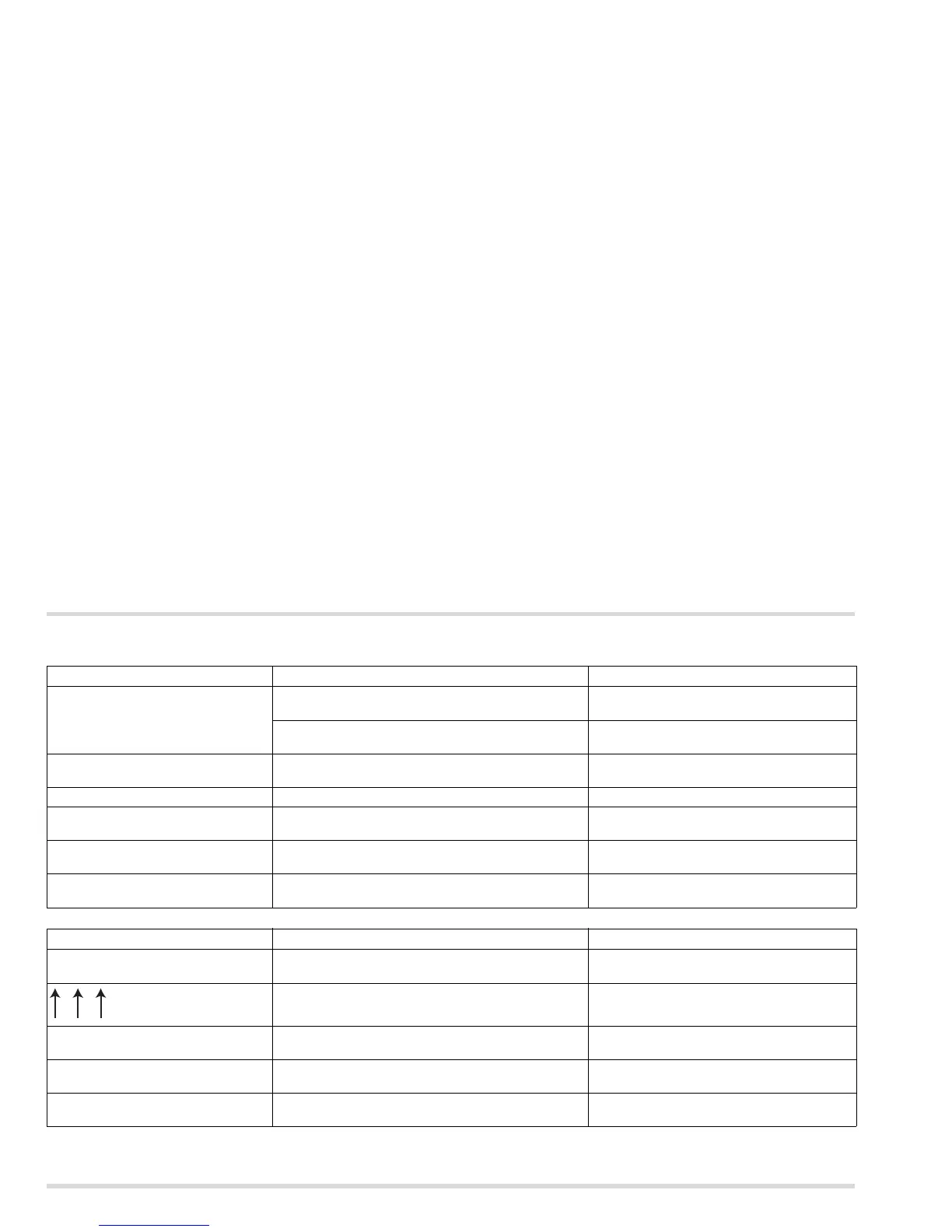32 Dräger Alcotest 6820
Troubleshooting
7 Troubleshooting
Fault Cause Remedy
Device switches off automatically. Device has been ready to measure for longer than
4 minutes.
Switch the device back on.
(Rechargeable) batteries drained. Replace see section 3.2.1 on page 24 or
charge batteries.
Menu is exited automatically in
measuring mode.
Device automatically jumps to the measuring function
after 120 seconds.
Select menu item again.
Device cannot be switched on. Batteries discharged. Insert new batteries or charge batteries.
Volume too low / sample invalid. Test subject is blowing intermittently or not hard
enough.
Have test subject blow with more force and
without interruption.
Service date expired. The service interval has expired. Have safety checks carried out by experts,
e. g. by Dräger.
No text on the display. Device fault, potentially caused by electrostatic
discharge.
Remove the batteries (minimum of 2 seconds)
and re-insert, use DrägerService, if required.
Error message on the display Cause Remedy
"Calibration Test incorrect" Calibration test not successful. Repeat calibration test, if required, by experts,
e. g. by Dräger.
Measured value exceeds the display area. Use lower concentrations.
"Internal System ERROR"
with error number
Device fault, measurement not possible. Remove the batteries (minimum of 2 seconds)
and re-insert, use DrägerService, if required.
"Service Date expired"
The service interval has expired. Have safety checks carried out by experts,
e. g. by Dräger.
"no battery charge" No rechargeable NiMH batteries in the device. Remove the batteries. Insert rechargeable
NiMH batteries and charge.