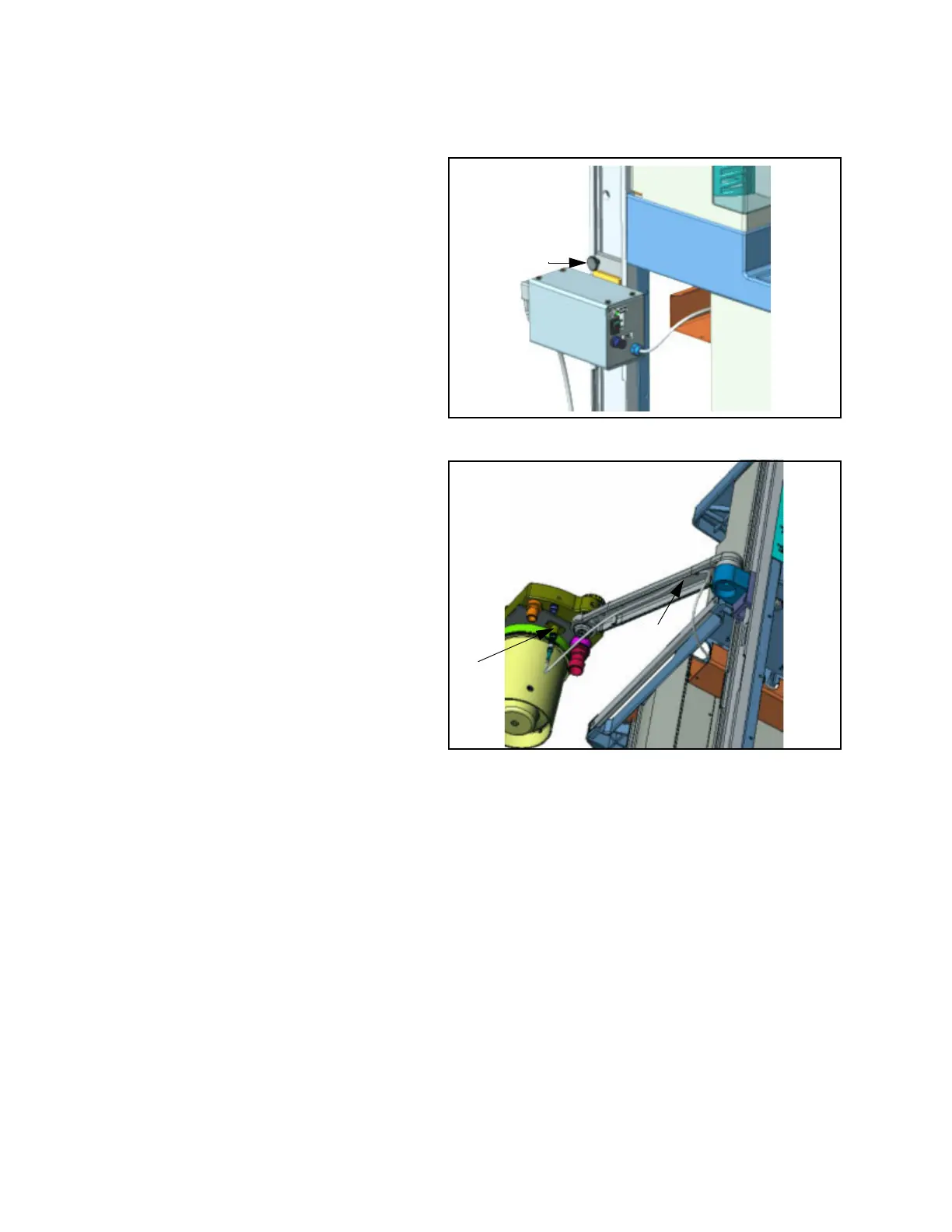Supplement Installation of HBSPS (Fabius GS/GS premium/OS)
6 Supplement #9038278, Rev. 07 F abius GS /GS premium/Tiro/OS Supplement
Figure 2. HBSPS Installation on Machine with Right Mount
COSY - Step 1
Right Mount COSY HBSPS Installation
1. Install the power supply onto the left rear GCX
rail of the Fabius by sliding the mounting
plate of the power supply through the opening of
the rail (1 in Figure 1) and then sliding it upward.
Tighten the knob (1 in Figure 2) against the rail
when the power supply is in the desired position.
2. Route the power cable for the heater through the
trough (2 in Figure 2) on the rear of the cabinet.
At the right hand end of the trough, route the
cable into the cable management cavity
(1 in Figure 3) on the bottom of the COSY arm.
Figure 3. HBSPS Installation on Machine with Right Mount
COSY - Step 2
3. Plug the connector at the end of the cable into
the mating connector (2 in Figure 3) on the rear
underside of the COSY. Orient the connector so
that the red mark on the connector plug aligns
with the red mark on the receptacle.
1
2
1
2
