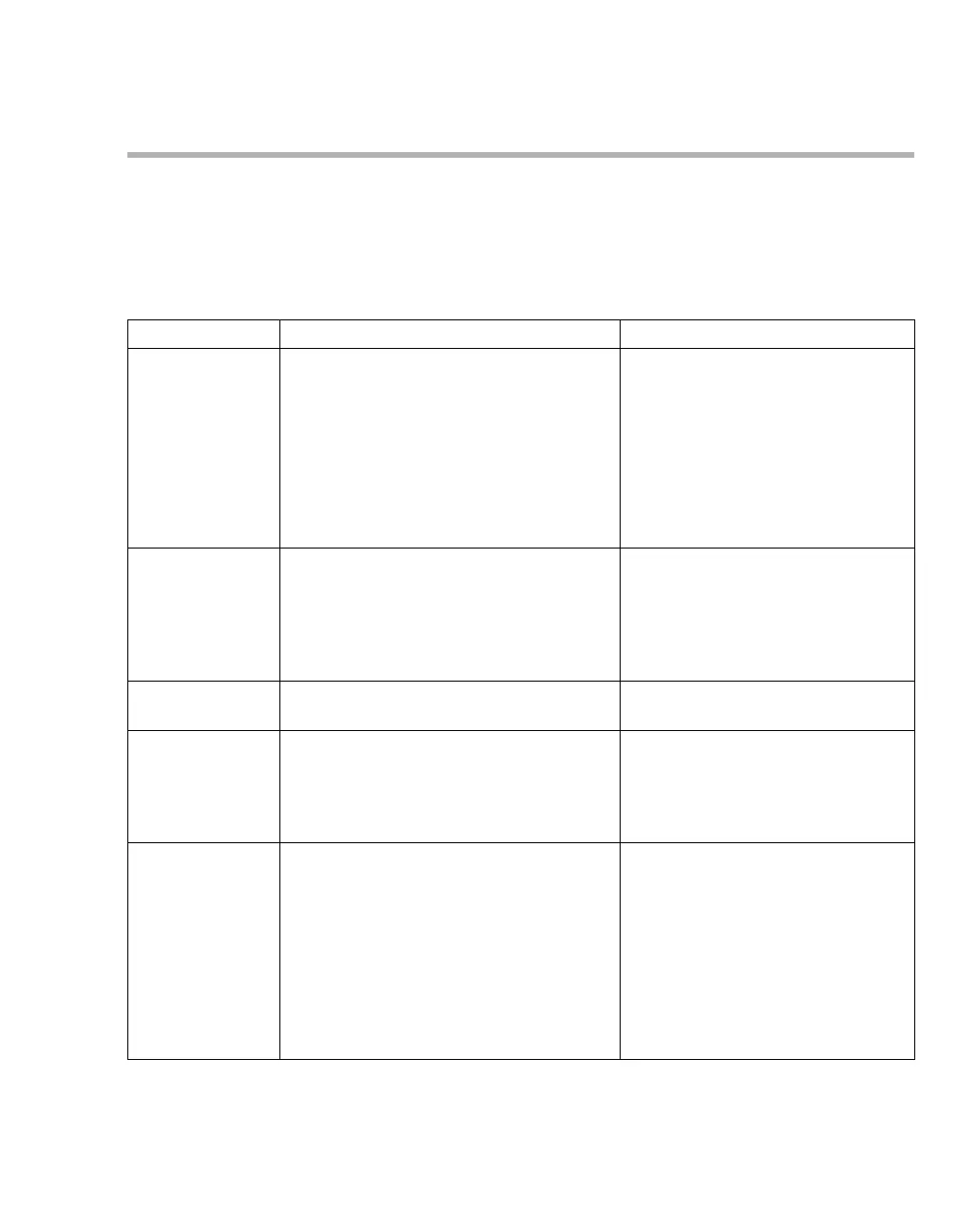Instructions for use Infinity Acute Care System – Infinity M540 SW VG4.n 173
SpO
2 and Pulse CO-Ox monitoring with Masimo SET MCable
SpO2 parameter setup functions
All SpO2 parameter setup functions take place in
the SpO2 dialog window (see "Accessing the SpO2
dialog window" on page 172).
The limits dialog window contains the Auto set and
Alarm buttons for configuring the alarm functions.
For detailed alarm setup information, see "Config-
uring a patient’s alarm settings" on page 98.
Selection Available settings Description
Tone volume
1)
Off, 5, 10 (default), 20, 30, 40, 50, 60, 70,
80, 90, 100 %
Adjusts the volume of the pulse tone.
If you dock the M540 in an IACS con-
figuration, this setting is replaced by
the pulse tone volume setting of the
Cockpit.
When you undock the M540, this set-
ting is replaced by the Transport
pulse tone setting configured under
the Alarm setup tab (see page 255).
Tone source
1)
– ECG (default) – the heart blip pulsates
with each detected pulse.
–SpO
2
Selects the source of the pulse tone
which affects the ECG and SpO2 pa-
rameter box display (see page 170).
For the SpO
2 selection, the higher the
pitch of the tone, the higher the SpO2
saturation percentage.
Bar graph
1)
On, Off (default) Displays a bar graph that is propor-
tional to the pulse rate and strength.
Desat alarm On (default), Off This feature is only available in neo-
natal mode. The alarm priority is up-
graded to high-priority if the SpO
2 val-
ue falls more than 10 % below the
lower SpO
2 alarm limit.
Averaging time
1)
2 to 4, 4 to 6, 8 (default), 10, 12, 14, 16 s Determines how quickly the reported
SpO
2 value responds to changes in
the patient’s oxygen saturation.
A longer averaging time provides a
more accurate result. However, in
clinical situations where rapid physio-
logical changes have to be monitored,
use a shorter averaging time
