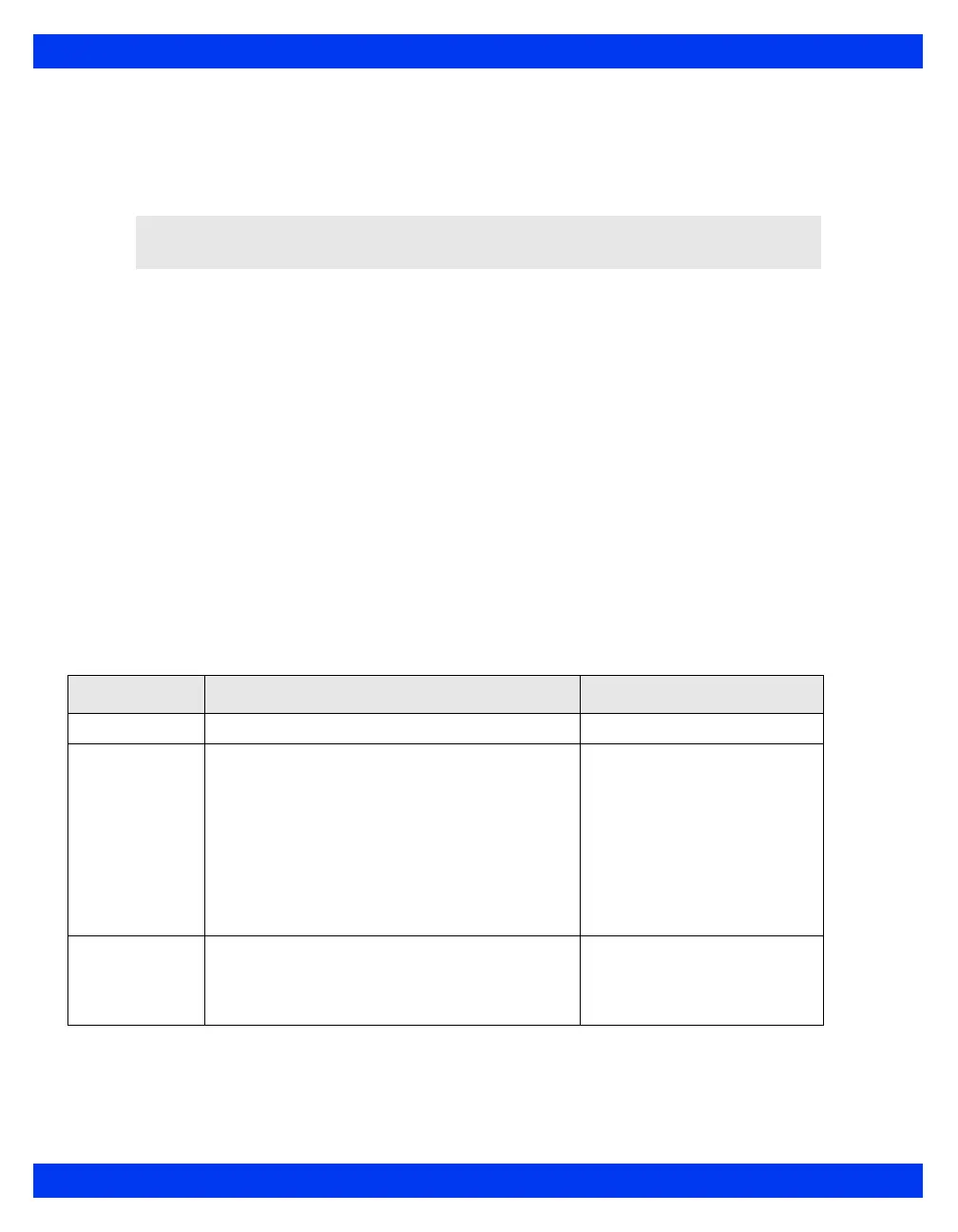15-6 DELTA/DELTA XL/KAPPA VF8
15 C
ARDIAC OUTPUT (C.O.)
Cardiac output signals, injectate temperature (IT), and blood temperature (BT) can be
obtained from the 2-pressure pod (Hemo2) or the 4-pressure pod (Hemo4, or
MPod – Quad Hemo). You can acquire cardiac output signals but not body
temperature signals from the HemoMed.
C.O. Setup Menu
To access the C.O. setup menu
Click on the C.O. parameter box on the main screen.
or
1. Press the
Menu fixed key to display the Main menu.
2. Click on
Patient Setup.
3. Click on
Parameters.
4. Scroll to
C.O. and click to display the C.O. setup menu.
Quick Reference – C.O. Setup
NOTE: Both IT and BT signals must be obtained from the same pod.
Menu Item Description Available Settings
C.O. Start Starts a C.O. measurement (see page 15-10) • Not applicable
Catheter Type Displays the currently selected catheter type.
NOTE: Due to corporate mergers, Baxter
cardiac output catheters and accessories may
be labelled as being from Edwards. Ohmeda
cardiac output catheters and accessories may
be labelled as being from Becton Dickinson
(BD). Contact Edwards and/or BD if there is any
doubt as to the identity of the cardiac output
catheters or accessories.
Click on one of the following to
change the catheter type:
•BD/Ohmeda
•Edw./Baxter
•Arrow
•Other
Catheter Size Displays the currently selected catheter size.
NOTE: If Other is selected for Catheter Type,
this field is ghosted.
Click on one of the following to
change the catheter size:
•5, 7, or 7.5 F
