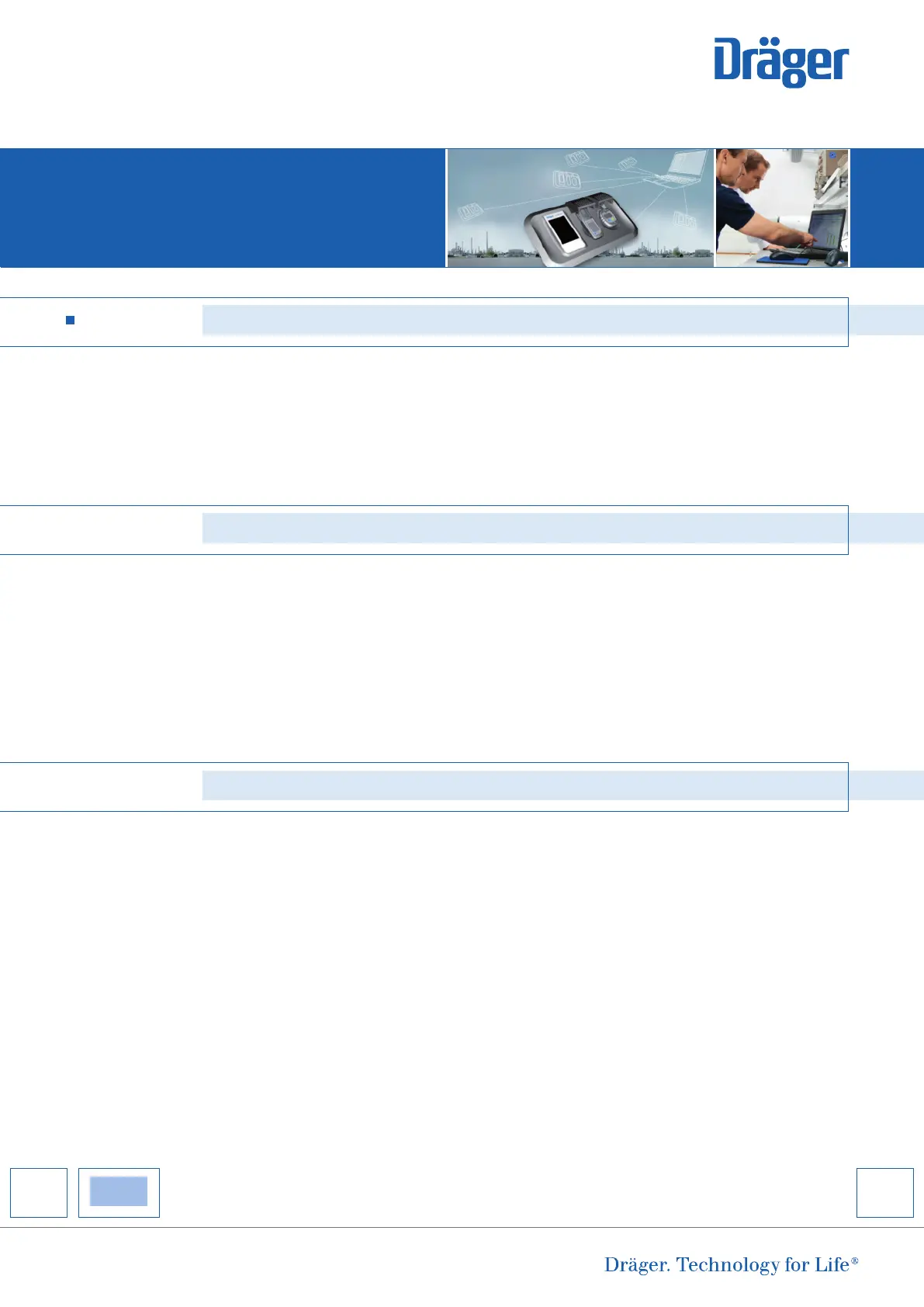Dräger X-dock
Frequently Asked Questions
SOFTWARE What are the benefits of using a central database?
The Dräger X-dock saves all data locally. But when using a central database
all pieces of information can be viewed directly without having to collect
data laboriously. The data can be saved easily and processed for analysis.
The functionalities of the Dräger X-dock Manager support you in this.
The Standard version offers a user administration the so-called Cockpit
(overview of the important parameters of the gas detection instrument range),
the administration of the gas detection instruments and the stations.
The Professional Version additionally offers an issue and return function for the
gas detection instruments for the users and the report assistant which prepares
different overviews and reports also periodically and sends them e.g. by e-mail.
What is the difference between the X-dock Manager Standard and the Professional Version?
The database and the database management are free of charge – even if you
use it to link different X-dock stations.
The “Client Software”, the Dräger X-dock manager is liable to cost. A license must
be purchased once, however, a 30-days test license is available free of charge.
The X-dock Manager processes the data of the system, prepares reports and
supports you in keeping an eye on everything.
Do I have to pay for the PC Software?
HOME
9094227_X-dock_FAQs_210x297_ENGL_5 20.11.13 12:10 Seite 4