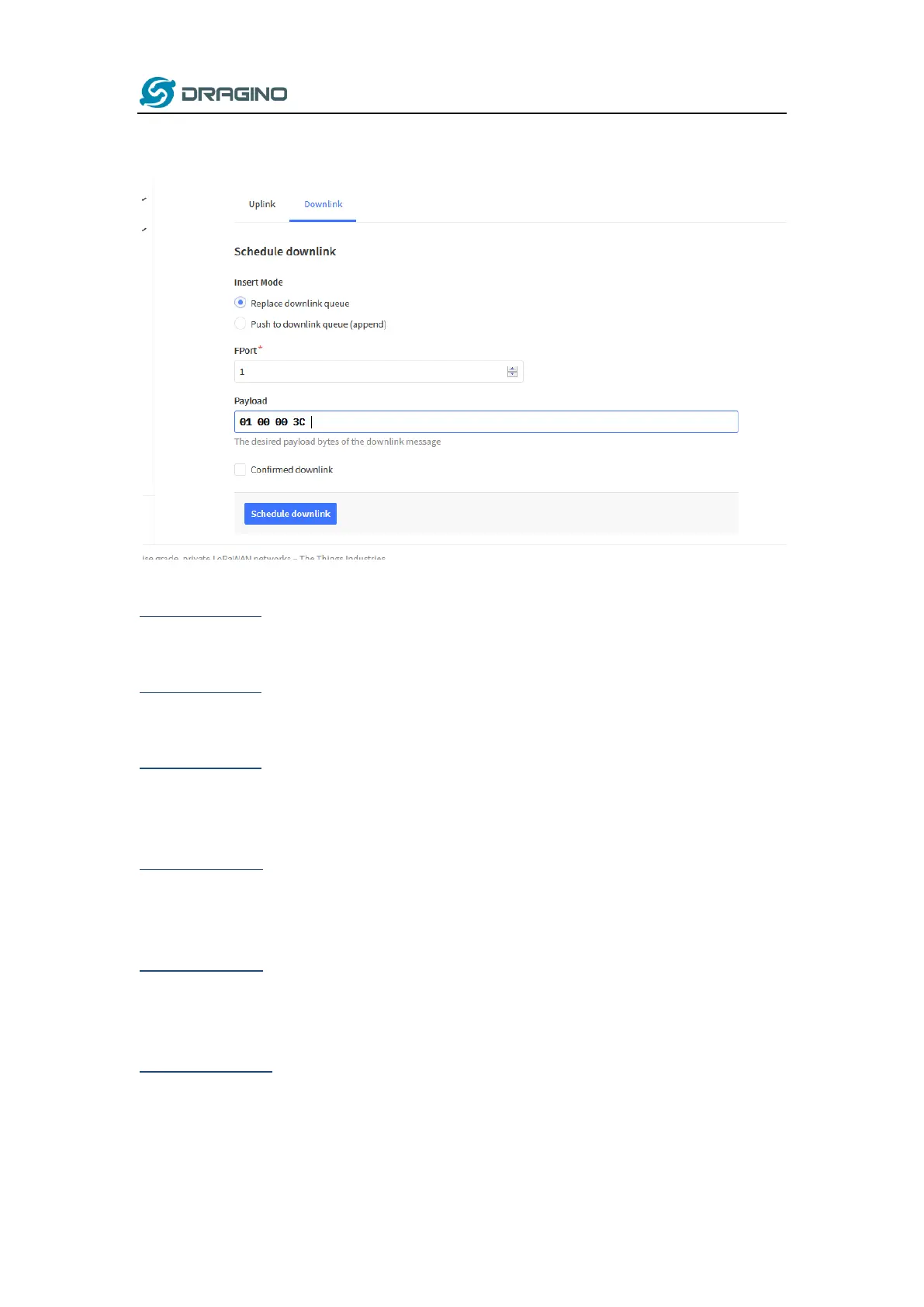www.dragino.com
LoRaWAN Door Sensor User Manual 13 / 24
Example Downlink payload setting in TTN V3:
Type Code 0x01
If the payload=0100003C, means to control the LDS02’s Keep Alive interval to 0x00003C=60(S)
Type Code 0x04
If payload = 0x04FF, it will reset the LDS02.
Type Code 0x05
0x05 00: Set uplink to LoRaWAN unconfirmed mode
0x05 01: Set uplink to LoRaWAN confirmed mode
Type Code 0xA6
Example: 0xA601: Clear Counting
For LDS02: reset both count number and time.
Type Code 0xA7
0xA7 01 : Equal to AT+DISALARM=1
0xA7 00 : Equal to AT+DISALARM=0
Type Code 0xA8
Format: 0xA8 aa bb
aa: 1: Enable ADR; 0: Disable ADR (Same as AT+CADR command)
bb: set DR (Same as AT+CDATARATE ,only valid after ADR=0)
Example: 0x A8 00 02 : Set ADR=0 and DR=1