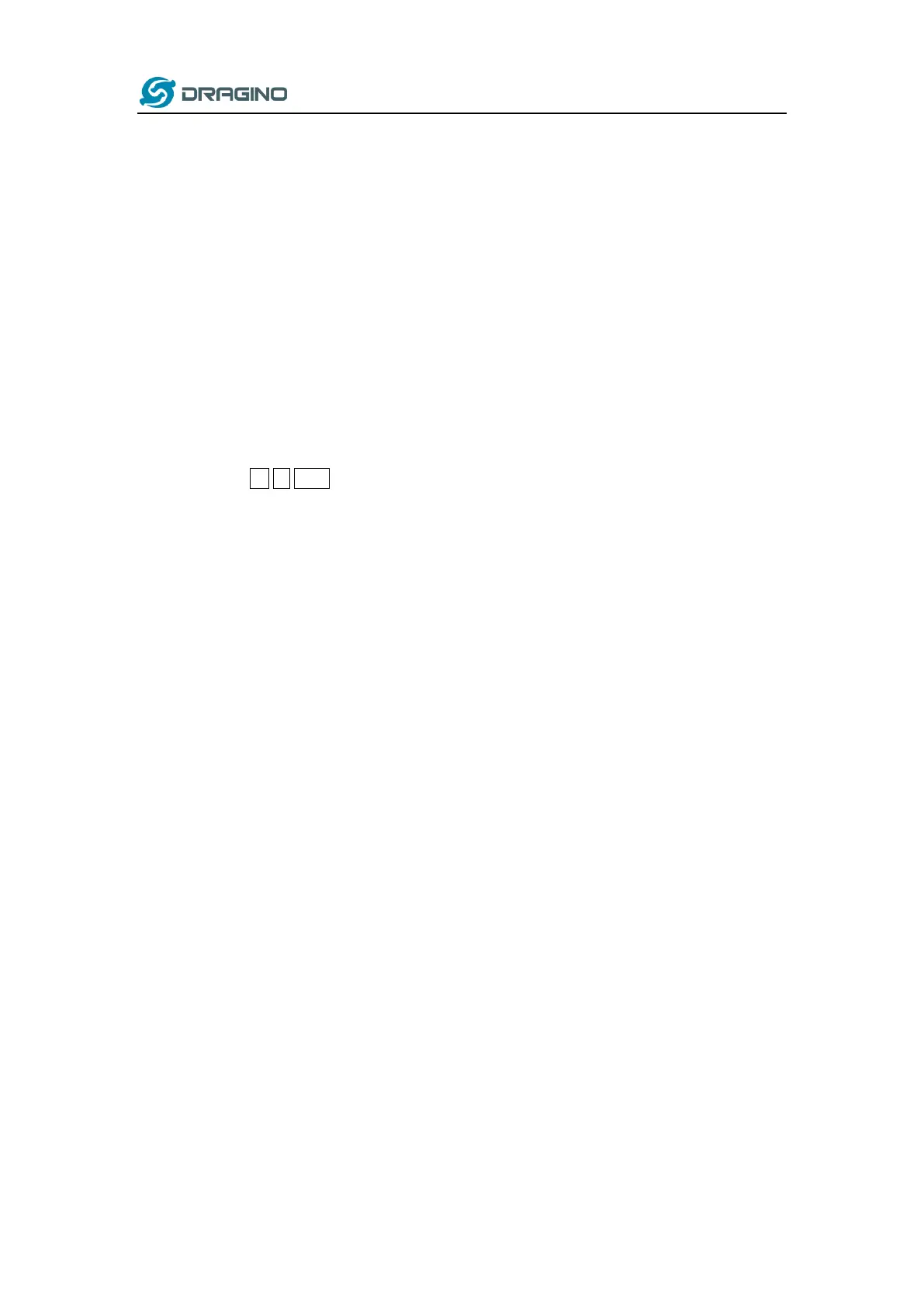www.dragino.com
LoRaWAN Door Sensor User Manual 18 / 24
4.6 Alarm Base on Timeout
LDS02 can monitor the timeout for a status change, this feature can be used to monitor some
event such as open fridge too long etc.
User configure this feature by using:
AT Command to configure:
➢ AT+TTRIG=1,30 → When status change from close to open, and device keep in open
status for more than 30 seconds. LDS02 will send an uplink packet, the Alarm bit (the
lowest bit of 10
th
byte of payload) on this uplink packet is set to 1.
➢ AT+TTIG=0,0 → Default Value, disable timeout Alarm.
Downlink Command to configure:
Command: 0xA9 aa bb cc
A9: Command Type Code
aa: status to be monitor
bb cc: timeout.
If user send 0xA9 01 00 1E: equal to AT+TTRIG=1,30
Or
0xA9 00 00 00: Equal to AT+TTRIG=0,0. Disable timeout Alarm.
