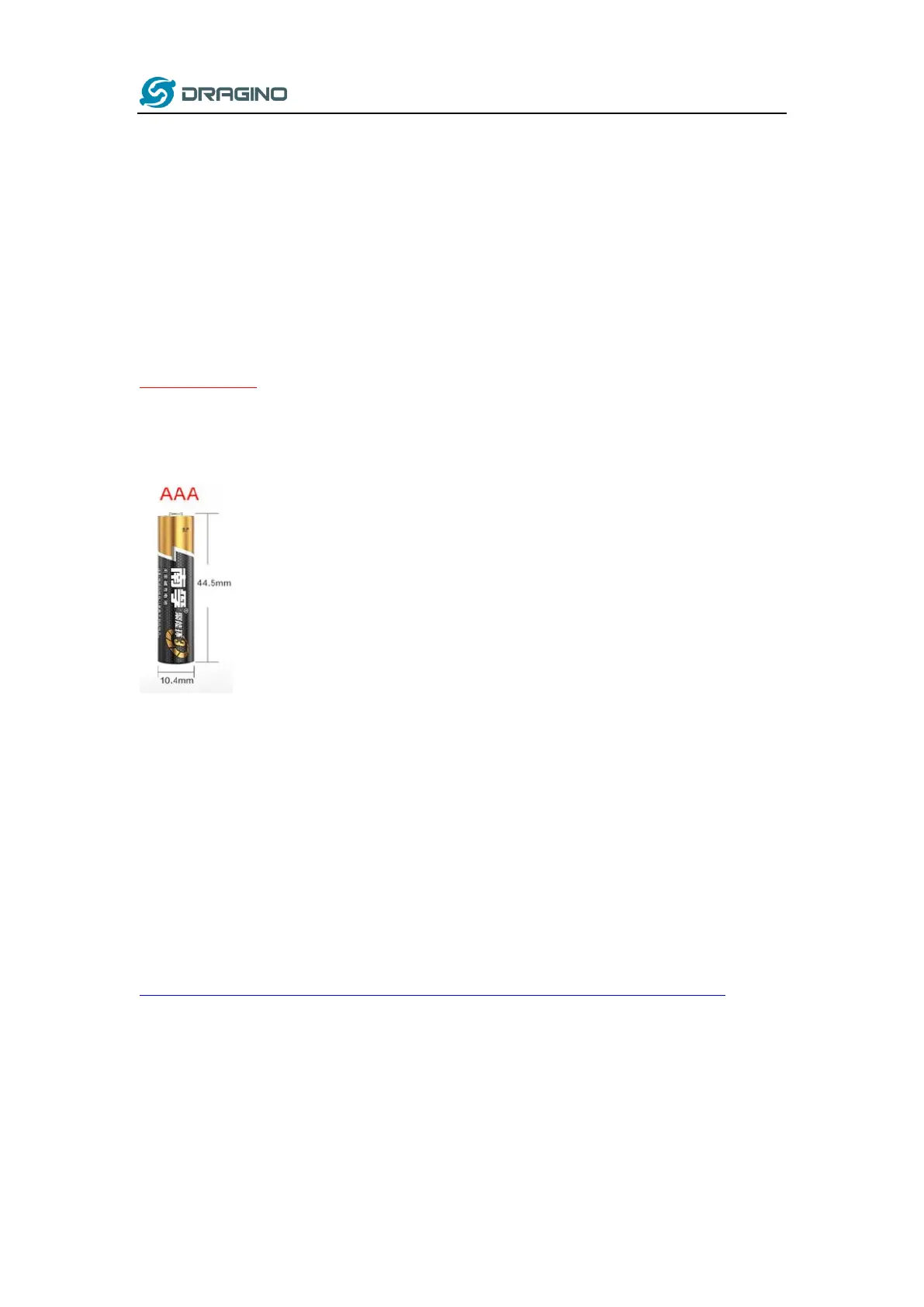www.dragino.com
LoRaWAN Door Sensor User Manual 20 / 24
5. Battery & How to replace
5.1 Battery Type and replace
LDS02 is equipped with 2 x AAA LR03 batteries. If the batteries running low (shows 2.1v in the
platform). User can buy generic AAA battery and replace it.
Note:
1) The LDS02 doesn’t have any screw, use can use nail to open it by the middle.
2) Make sure the direction is correct when install the AAA batteries.
Important Notice: Make sure use new AAA LR03 battery and the battery doesn’t have broken
surface.
Example of AAA LR03 batter:
5.2 Power Consumption Analyze
Dragino battery powered product are all runs in Low Power mode. We have an update battery
calculator which base on the measurement of the real device. User can use this calculator to
check the battery life and calculate the battery life if want to use different transmit interval.
Instruction to use as below:
Step 1: Downlink the up-to-date DRAGINO_Battery_Life_Prediction_Table.xlsx from:
https://www.dragino.com/downloads/index.php?dir=LoRa_End_Node/Battery_Analyze/
Step 2: Open it and choose
➢ Product Model
➢ Uplink Interval
➢ Working Mode
And the Life expectation in difference case will be shown on the right.
