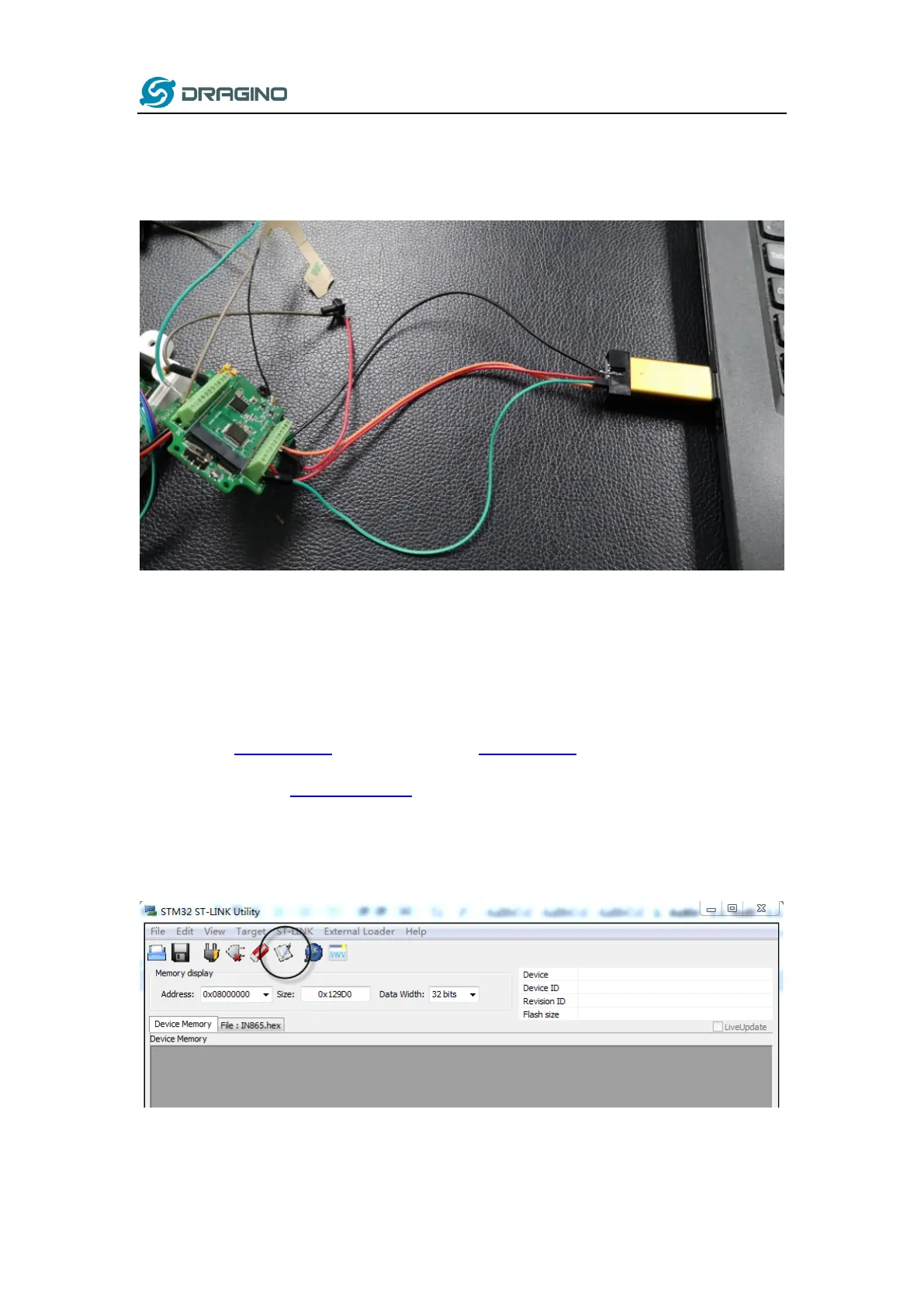www.dragino.com
LSN50 LoRa Sensor Node User Manual 42 / 60
4.2 Upload Firmware via ST-Link V2
You can use ST-LINK to upgrade firmware into LSN50. The hardware connection for upgrade
firmware is as below:
Connection:
● ST-LINK v2 GND <--> LSN50 GND
● ST-LINK v2 SWCLK <--> LSN50 PA14
● ST-LINK v2 SWDIO <--> LSN50 PA13
● ST-LINK v2 RST <-->LSN50 NRST.
Step1: Install ST-LINK driver first and then install ST-LINK Utility
Step2: Download the LSN50 Image files.
Step3: Open ST-LINK utility, file --> open file to select the image to be upgraded.
Step4: Click the “Program Verify” button on ST-LINK.
Step5: The led on the ST-LINK adapter will now blinking, and the ST-Link utility will pop up a
download window. Click the start button to download the image to LSN50.
