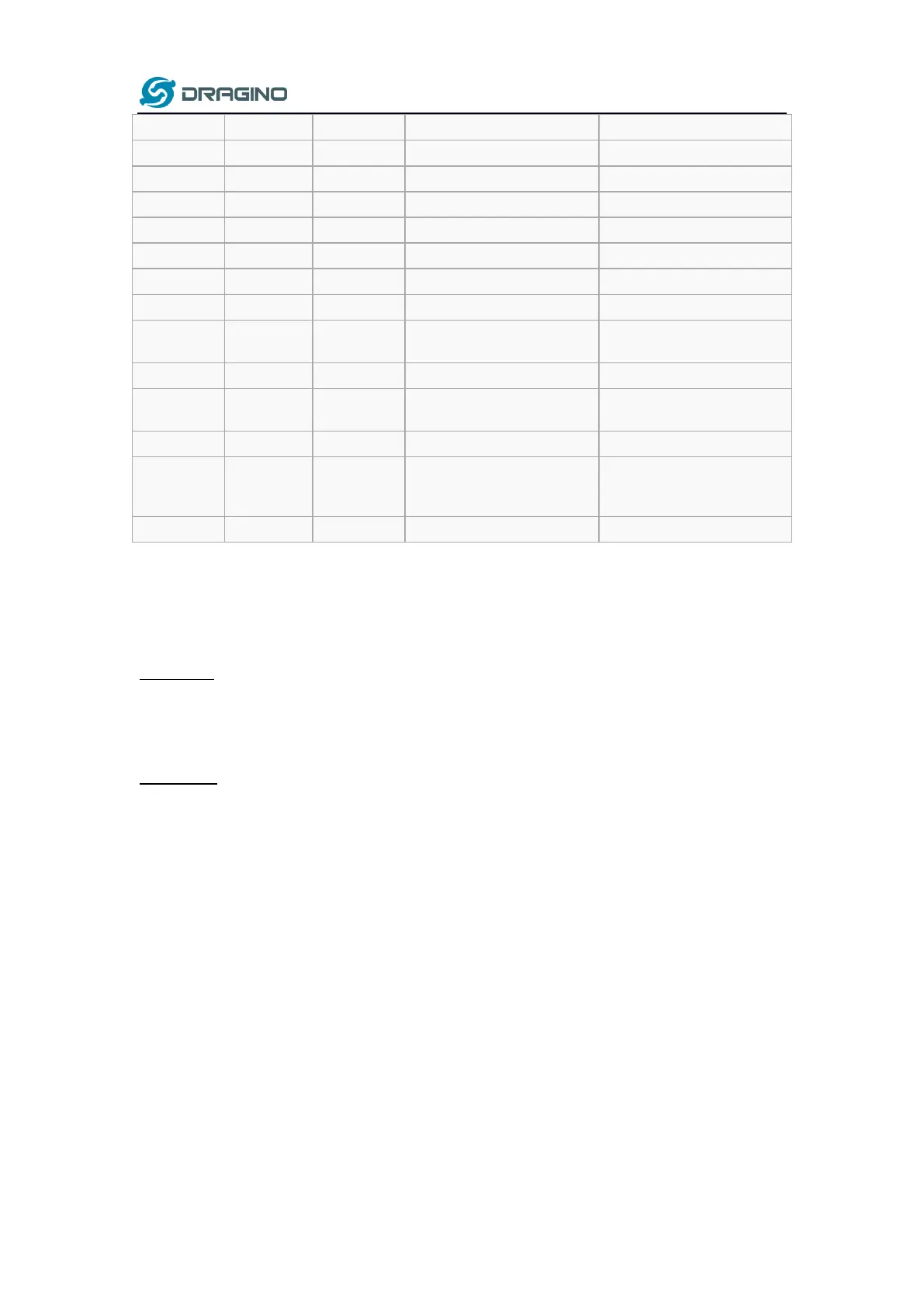www.dragino.com
LSN50 LoRa Sensor Node User Manual 8 / 60
Default use to turn on/off LED1
in LSN50 image
Controlled by PB5(Low to
Enable, High to Disable)
Configure device in working
mode or ISP program mode
Flash: Normal Working mode
and send AT Commands
ISP: UART Program Mode
1.6 Hardware Change log
LSN50 v1.2:
● Add LED. Turn on for every LoRa transmit
● Add pin PA4, PB13, NRST
● Add 5V Output, on/off control by PB5(Low to Enable, High to Disable)
LSN50 v1.3:
● Add P-MOS to control 5V output
