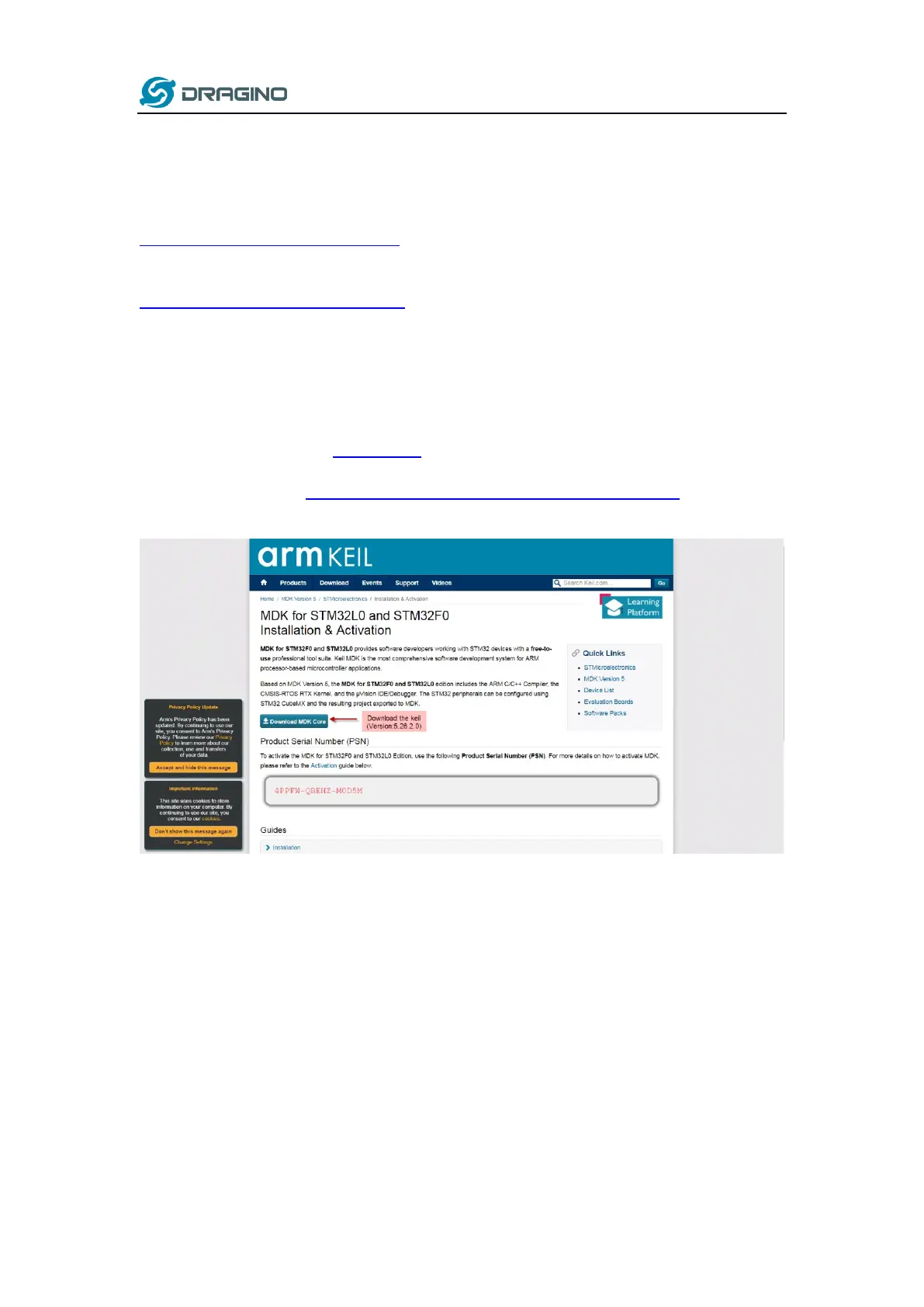www.dragino.com
LSN50 LoRa Sensor Node User Manual 44 / 60
5. Developer Guide
5.1 Source Code
Software Source Code Download Link.
(https://github.com/dragino/LoRa_STM32/tree/master/STM32CubeExpansion_LRWAN)
Hardware Source Code Download Link
(https://github.com/dragino/Lora/tree/master/LSN50)
5.2 Compile Source Code
5.2.1 Set up Keil Compile Environment
Assuming you already have Keil uVision5 installed, the steps below show how to install the
MDK support and get a license.
1: Open the Webpage: http://www2.keil.com/stmicroelectronics-stm32/mdk
2: Download the Keil MDK:
3: Login with an account that has administration rights.
4: Right-click the µVision icon and select Run as Administrator… from the context menu.
