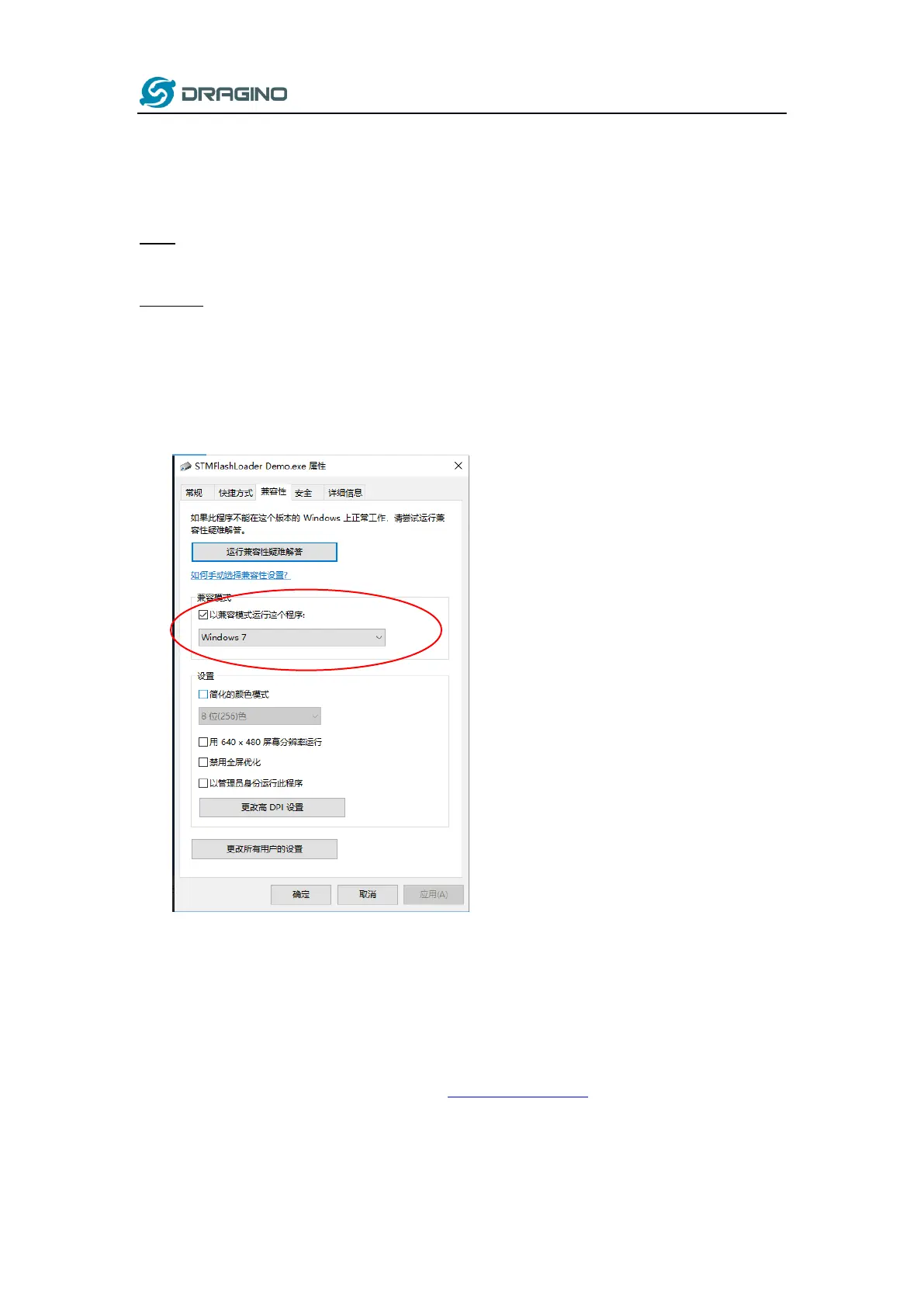www.dragino.com
LSN50 LoRa Sensor Node User Manual 57 / 60
7. Trouble Shooting
7.1 Connection problem when uploading firmware.
Issue: While using USB to TTL to upload firmware via UART interface. It works for several
times but most of times it fails.
Checklist:
1. Double check if follow up exactly the steps as manual.
2. Check if hardware works fine: a) check if AT command works, b) check if ISP / flash
switch works: PA12 will have different output level while set the ISP/Flash Switch in
different position. c) check if reset button works.
3. If you use Windows10 system. Please change the flash loader to run in Windows7
compatibility mode.
4. We have seen cases where the FT232 USB TTL adapter has a reliability issue with the PC
USB chipset (Intel). In this case, even though points 1 and 2 above work, it still has a
reliability issue for uploading. If this happens, change to a different PC or change the
USB to TTL adapter to solve the issue.
7.2 Why I can’t join TTN in US915 / AU915 bands?
It is due to channel mapping. Please see the Eight Channel Mode section above for details.
