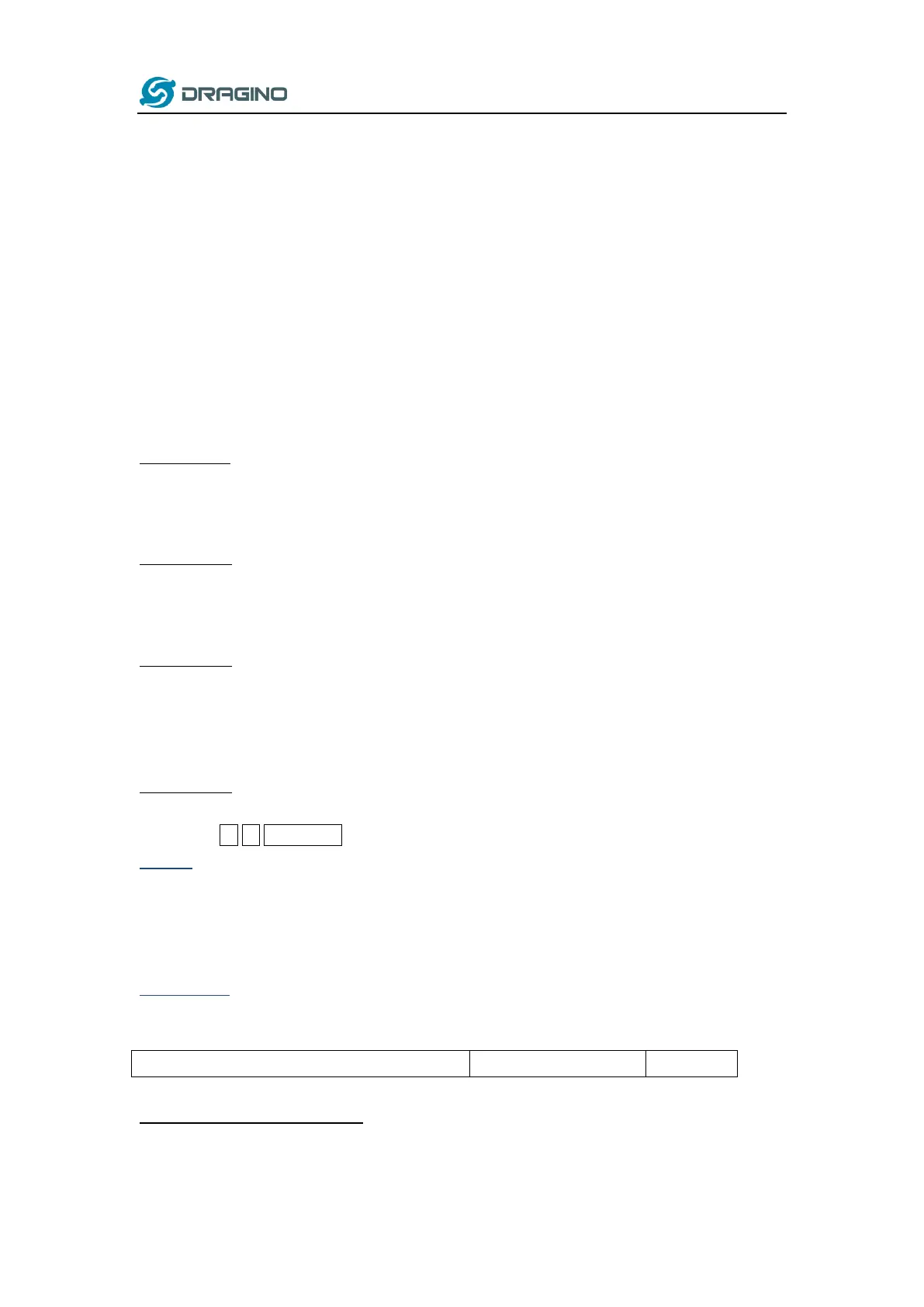www.dragino.com
LT Series LoRa IO controller User Manual 20 / 42
Relay1 and Relay 2 will be set to NO , last 2 seconds, then change back to original state.
b) 05 01 10 07 D0
Relay1 will change to NO, Relay2 will change to NC, last 2 seconds, then both change back to
original state.
c) 05 00 01 07 D0
Relay1 will change to NC, Relay2 will change to NO, last 2 seconds, then relay change to NO,
Relay2 change to NC.
d) 05 00 00 07 D0
Relay 1 & relay2 will change to NC, last 2 seconds, then both change to NO.
Type Code 08: (Applicable for firmware since v1.4)
Poll an uplink,
Example: 0x08FF, Ask device to send an Uplink
Type Code A6: (Applicable for firmware since v1.3)
Downlink to clear counting to 0, same as AT+CLRCOUNT
Example: 0xA601: Clear Counting
Type Code A7: (Applicable for firmware since v1.3)
Downlink to change counting mode, same as AT+COUTIME
Example: 0x A700003C: Change counting save time to 60s (0x3C)
Type Code A8:
Total bytes: 6
Example: 0xA8 01 00 00 00 00: pre-set the counting number
2
nd
byte: stands for the count number.
01: Set COUNT1 count value
02: Set COUNT2 count value
03: Set AV1 count number.
3
rd
~ 6
th
bytes: the new value in hex format: 00 00 00 AB: count: 0xAB = 171.
Digital Output CTL (DO1DO2DO3)
