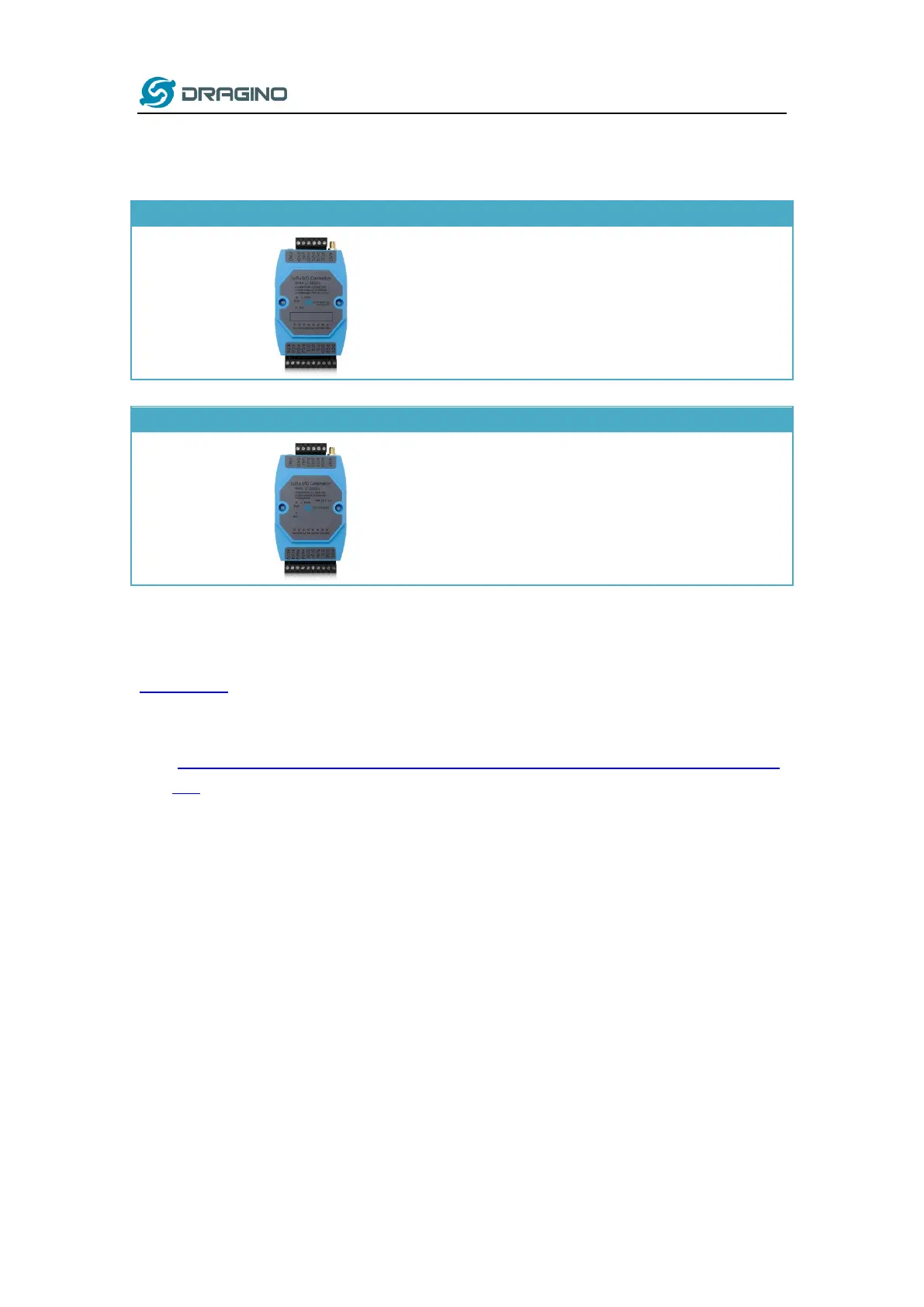www.dragino.com
LT Series LoRa IO controller User Manual 8 / 42
1.5 Hardware Variants
3 x Digital Input
3 x Digital Output
2 x Relay Output (5A@250VAC / 30VDC)
2 x 0~20mA Analog Input (res:0.01mA)
2 x 0~30V Analog Input (res:0.01v)
1 x Counting Port
2 x Digital Input (Bi-direction)
2 x Digital Output
2 x Relay Output (5A@250VAC / 30VDC)
2 x 0~20mA Analog Input (res:0.01mA)
2 x 0~30V Analog Input (res:0.01v)
1 x Counting Port
1.6 Firmware Change log
LT Image files
Image v1.4.2
Update LoRaWAN stack to DR-LWS-003
(http://www.dragino.com/downloads/index.php?dir=LoRa_End_Node/DR-LWS/&file=chang
elog )
Fix DO / Relay state lose after reboot. Now After reboot, the DO/Relay will keep the same
state as before.
Image v1.4.1
Fix watchdog bug. This bug cause some device will un-stop reboot with the v1.4 firmware.
Image v1.4
Add hardware support for LT-22222-L
Update LoRaWAN stack to DR-LWS-002
Change to Class C by default
Add Software Watchdog
Re-construct Payload format, use the new decoder for v1.4.
Add Downlink command to pre-set count number
First bug for endless loop when TDC is too small
