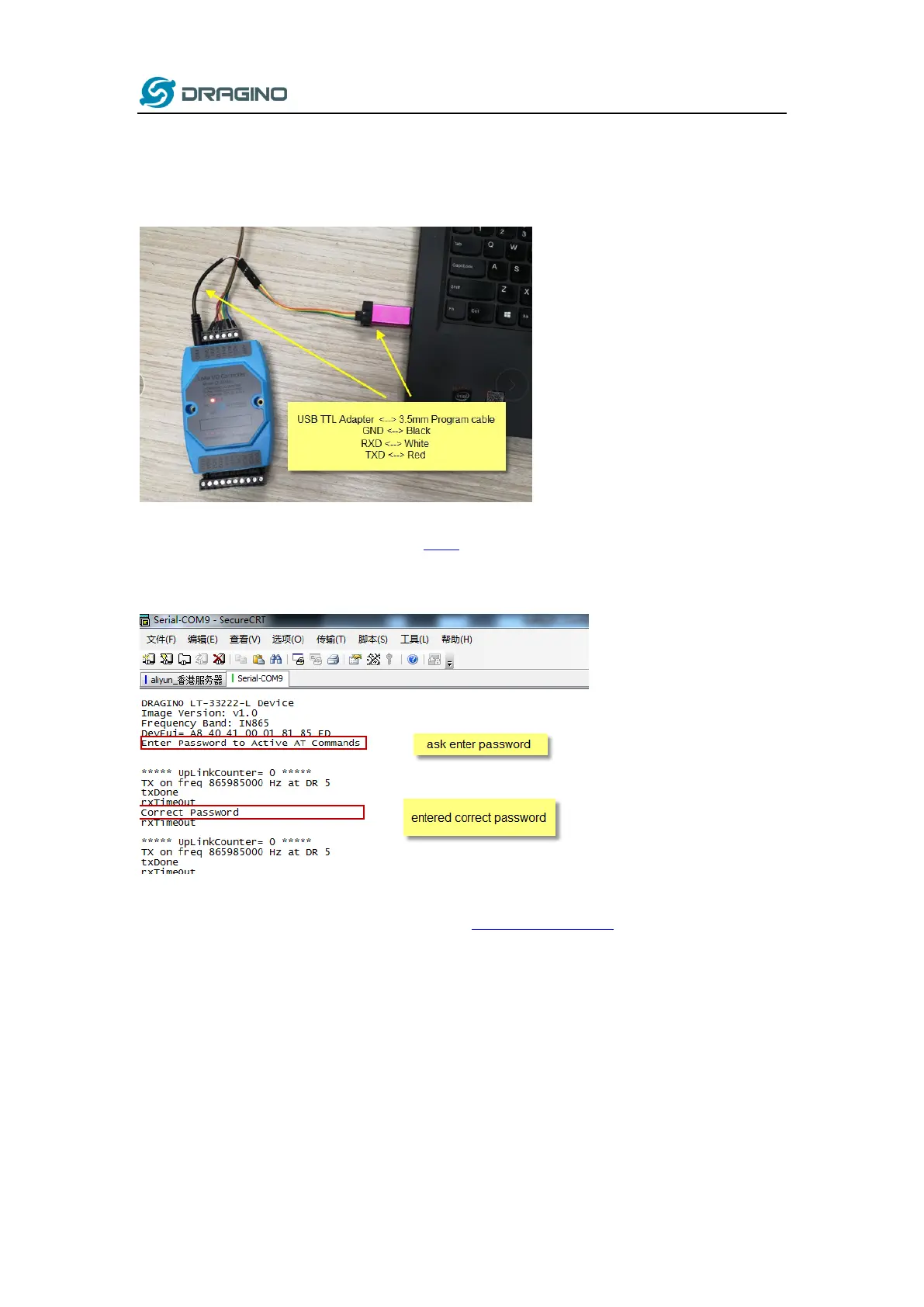www.dragino.com
LT Series LoRa IO controller User Manual 30 / 42
4. Use AT Command
4.1 Access AT Command
LT supports AT Command set. User can use a USB to TTL adapter plus the 3.5mm Program Cable
to connect to LT for using AT command, as below.
In PC, User needs to set serial tool(such as putty, SecureCRT) baud rate to 9600 to access to
access serial console for LT. The AT commands are disable by default and need to enter password
(default:123456) to active it. As shown below:
More detail AT Command manual can be found at AT Command Manual
AT+<CMD>? : Help on <CMD>
AT+<CMD> : Run <CMD>
AT+<CMD>=<value> : Set the value
AT+<CMD>=? : Get the value
ATZ: Trig a reset of the MCU
AT+FDR: Reset Parameters to Factory Default, Keys Reserve
AT+DEUI: Get or Set the Device EUI
AT+DADDR: Get or Set the Device Address
AT+APPKEY: Get or Set the Application Key
AT+NWKSKEY: Get or Set the Network Session Key
