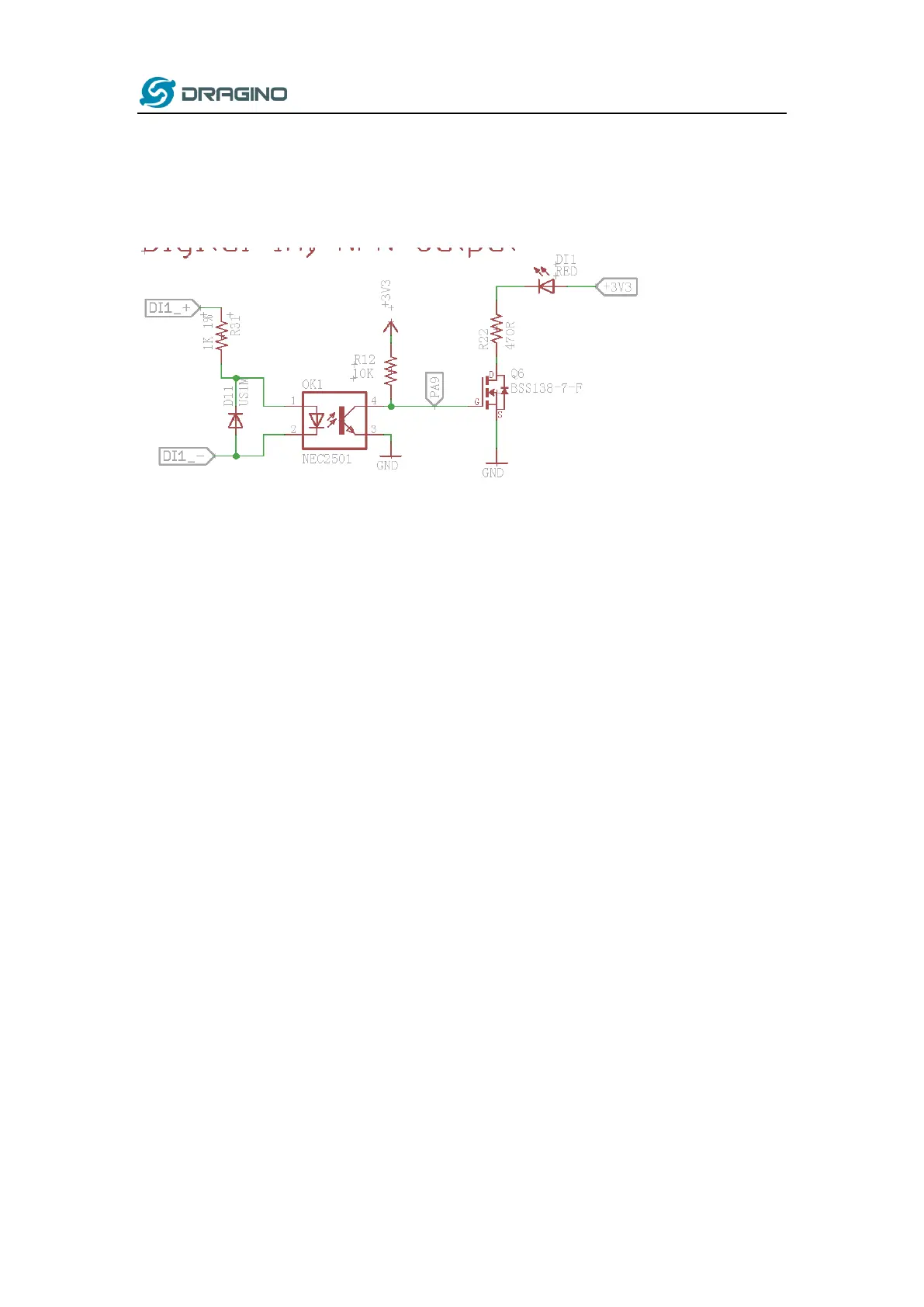www.dragino.com
LT Series LoRa IO controller User Manual 26 / 42
3.6.2 Digital Input Port: DI1/DI2 ( For LT-22222-L)
The DI port of LT-22222-L can support NPN or PNP output sensor.
Internal circuit as below, the NEC2501 is a photocoupler, the Active current (from NEC2501 pin 1
to pin 2 is 1ma and the max current is 50mA. When there is active current pass NEC2501 pin1 to
pin2. The DI will be active high
When use need to connect a device to the DI port, both DI1+ and DI1- must be connected.
Example1: Connect to a Low active sensor.
This type of sensor will output a low signal GND when active.
Connect sensor’s output to DI1-
Connect sensor’s VCC to DI1+.
So when sensor active, the current between NEC2501 pin1 and pin2 is:
𝐼
𝐹
= DI1+ / 1K.
If DI1+ = 12v, the 𝐼
𝐹
= 12mA , So the LT-22222-L will be able to detect this active signal.
Example2: Connect to a High active sensor.
This type of sensor will output a high signal (example 24v) when active.
Connect sensor’s output to DI1+
Connect sensor’s GND DI1-.
So when sensor active, the current between NEC2501 pin1 and pin2 is:
𝐼
𝐹
= DI1+ / 1K.
If DI1+ = 24v, the 𝐼
𝐹
= 24mA , So the LT-22222-L will be able to detect this high active signal.
Example3: Connect to a 220v high active sensor.公司测试一下
Assume user want to monitor an active signal higher than 220v, to make sure not burn the
photocoupler
Connect sensor’s output to DI1+ with a serial 50K resistor
Connect sensor’s GND DI1-.
So when sensor active, the current between NEC2501 pin1 and pin2 is:
𝐼
𝐹
= DI1+ / 51K.
If sensor output is 220v, the 𝐼
𝐹
= 4.3mA , So the LT-22222-L will be able to detect this high active
signal safely.
