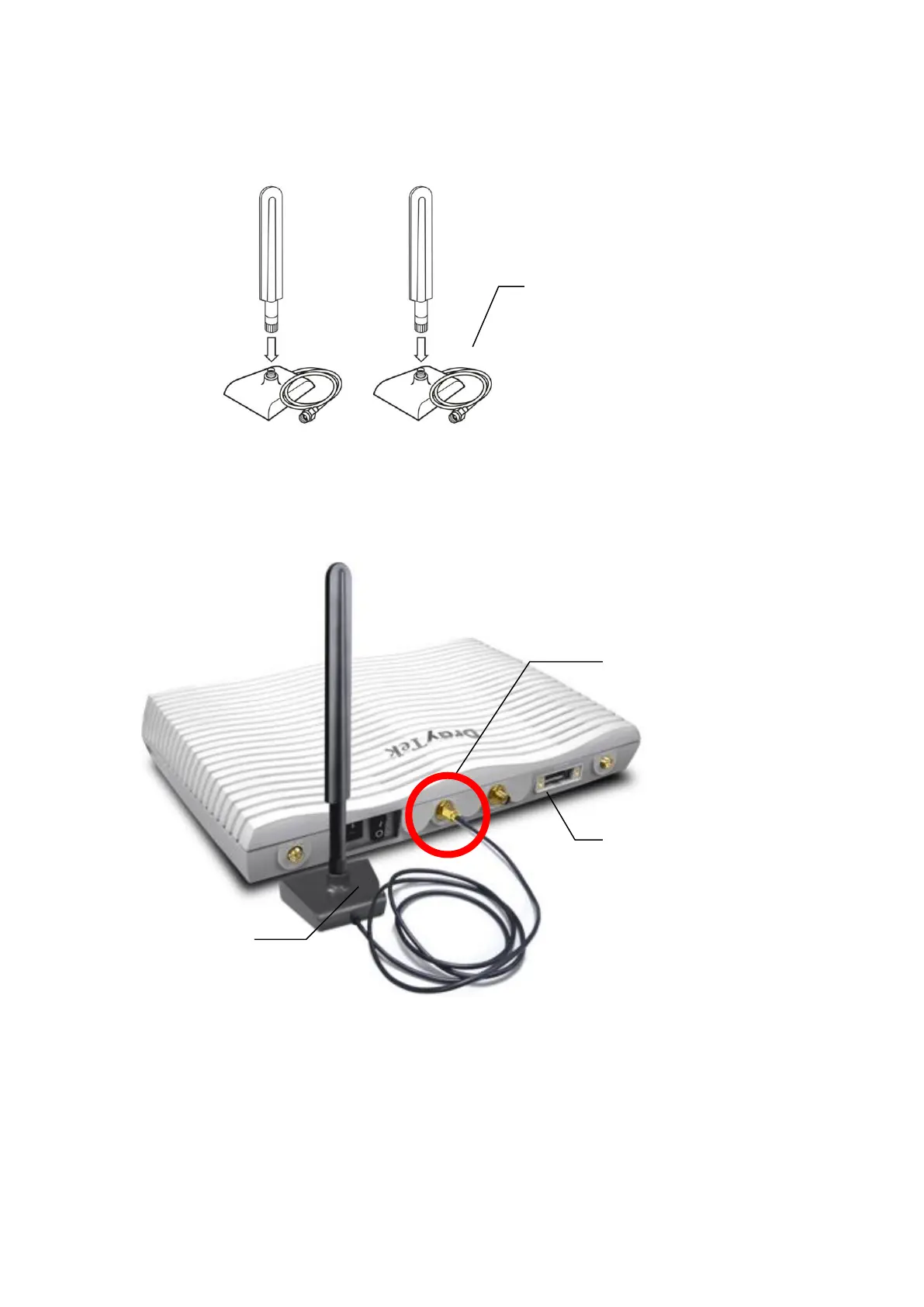The supplied LTE antenna should be fitted to the magnetic antenna base before
connecting the antenna to the router.
There are two LTE antenna connectors on the unit; if only a single antenna can
be installed, use the LTE antenna connector adjacent to the power switch
(highlighted below).
Before installing the SIM card, turn the router off. It should not be fitted while
the router is powered on.
When installing a SIM card into the router, un-screw and remove the SIM card slot
cover. When inserted, the SIM card contacts should be facing downwards with
the notch on the left side pointing towards back of the router.