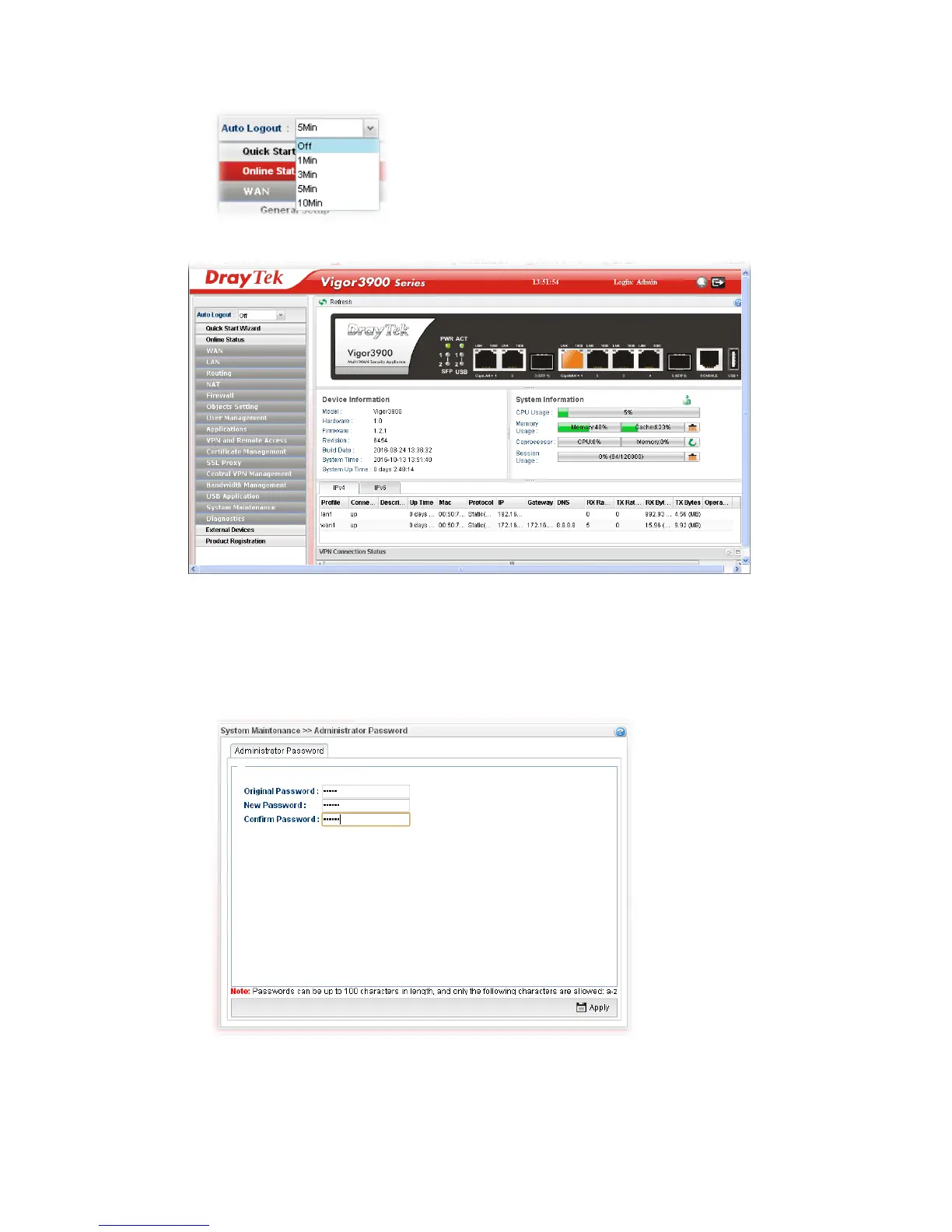5. Now, the Main Screen will pop up.
5
5
.
.
2
2
C
C
h
h
a
a
n
n
g
g
i
i
n
n
g
g
t
t
h
h
e
e
P
P
a
a
s
s
s
s
w
w
o
o
r
r
d
d
The first job that you have to do is changing the user password. Follow the steps
below to modify:
1. Go to System Maintenance page and choose Administrator Password.
2. Enter the login password on the field of Original Password. Type a new one in
the field of New Password and retype it on the field of Confirm Password.
Then click Apply to continue.