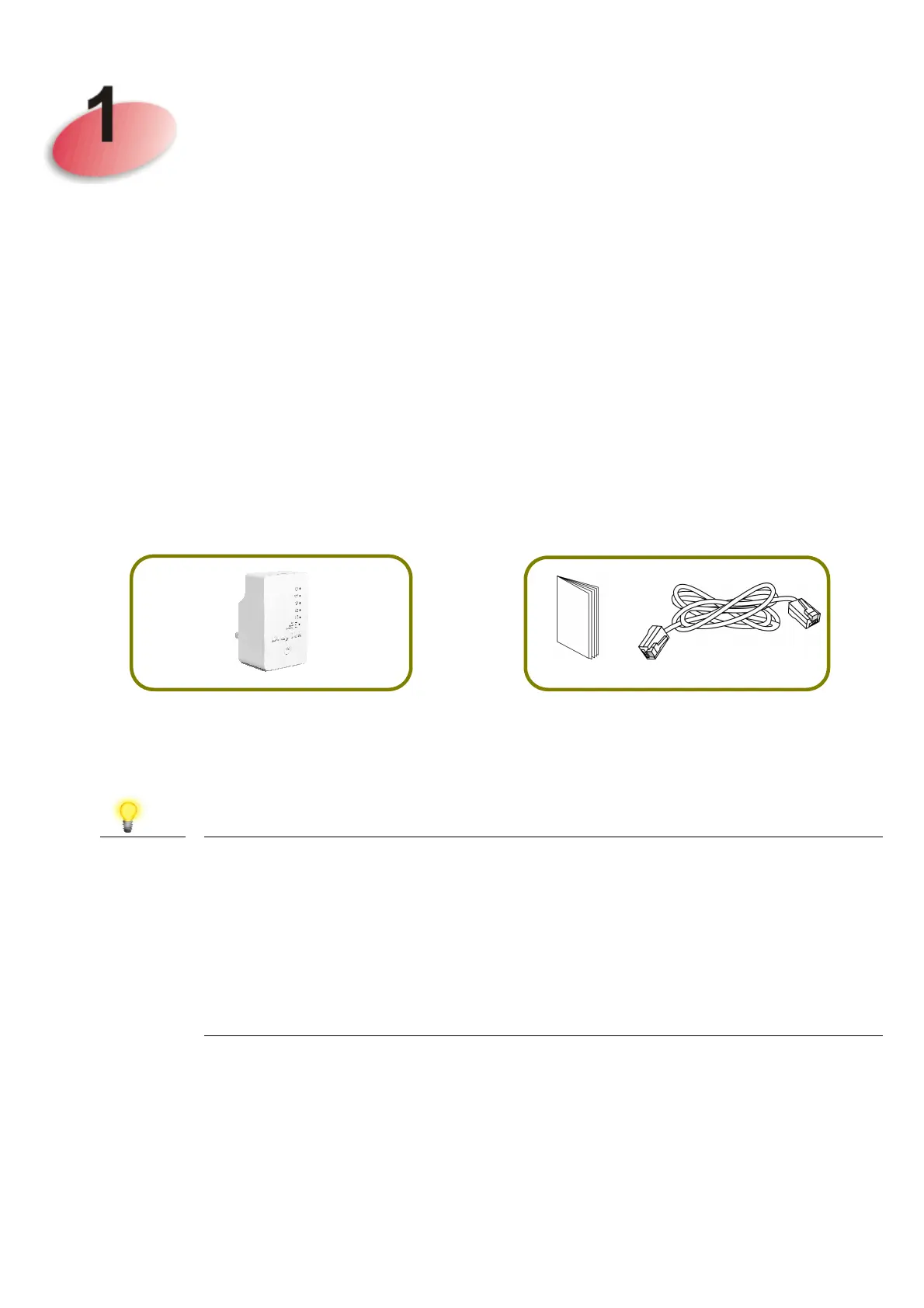Package Contents
The DrayTek VigorAP 802 is a dual-band AC750 Mesh wireless access point that is
fitted to and powered by a UK plug socket. Simply plug the VigorAP 802 into the
wall socket and add it into a Mesh network, or set it up as a Range Extender to
expand your wireless network coverage.
Connect any Ethernet (wired) network devices, such as a PC, TV or network switch
into a Mesh or Range Extender network with the Gigabit Ethernet port on the
VigorAP 802. Alternatively, use the VigorAP 802 as a small wireless access point,
using the Gigabit Ethernet port to uplink to your wired network.
Wall Plug Access Point
Quick Start Guide and
RJ-45 Cable
(Ethernet)
Note
Remove the protective film from the access point before use to
ensure ventilation.
Ensure that the upper and lower vents are not covered when the
VigorAP 802 is installed and powered on.
The antenna/transmitter should be kept at least 20 cm away from
human body.
