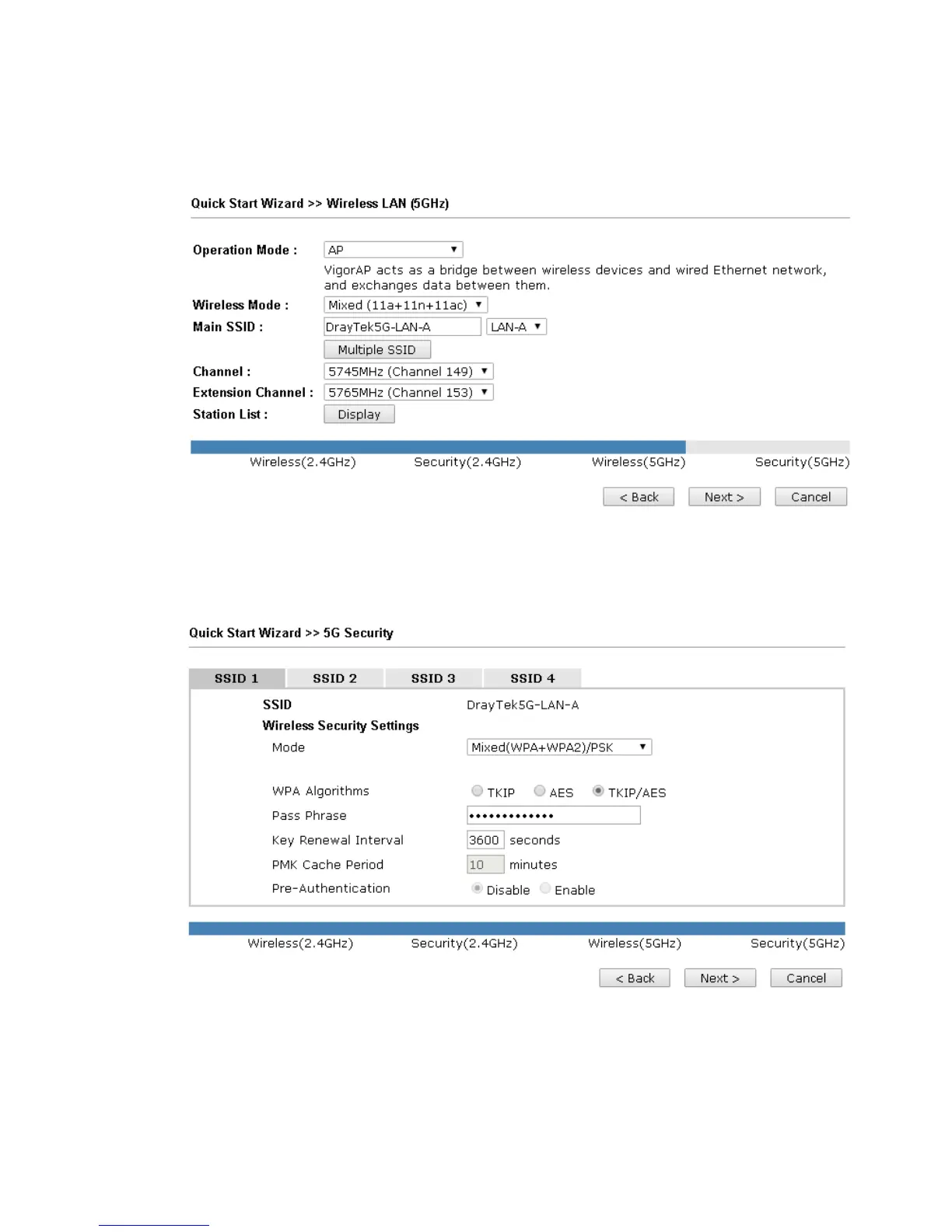6. Next, the following page is set for 5G wireless connection. There are three
wireless modes for you to choose. The default is Mixed(11a+11n+11ac).
Change the information listed in this page according to the data offered by
your ISP. Then click Next.
7. For the SSID configuration, choose the mode you want and type related
information for client authentication. Then, click Next.
