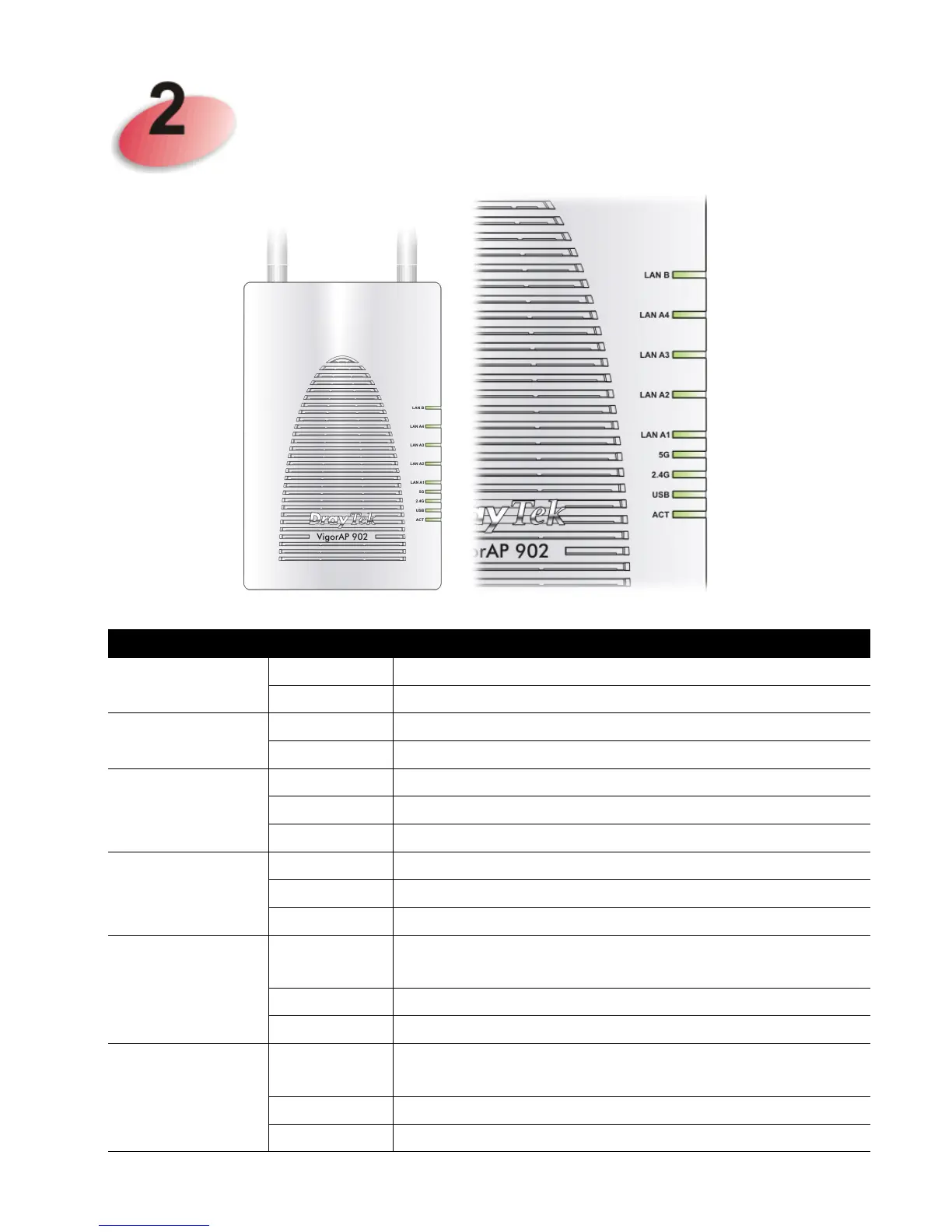Descriptions of Components
The system is not ready or is failed.
The system is ready and can work normally.
A USB device is connected and active.
The data is transmitting.
Wireless function is ready.
Wireless function is not ready.
Data is transmitting (sending/receiving).
Wireless function is ready.
Wireless function is not ready.
Data is transmitting (sending/receiving).
A normal connection (rate with 100M/1000M) is
through its corresponding port.
Data is transmitting (sending/receiving).
A normal connection (rate with 100M/1000M) is
through its corresponding port.
Data is transmitting (sending/receiving).