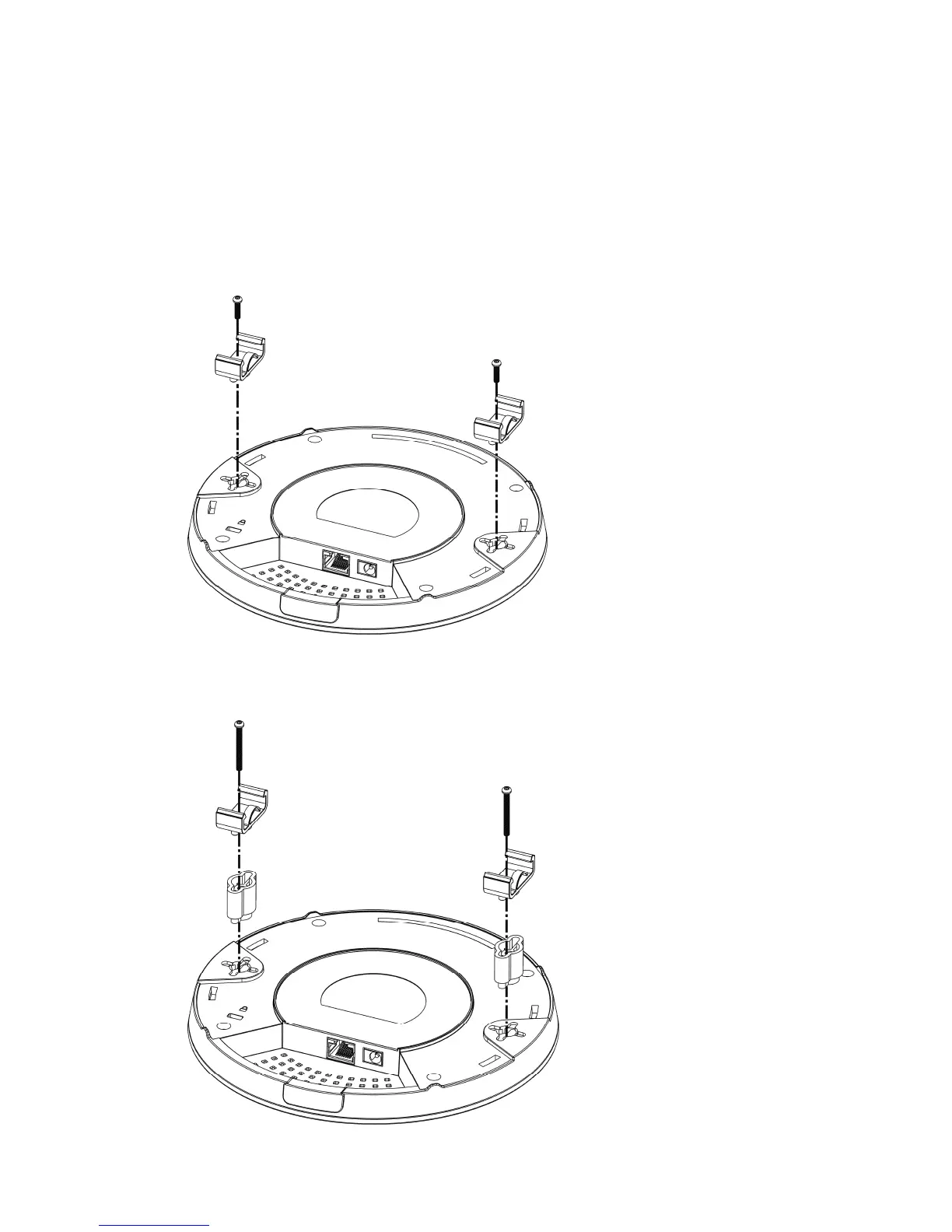3
3
.
.
3
3
S
S
u
u
s
s
p
p
e
e
n
n
d
d
e
e
d
d
C
C
e
e
i
i
l
l
i
i
n
n
g
g
(
(
L
L
i
i
g
g
h
h
t
t
w
w
e
e
i
i
g
g
h
h
t
t
S
S
t
t
e
e
e
e
l
l
F
F
r
r
a
a
m
m
e
e
)
)
I
I
n
n
s
s
t
t
a
a
l
l
l
l
a
a
t
t
i
i
o
o
n
n
You cannot screw into ceiling tiles as they are weak and not suitable for bearing
loads. Your VigorAP is supplied with mounts (T-Rail brackets) which attach
directly to the metal grid (‘T-Rail’) of your suspended ceiling.
1. Choose one set of T-Rail mounting kits from the bundled package.
2. Put the T-Rail brackets on the holes of the bottom side of the device. Fasten
them with suitable screws.
3. If a larger gap is required between the ceiling and the VigorAP, use the
extension pieces to extend the height of the brackets.
T-Rail Bracket
Extension Piece
T-Rail Bracket
Extension Piece