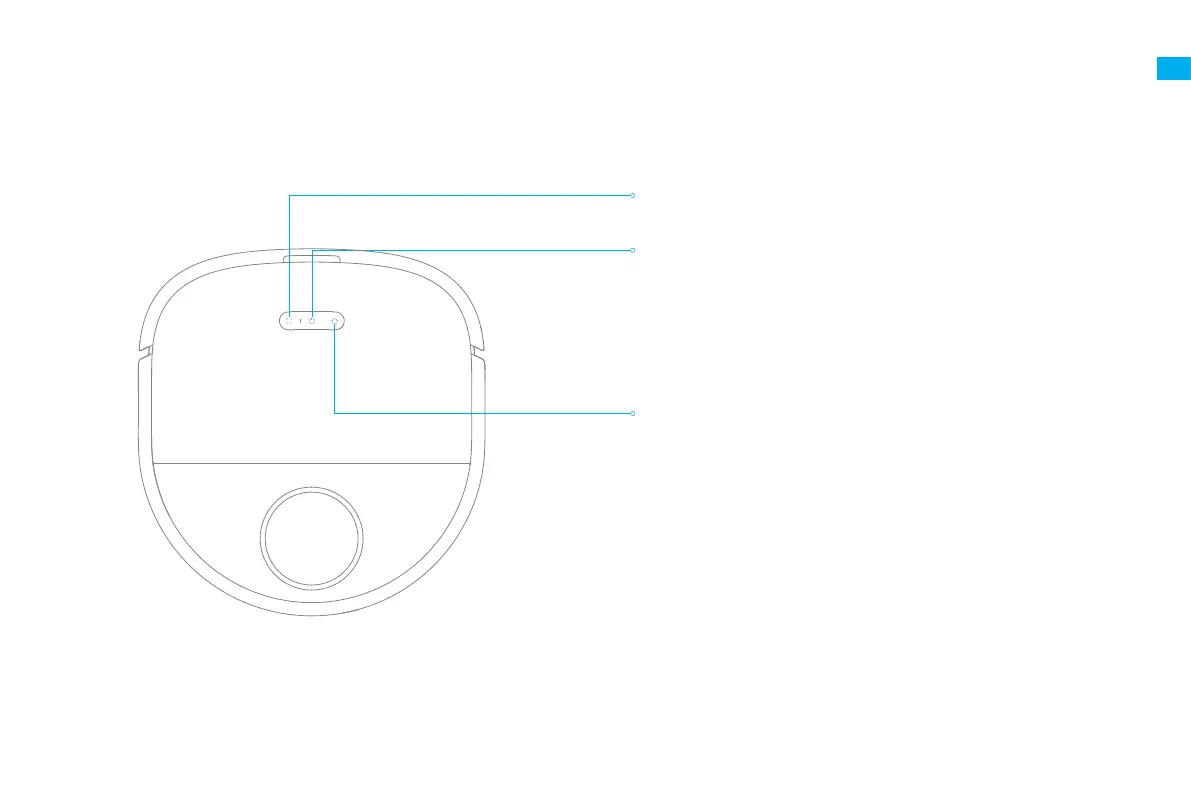97
ES
Descripción general del producto
Botón de Limpieza Localizada
·
Presione brevemente para iniciar la limpieza localizada
Botón de encendido/limpieza
·
Mantenga pulsado durante 3 segundos para encender o apagar
·
Presione brevemente para que el robot comience a limpiar después
de encenderse
Indicador de estado
·
Encendida en Blanco: Limpiando o terminado de limpiar
·
Naranja intermitente: Error
Botón de Regreso a la Base
·
Presione brevemente para enviar el robot de regreso a la base
Robot
