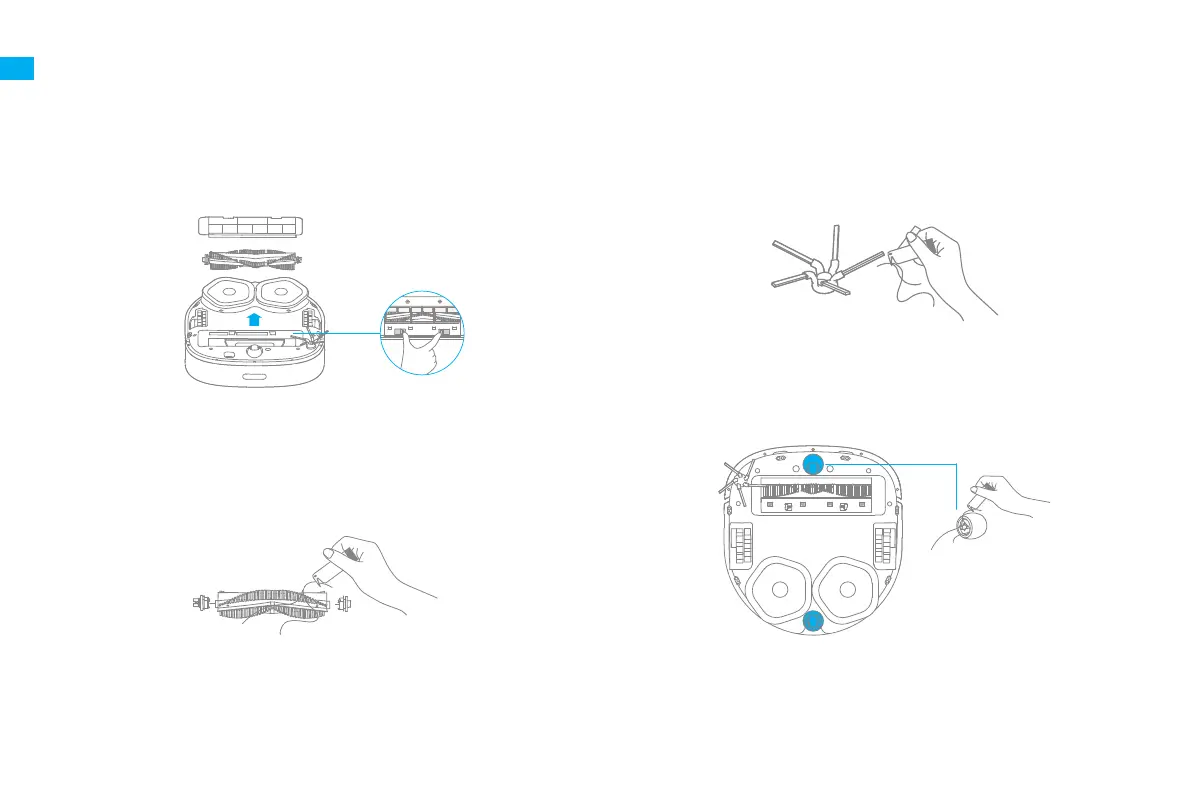18
EN
Press the brush guard clips inwards to remove the brush guard and lift the
brush out of the robot.
Pull out the brush covers as shown in the diagram. Use the provided cleaning
tool to remove the hair tangled in the brush.
Cleaning the Main Brush
Note: Do not pull out the hair tangled in the brush excessively. Otherwise, the main
brush may be damaged.
Remove and clean the side brush.
Cleaning the Side Brush
Cleaning the Universal Wheel/Auxiliary Wheel
Note:
·
Use a tool such as a small screwdriver to separate the axle and tire of the
universal wheel. Do not use excessive force.
·
Rinse the universal wheel under the running water and put it back after drying it
completely.
Routine Maintenance
