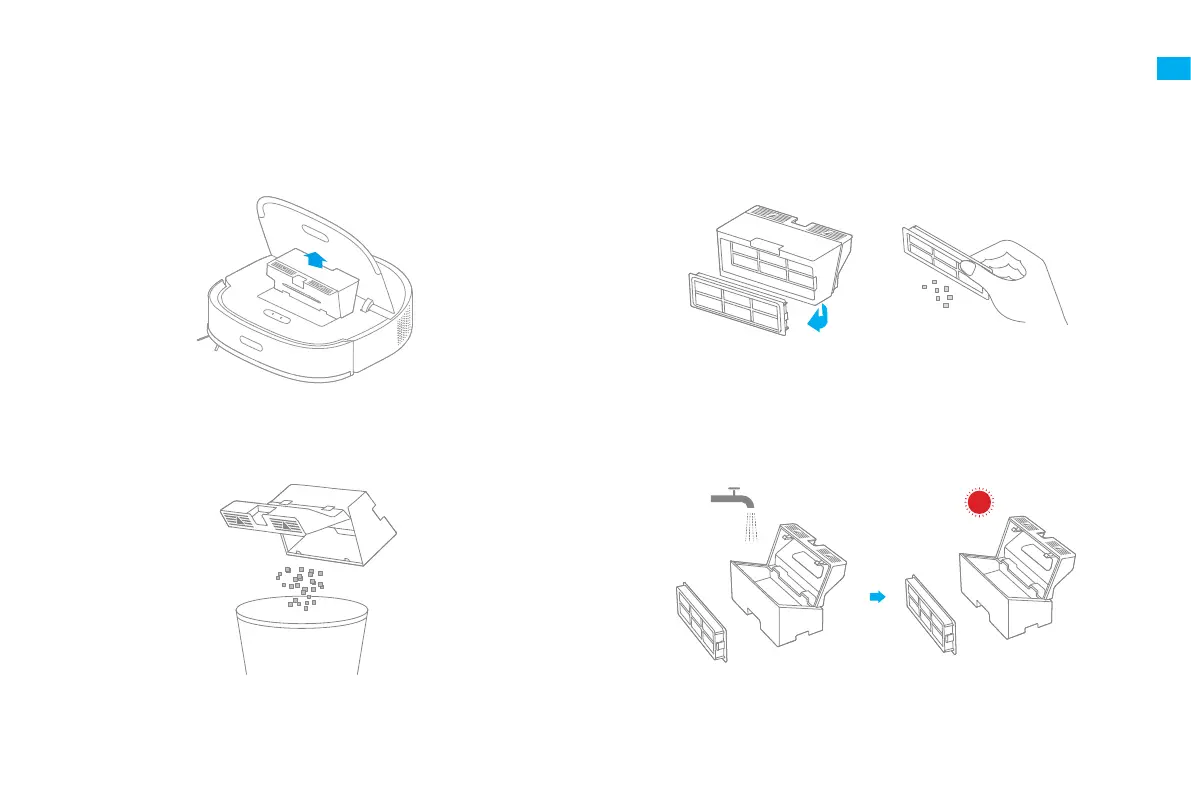15
EN
Dust Bin and Filter
Routine Maintenance
1. Open the robot cover and press the dust bin clip to remove the dust bin. 3. Remove the lter and tap its basket gently.
2. Open the bin cover and empty the bin as shown in the diagram.
Note: Do not attempt to clean the lter with brushes or ngers.
* Clean after each use
4. Rinse the dust bin and lter under the running water and dry them
completely before re-installing.
Note:
· Rinse the dust bin and lter with clean water only. Do not use any detergent.
· Only use the dust bin and lter when whey are completely dry.
