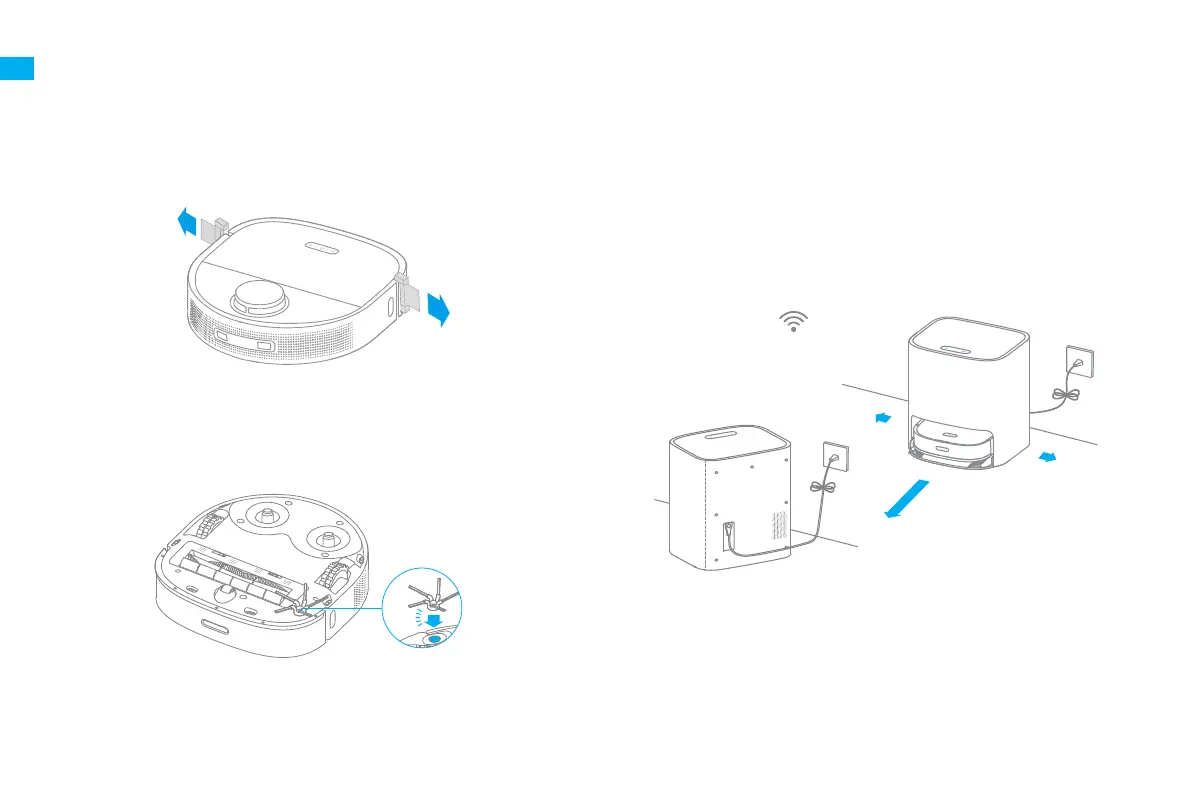10
EN
1. Remove the protective strips
2. Install the side brush
Preparations Before Use
Note: Install the side brush until it clicks into place.
3. Place the base against the wall and charge the robot
Note:
·
Remove any objects that are closer than 1.5 m from the front and 0.5 m from either
side of the base.
·
Make sure that no objects might block the signaling area.
>1.5m
>
0
.
5
m
>
0
.
5
m
Within the Best
Wi-Fi Range
·
Install the base in as open a location as possible with a good Wi-Fi signal.
·
Insert the power cord into the base and plug it into the socket.
·
Place the robot onto the base, and the robot will trun on automatically and
start charging.
·
It is recommended to fully charge the robot before the first use. After the
robot is fully charged, the status indicator illuminates white for 10 minutes
and then lights down.
Click
