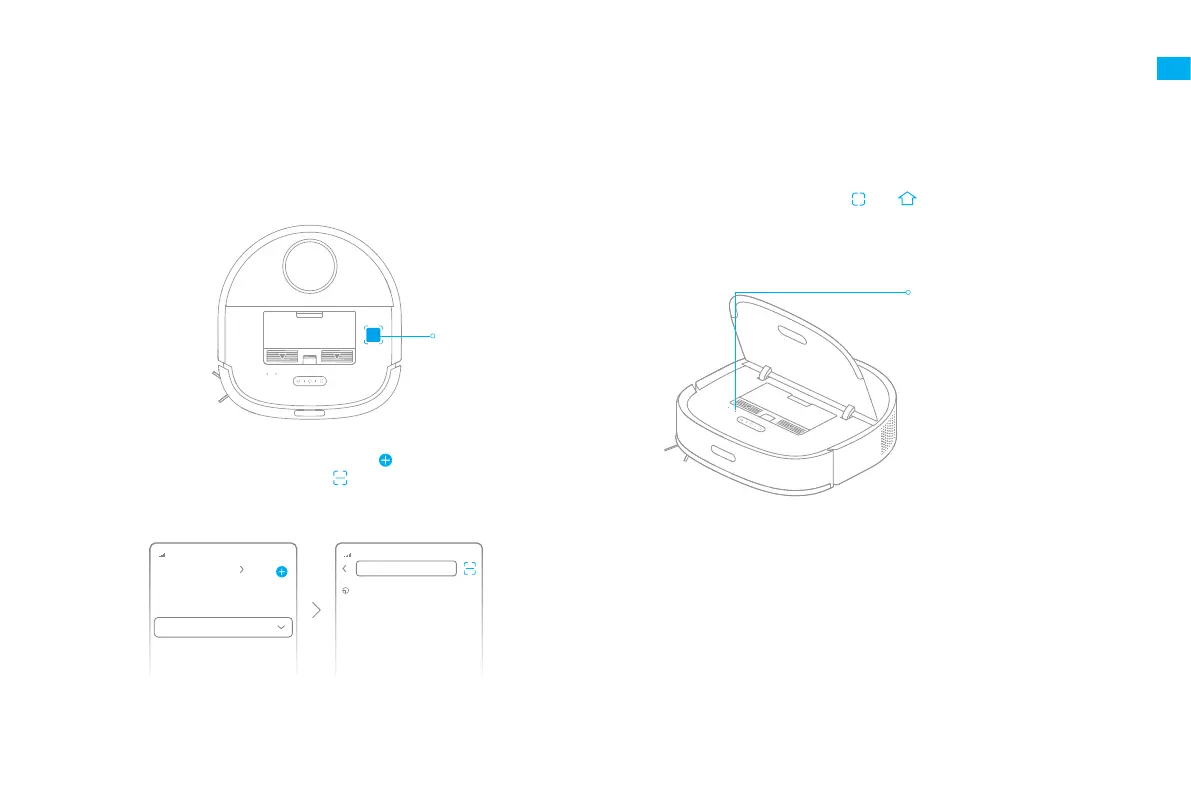11
EN
The appliance works with the Mi Home/Xiaomi Home app, which can be used to control the appliance and make it interact with other smart devices.
1.Download the Mi Home/Xiaomi Home App
Scan the QR code on the robot to download and install the Mi Home/Xiaomi
Home app.
2. Add Device
3. Reset Wi-Fi
Note: If the robot cannot connect to your phone, Reset the Wi-Fi network and try
again.
Wi-Fi Indicator
· Blinking slowly: To be connected
· Blinking quickly: Connecting
· On: Connected
Connecting with Mi Home/Xiaomi Home App
xxxxxx' s home
No home environment info
Devices Rooms
Scanning for devices nearby...
What should I do if I cannot
find devices?
Note:
·
Only 2.4 GHz Wi-Fi is supported.
·
The app software is upgrading, and the actual operations may be dierent from
the statements in this manual. Please follow the instructions based on the current
app version.
Under the Cover
Open the Mi Home/Xiaomi Home app, and tap " " in the upper-right corner
to go to the Add Device page. Then, tap " " in the upper-right corner, scan
the QR code on the robot to add "Dreame Bot W10", and then connect the
device as prompted.
Simultaneously press and hold the and buttons until you hear a voice
prompt saying, "Waiting for the network conguration." Once the Wi-Fi
indicator is blinking slowly, the Wi-Fi has been reset.
