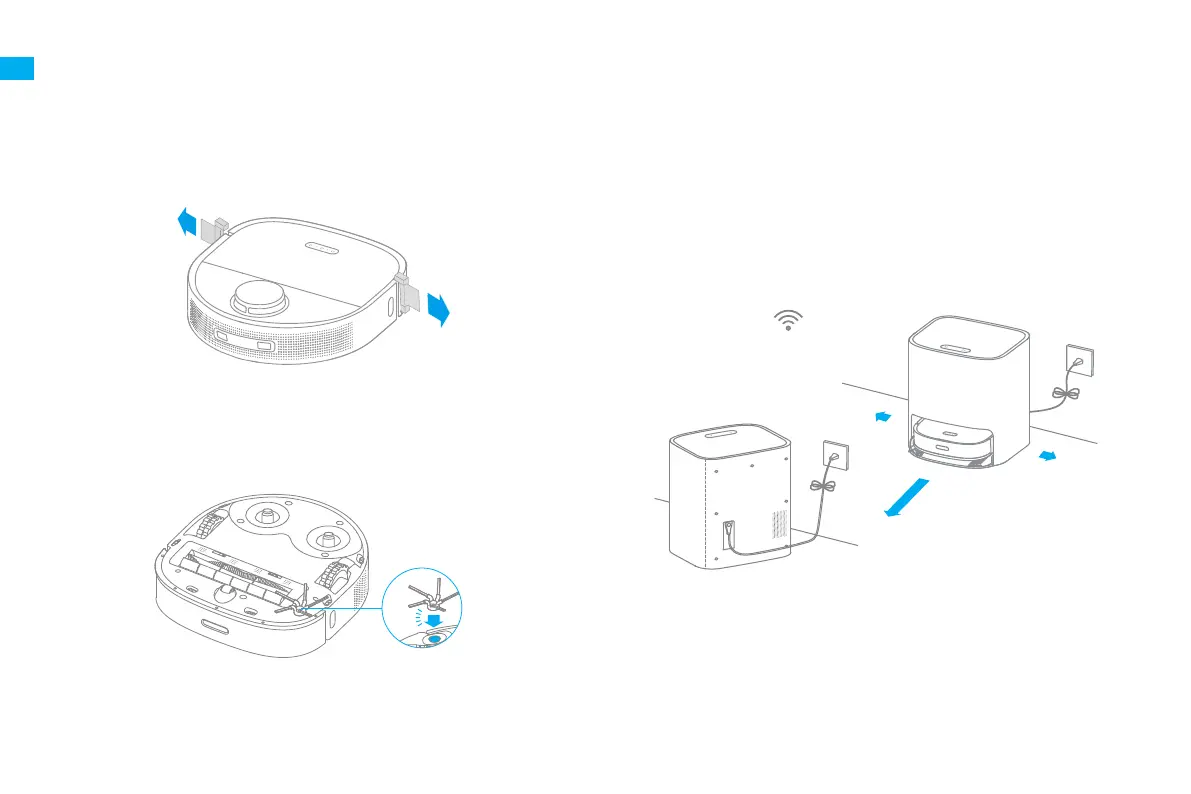102
ES
·
Instale la base en un lugar lo más abierto posible con buena señal Wi-Fi.
·
Inserte el cable de alimentación en la base y conéctelo al enchufe.
·
Coloque el robot en la base, y el robot se encenderá automáticamente y
comenzará a cargar.
·
Se recomienda cargar completamente el robot antes del primer uso. Una
vez que el robot está completamente cargado, el indicador de estado se
ilumina en blanco durante 10 minutos y luego la luz se apaga.
1. Quite las tiras protectoras
2. Instale el cepillo lateral
Preparativos antes del Uso
Nota: Instale los cepillos laterales hasta que encajen en su sitio.
3. Coloque la base contra la pared y cárguela
Nota:
·
Quite cualquier objeto que esté a menos de 1,5 m del frente y 0,5 m de cada lado
de la base.
·
Asegúrese de que ningún objeto pueda bloquear el área de señalización.
>1,5m
>
0
,
5
m
>
0
,
5
m
Dentro del Mejor
Alcance de Wi-Fi
Clic
