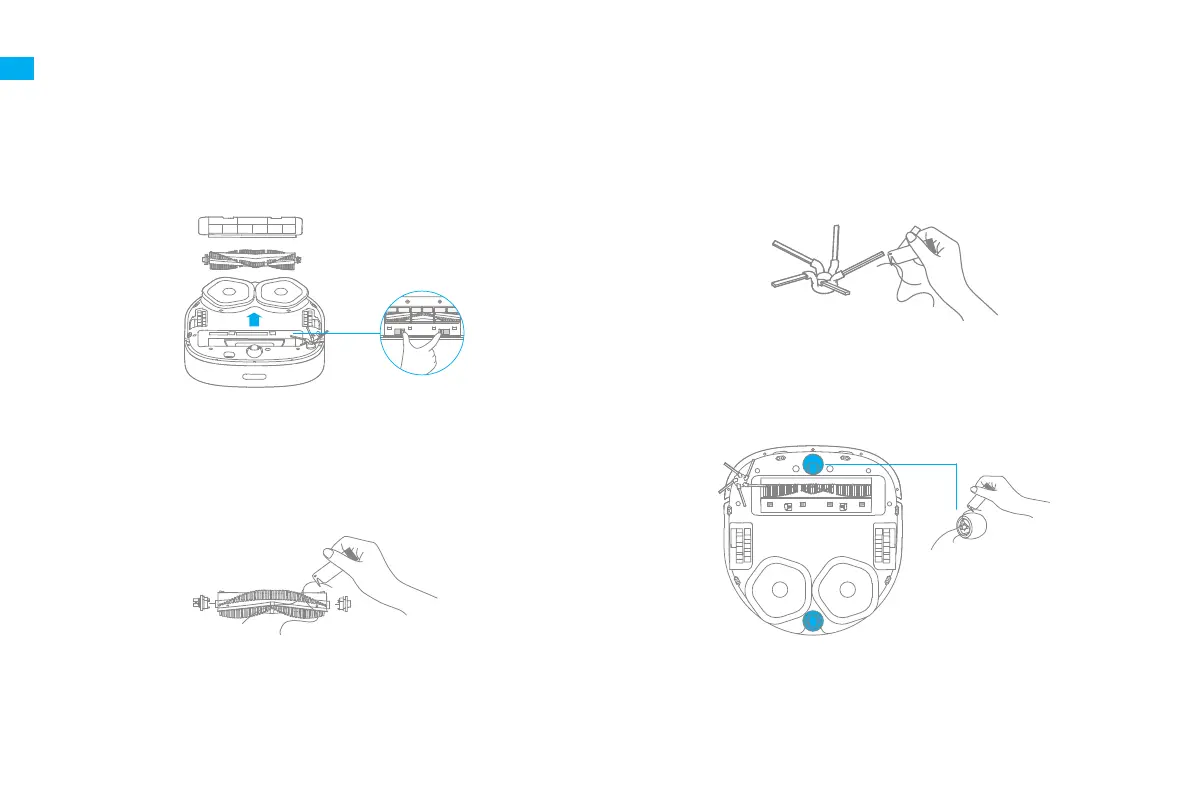110
ES
Presione la cubierta del cepillo hacia dentro para retirar la cubierta de y
elévelo para sacarlo del robot.
Retire las tapas del cepillo como se muestra en el diagrama. Utilice la
herramienta de limpieza proporcionada para quitar los pelos enredados en
el cepillo.
Limpiar el Cepillo Principal
Nota: No tire con mucha fuera los pelos enredados en el cepillo, de lo contrario el
cepillo principal podría dañarse.
Retire y limpie el cepillo lateral.
Limpiar el Cepillo Lateral
Limpiar la Rueda Universal/Rueda Auxiliar
·
Utilice una herramienta como un destornillador pequeño para separar el eje y el
neumático de la rueda universal, no ejerza demasiada fuerza.
·
Enjuague la rueda universal con agua corriente y vuelva a colocarla después de
secarla por completo.
Mantenimiento rutinario
Nota:
