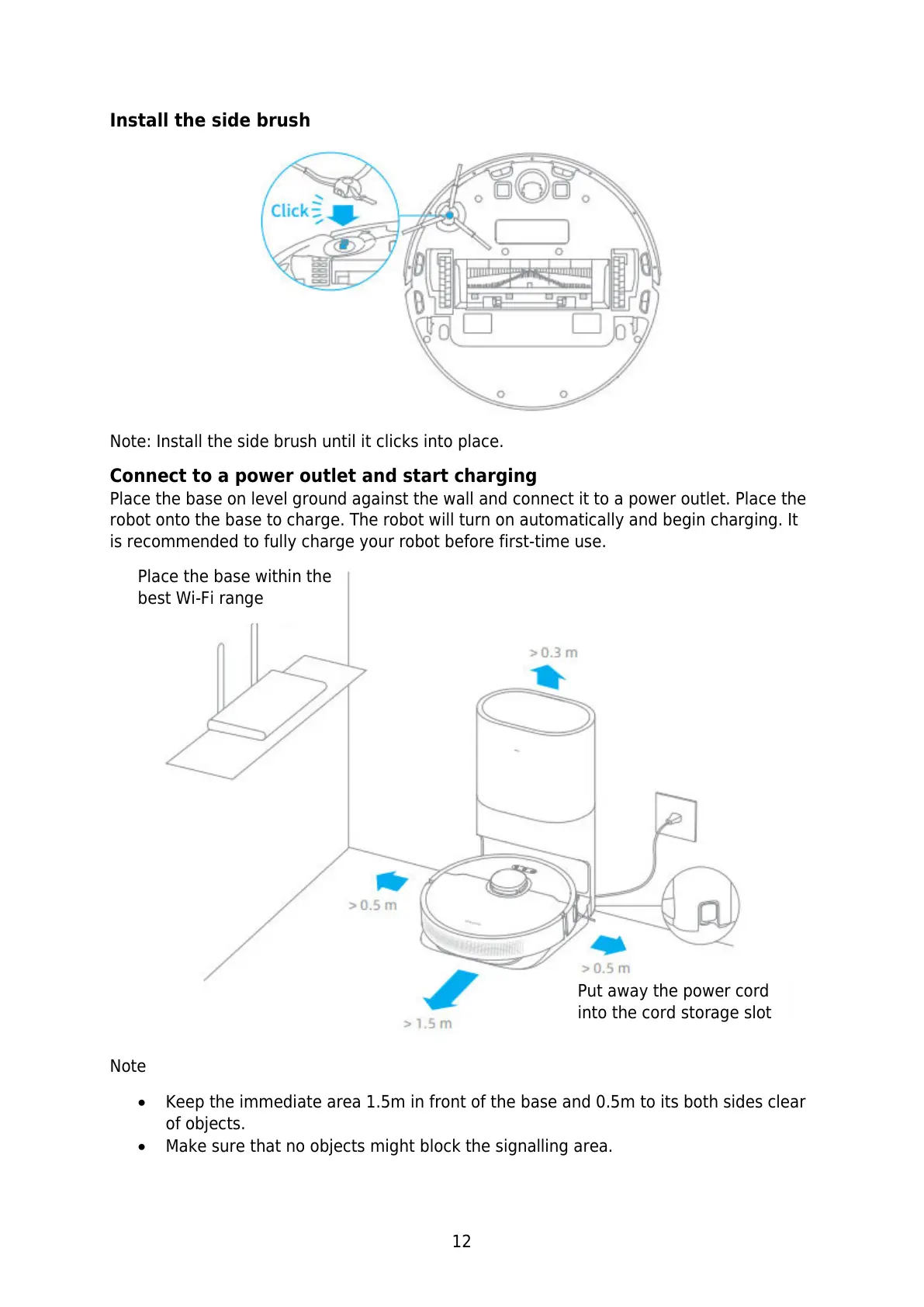12
Install the side brush
Note: Install the side brush until it clicks into place.
Connect to a power outlet and start charging
Place the base on level ground against the wall and connect it to a power outlet. Place the
robot onto the base to charge. The robot will turn on automatically and begin charging. It
is recommended to fully charge your robot before first-time use.
Note
Keep the immediate area 1.5m in front of the base and 0.5m to its both sides clear
of objects.
Make sure that no objects might block the signalling area.
Place the base within the
best Wi-Fi range
Put away the power cord
into the cord storage slot
