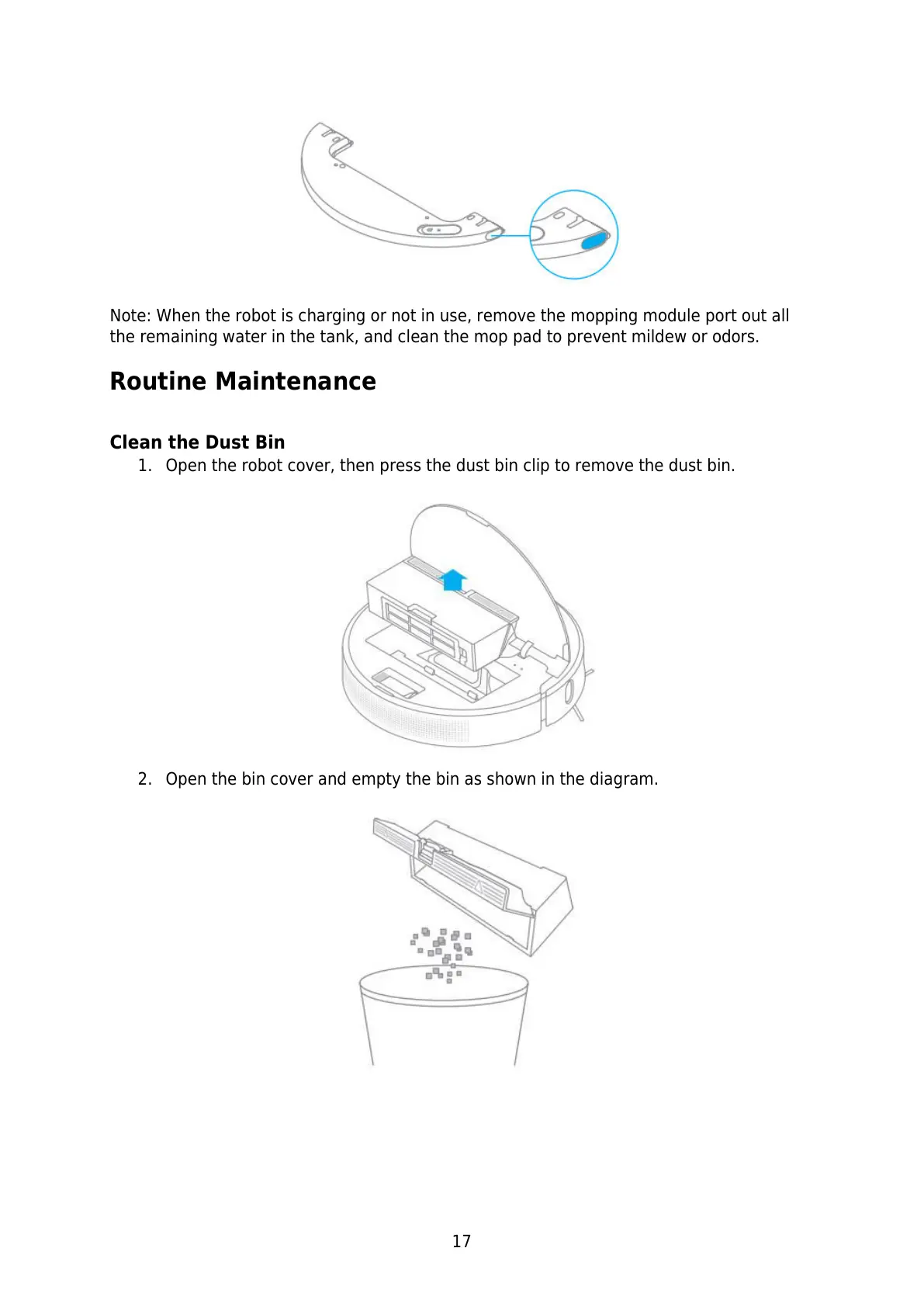17
Note: When the robot is charging or not in use, remove the mopping module port out all
the remaining water in the tank, and clean the mop pad to prevent mildew or odors.
Routine Maintenance
Clean the Dust Bin
1. Open the robot cover, then press the dust bin clip to remove the dust bin.
2. Open the bin cover and empty the bin as shown in the diagram.
