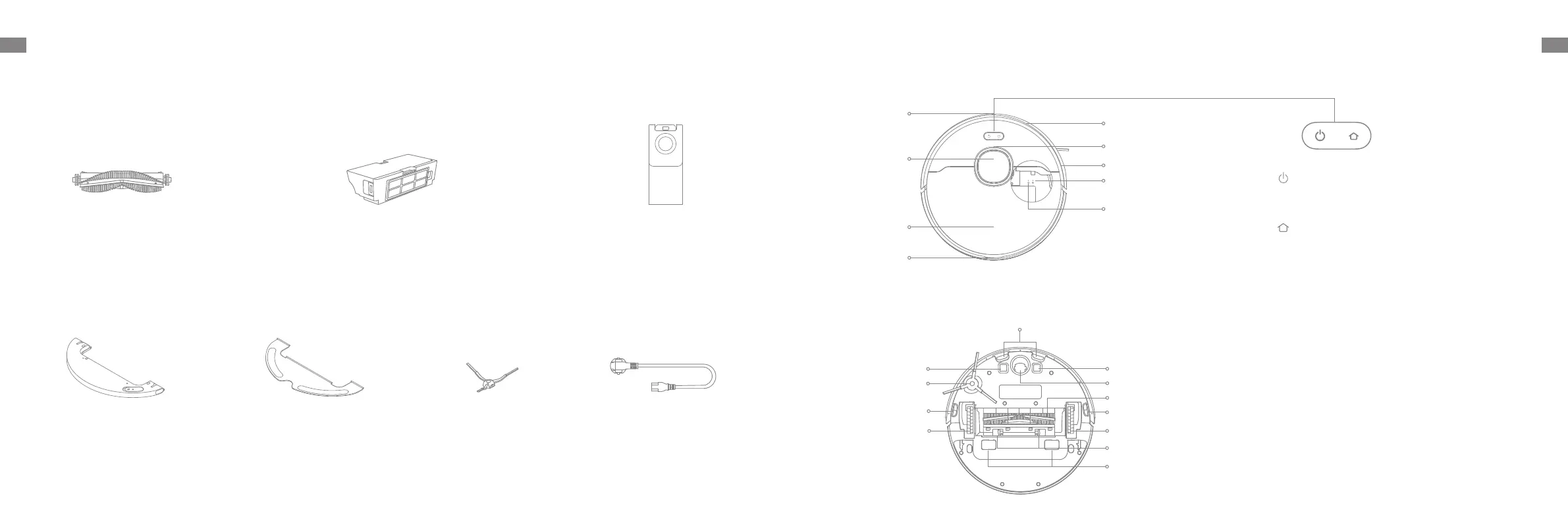4 5
ENEN
Product Overview
·
Press and hold for 3 seconds
·
Press to begin cleaning after the robot is powered on
·
Press to send the robot back to the base
·
Press and hold for 3 seconds to start Spot Clean Mode
Status Indicator
·
Cleaning or cleanup is completed
·
Error
·
Robot is charging when the battery
power is not low
Accessories
Pre-Installed Accessories
Other Accessories
Product Overview
Water Tank Side Brush
Main Brush Dust Bin
Mop Pad
(pre-installed)
Laser Distance Sensor (LDS)
LDS Upper
Return-to-Base
Sensor
Speaker
WIFI Indicator
· Press and hold for 3 seconds to
Robot
Main Wheel
Main Wheel
Main Brush
Dust Intake
Side Brush
