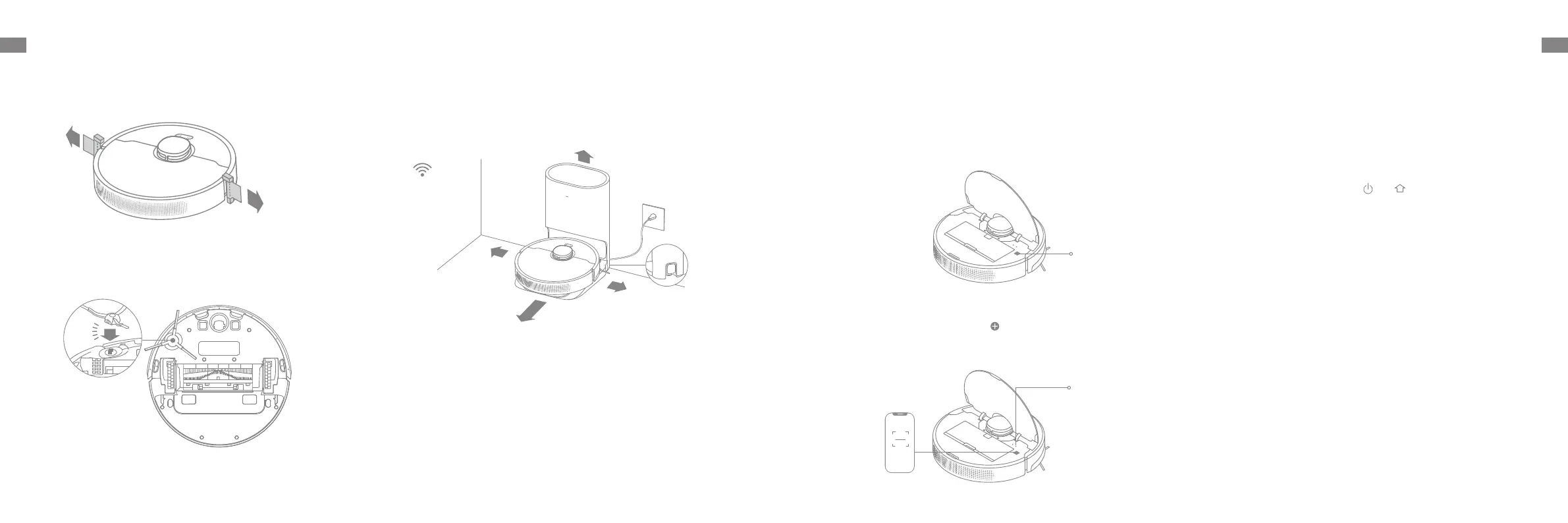8 9
ENEN
1. Remove the protective strips 3. Connect to a power outlet and start charging
2.
Install the side brush
Click
Preparation Before Use
Note:
• Keep the immediate area 1.5 m in front of the base and 0.5 m to its both sides
clear of objects.
• Make sure that no objects might block the signaling area.
Install the side brush until it clicks into place.
About the Auto-Empty Base
Connecting with Dreamehome App
1. Download the Dreamehome App
2.Add Device
Note:
3. Reset Wi-Fi
and buttons until you hear a
Note: If your robot cannot connect to the app successfully, reset the Wi-Fi and
Wi-Fi Indicator
·
To be
connected
·
Connecting
·
Connected
