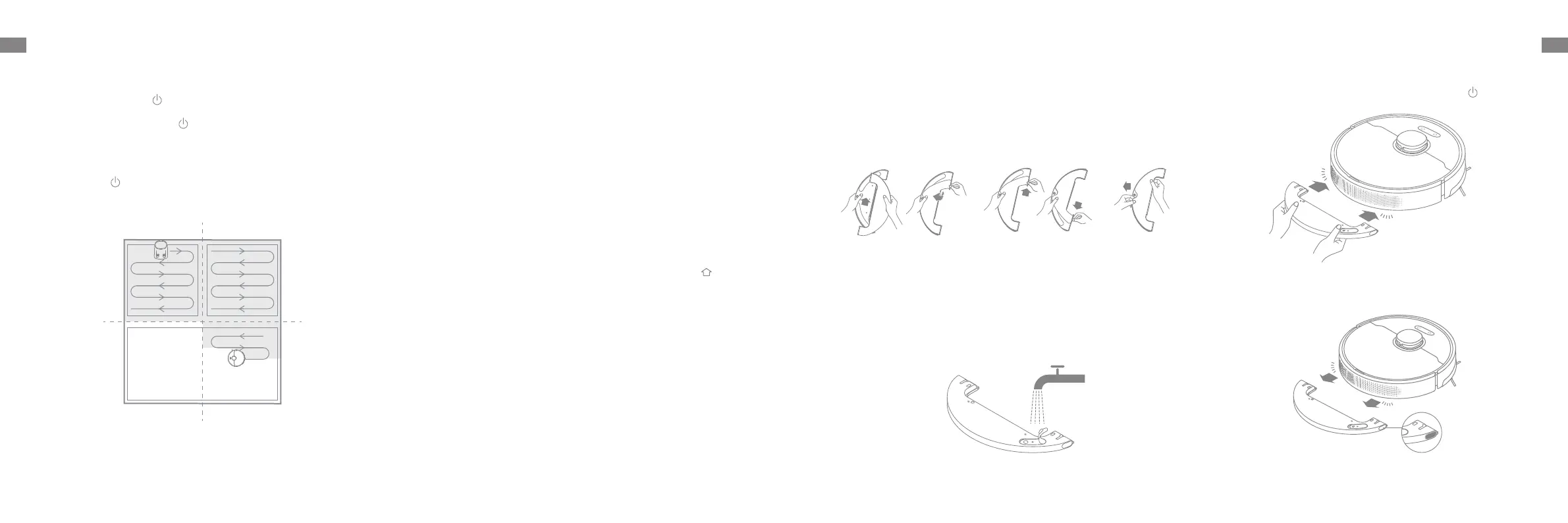10 11
ENEN
1. Turn On/O
3. Cleaning Mode
How to Use
Press and hold the button
robot, press and hold the button for 3 seconds when the robot is not
2. Start Cleaning
Press the button
5. Spot Clean Mode
When the robot is paused or in Standby Mode, press and hold the button for
Activating Spot Clean Mode will end the current cleaning task of the robot.
6. Additional App Functions
4. Pause/Sleep Mode
Pause:
Sleep Mode:
·
The robot will turn off automatically if left in Sleep Mode for more than 12 hours.
·
If the robot is paused and placed onto the base, the current cleaning task will
end.
7. Use the Mopping Function
How to Use
or use the
• It is not recommended to use the mopping function on carpets.
• Use the app to adjust the water ow as required.
Do not use detergent or disinfectant.
When the robot is charging or not in use, remove the mopping module,
pour out all the remaining water in the tank, and clean the mop pad to prevent
mildew or odors.
Click
Click
① ② ③
