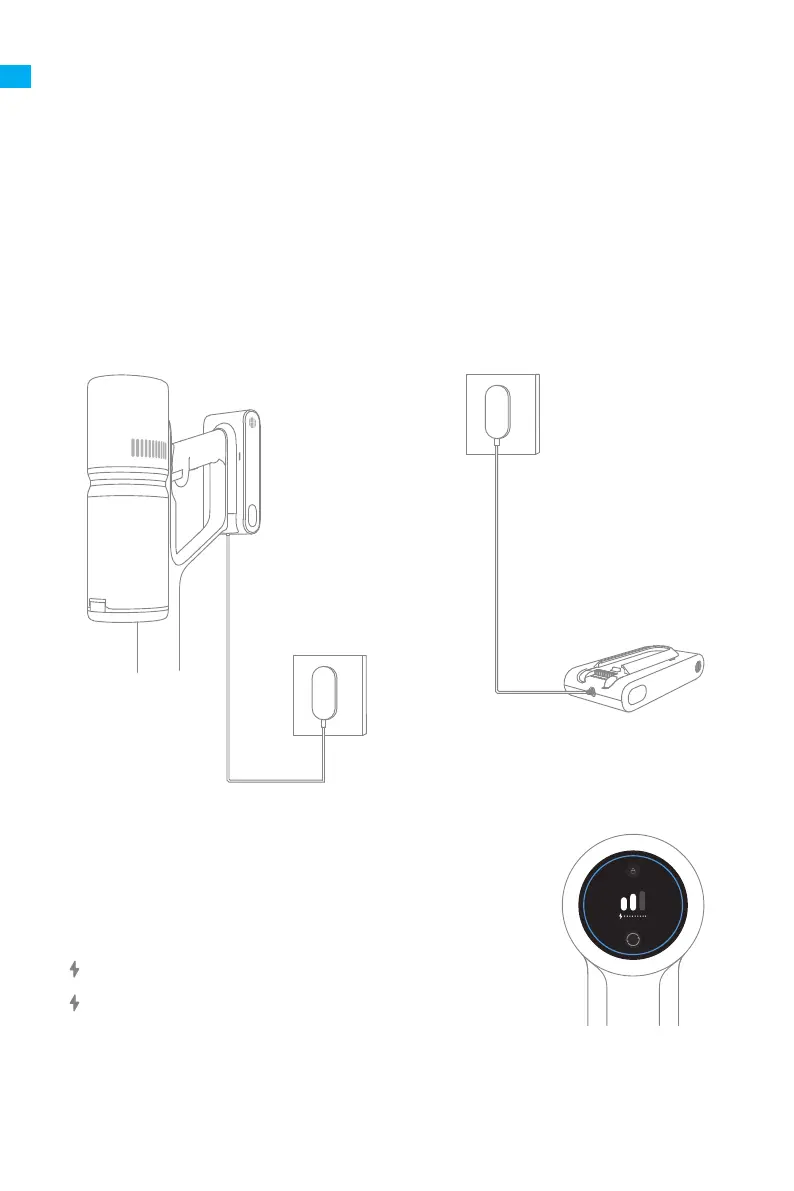8
ENEN
Charging
Note:
• The vacuum cannot be used while charging.
• Fully charge the vacuum before using it for the rst time. This will take about 3 hours.
• Vacuuming at Turbo mode for a prolonged period will cause the battery to heat up,
which increases charging time. Allow the vacuum to cool down for 30 minutes before
charging it.
Battery Indicator
The battery indicators ash and then turn bright constantly in sequence depending on the
battery condition.
Note: The screen will turn o if there is no operation for more than 30 seconds.
Display Screen
Battery Status Indicator
• Red: Battery Level < 20%
• White: Battery Level ≥ 20%
Charging Methods
