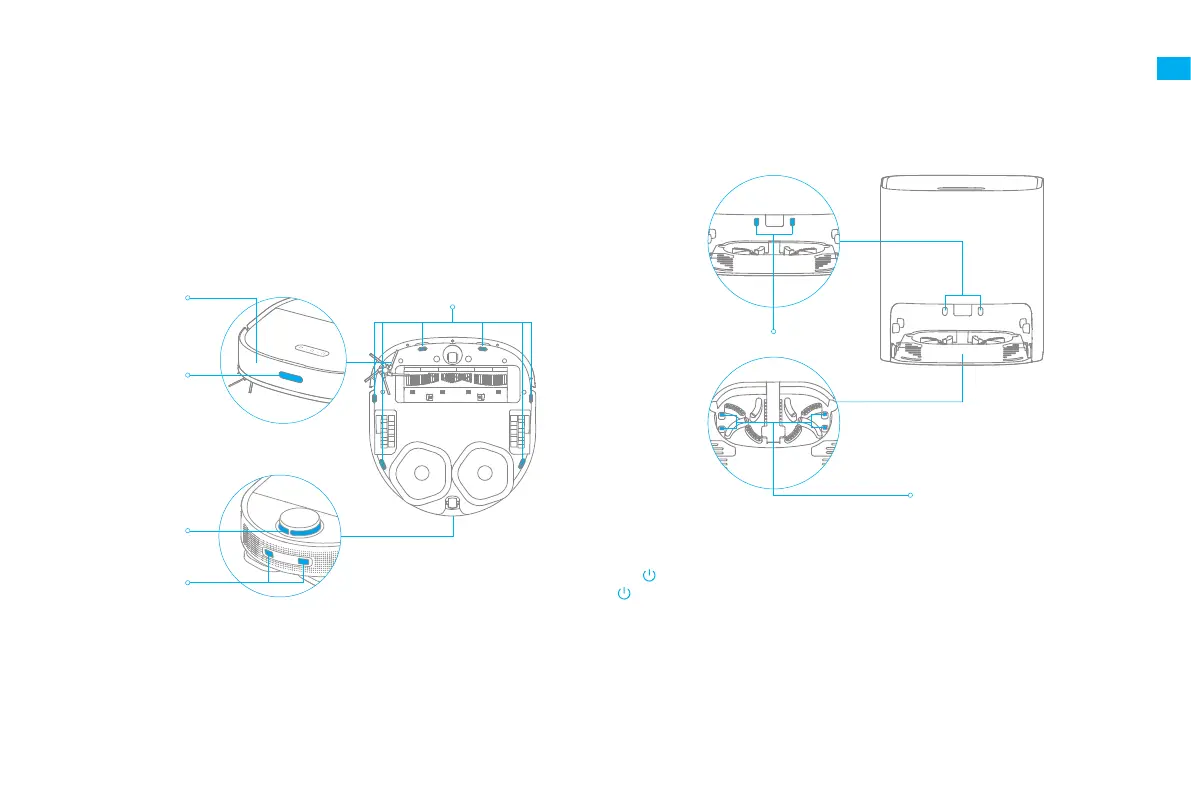19
EN
Note: Wet cloth can damage sensitive elements within the robot and base.
Please use dry cloth for cleaning.
Robot Sensors and Charging Contacts
Robot Restarting
Battery
The robot contains a high-performance lithium-ion battery pack. Make sure
that the battery remains well-charged for daily use to maintain optimal
battery performance. If the robot is not used for an extended period of time,
turn it o and put it away. To prevent damages from over-discharging, charge
the robot at least once every three months.
Routine Maintenance
Wipe sensors and charging contacts of the robot by using a soft, dry cloth:
· Cli sensors at the bottom of the robot
· Charging contacts at the back of the robot
· Return-to-base sensor at the front of the robot
· Bumper at the front of the robot
· LDS on the top of the robot
Cli Sensors
Self-Wash Base Charging Contacts and Overow
Sensor
LDS
Charging Contacts
Return-to-Base
Sensor
Bumper
Charging Contacts
Overow Sensor
If the robot stops responding or cannot be turned o, press and hold down
the button for 10 seconds to forcefully turn it o. Then, press and hold the
button for 3 seconds to turn the robot on.
