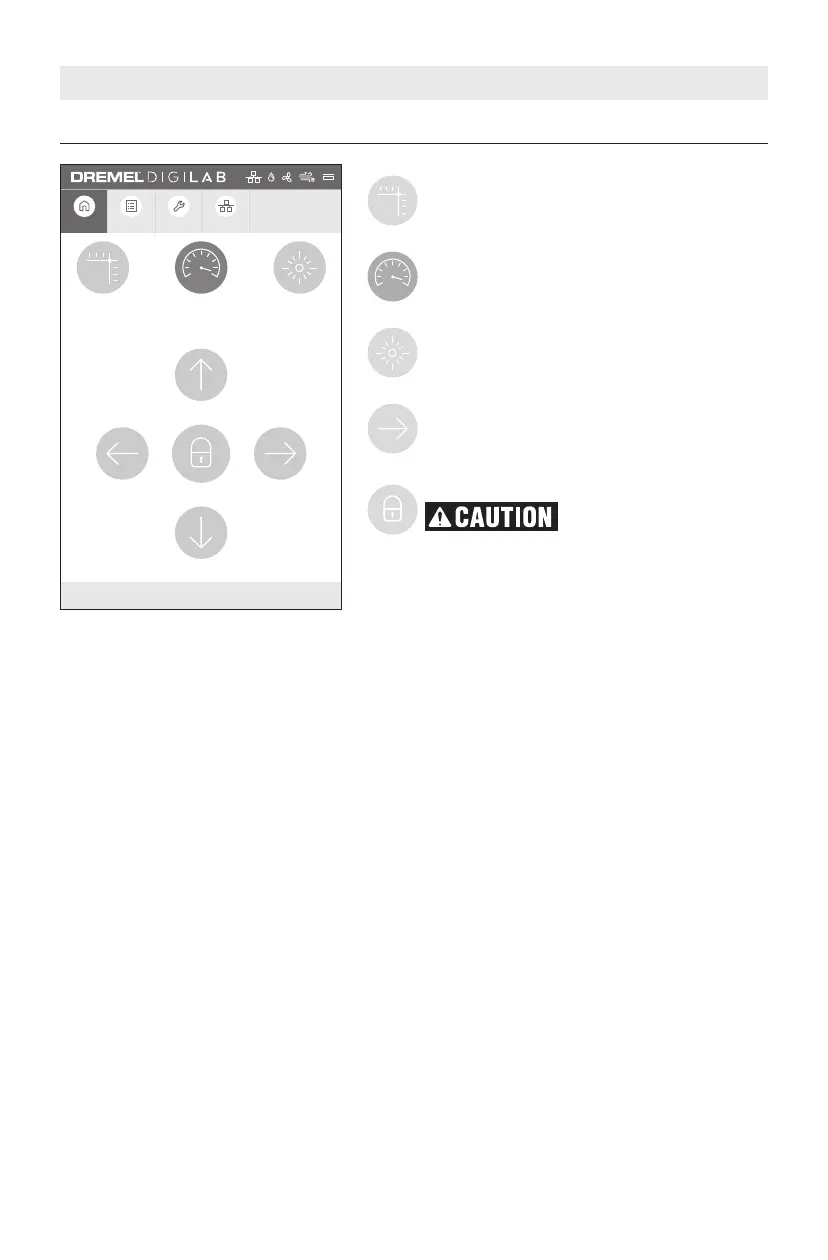21
LCD TOUCH SCREEN
HOME > UNLOCKED
192.168.1.115 v1.0.0
LASER
HOME
JOG SPEED
FAST
TEST FIRE
HOME JOB HISTORY TOOLS NETWORK
LASER HOME – Moves the laser head
back to its origin location. Button will
flash when homing is necessary.
JOG SPEED – Toggles between fast and
slow laser head movement speed. Fast is
default speed.
TEST FIRE – Enable the laser to fire for a
short period to identify its location
relative to the material.
Directional Arrows
Moves the laser head in direction of
arrow.
Laser Head Locked (default)
Do not move the laser
head by hand when
locked. Moving a locked laser head by
hand may result in damage to the gantry
system.
A closed lock icon indicates that the
laser head is locked and can only be
moved using the directional arrow
buttons.
Pressing the lock button toggles
between locked or unlocked laser head
setting.
