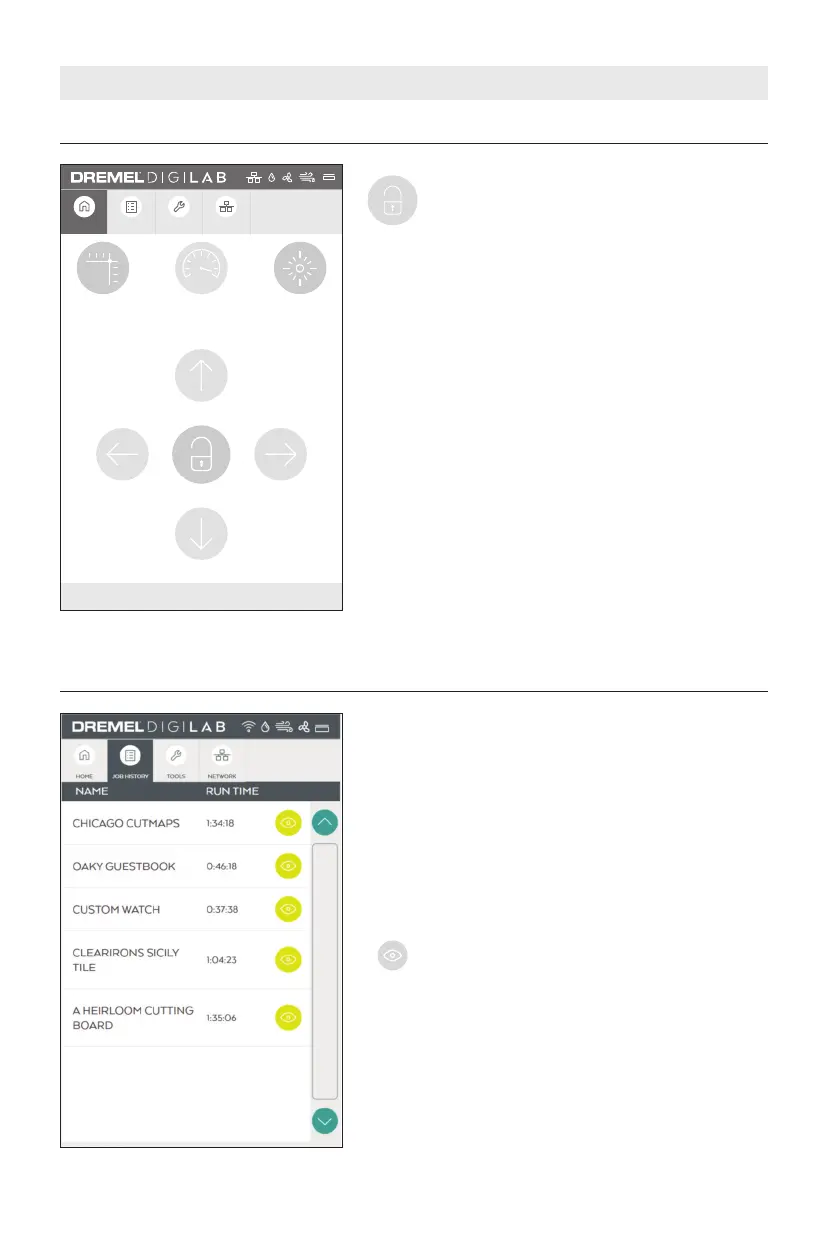22
LCD TOUCH SCREEN
JOB HISTORY
This tab displays jobs received by the laser cutter.
As received from the factory, this list is empty. The
Factory Reset option will clear Job History. Job
creation is explained in the Software Section.
Once a job is sent from the software to the laser, it
will appear in the job history tab.
NAME — the name of project job(s) within the Job
History list.
RUN TIME — required time to complete project.
192.168.1.115 v1.0.0
L
ASER
H
OME
J
OG SPEED
F
AST
T
EST FIRE
HOME JOB HISTORY TOOLS NETWORK
Laser Head Unlocked
An open lock icon indicates that the
laser head can be moved by hand.
Note: When Laser Head is unlocked the
Directional Arrows and Speed virtual
buttons are nonfunctional.
HOME > LOCKED
Tap to preview the job and open the sub-
menu for the job.
